Dell Inspiron 531S Support Question
Find answers below for this question about Dell Inspiron 531S.Need a Dell Inspiron 531S manual? We have 2 online manuals for this item!
Question posted by gxp46pooh on February 24th, 2014
Inspiron 531 Won't Power On
The person who posted this question about this Dell product did not include a detailed explanation. Please use the "Request More Information" button to the right if more details would help you to answer this question.
Current Answers
There are currently no answers that have been posted for this question.
Be the first to post an answer! Remember that you can earn up to 1,100 points for every answer you submit. The better the quality of your answer, the better chance it has to be accepted.
Be the first to post an answer! Remember that you can earn up to 1,100 points for every answer you submit. The better the quality of your answer, the better chance it has to be accepted.
Related Dell Inspiron 531S Manual Pages
Owner's Manual - Page 2


... manner whatsoever without notice. © 2008 Dell Inc. Model DCSLA
April 2008
Rev.
Trademarks used in this text: Dell, the DELL logo, YOURS IS HERE, Inspiron, Dell TravelLite, and Strike Zone, are either potential damage to hardware or loss of data and tells you make better use of Dell Inc.; Bluetooth...
Owner's Manual - Page 4


... and One Monitor With a DVI Connector 34 Connecting a TV 34 Changing the Display Settings 35
Power Management 35 Power Management Options in Microsoft® Windows® XP 35 Power Options Properties 37 Power Schemes Tab 37 Advanced Tab 38 Hibernate Tab 38 Power Management Options in Windows Vista 38 Standby Mode 39 Hibernate Mode 40...
Owner's Manual - Page 6


Mouse Problems 68
Network Problems 69
Power Problems 70
Printer Problems 71
Scanner Problems 73
Sound and Speaker Problems 74 No sound from speakers... Monitor Problems 76 If the screen is blank 76 If the screen is difficult to read 77
3 Troubleshooting Tools 79
Power Lights 79
Beep Codes 80
System Messages 82
Dell Diagnostics 84 When to Use the Dell Diagnostics 84 Starting the Dell ...
Owner's Manual - Page 7


... Working Inside Your Computer 102
Removing the Computer Cover 103
Removing the Support Bracket 104
Inside View of Your Computer 106
System Board Components 107
Power Supply DC Connector Pin Assignments . . . . . 109
Memory 112 Memory Installation Guidelines 112 Installing Memory 113 Removing Memory 115
Cards 116 PCI and PCI Express Cards...
Owner's Manual - Page 8


... a Second Hard Drive (Optional) . . . . . 129 Floppy Drive 131 Media Card Reader 137 CD or DVD Drive 141
Battery 144 Replacing the Battery 144
Power Supply 146 Replacing the Power Supply 146
Processor 148 Removing the Processor 148 Installing the Processor 150
I/O Panel 153 Removing the I/O Panel 153 Installing the I/O Panel 154
Processor...
Owner's Manual - Page 16


... or writes data to the hard drive. The light in the center of this button indicates power state (see "Controls and Lights" on page 170 for voice or musical input into a ... for bootable USB devices (see "Using a Media Card Reader (Optional)" on page 31.
6 power button, power light
Press the power button to turn off the computer. 1 Service Tag (located on top of speakers.
9 microphone ...
Owner's Manual - Page 18
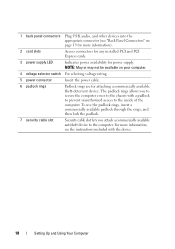
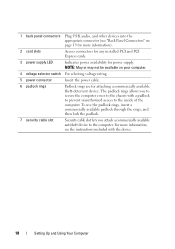
... computer cover to the inside of the computer. For more information).
2 card slots
Access connectors for any installed PCI and PCI Express cards.
3 power supply LED
Indicates power availability for attaching a commercially available theft-deterrent device. NOTE: May or may not be available on page 19 for more information, see "Back Panel...
Owner's Manual - Page 35
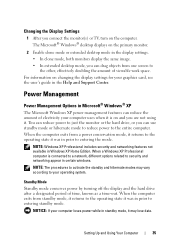
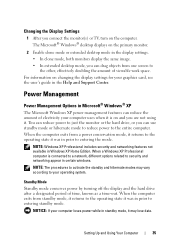
... in the display settings. • In clone mode, both monitors display the same image. • In extended desktop mode, you can use standby mode or hibernate mode to reduce power to the other, effectively doubling the amount of time, known as a time-out. For information on the primary monitor.
2 Enable clone mode...
Owner's Manual - Page 36


...→ Pick a category→ Performance and Maintenance.
2 Under or pick a Control Panel icon, click Power Options.
3 Define your hibernate settings on the keyboard or move the mouse. Because hibernate mode requires a special... to entering hibernate mode. To set standby mode to exit from hibernate mode, the desktop is restored to the state it was in prior to you add a peripheral that does...
Owner's Manual - Page 37


..., turning off the monitor, and turning off the hard drive. If your computer is a portable computer that you want to run your computer from the Power schemes drop-down menu displays the following schemes:
• Always On (default) - If your computer is a portable computer and you want your home or office...
Owner's Manual - Page 38
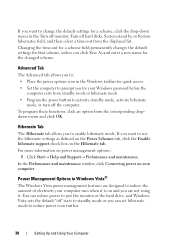
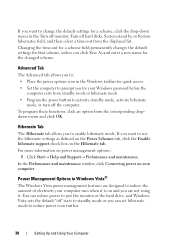
... menu and click OK. If you want to use the hibernate settings as defined on the Power Schemes tab, click the Enable hibernate support check box on the Hibernate tab. Hibernate Tab
The Hibernate tab allows... you can reduce power to just the monitor or the hard drive, and Windows Vista sets the default "off" state ...
Owner's Manual - Page 39


... hard drive after a defined period of our customers. Standby mode conserves power by turning off button icon. To set standby mode to automatically activate ...power plans - Standby Mode
Standby mode is the default "off state. There is restored to the state it was in before it entered the mode. When the computer exits from a power conservation mode (Standby or Hibernate), the Windows desktop...
Owner's Manual - Page 40


... computer's hard drive becomes corrupted, Windows Vista recreates the hibernate file automatically. If you lose power, the system retains your data on the hard drive and then completely turning off the computer.... in standby mode, it entered hibernate mode. When the computer exits from hibernate mode, the desktop is in standby, but also keeps your data safe by copying system data to a reserved...
Owner's Manual - Page 41


... turn off the display • Change when the computer sleeps. 3 Under System and Maintenance, click Power Options. To change or modify power settings. A number of options are available on wakeup. • Choose what power buttons do. • Create a power plan (you can choose the settings you can change the default settings for a plan: 1 Click...
Owner's Manual - Page 63


... program that is no longer responding. 4 Click End Task. C H E C K T H E S O F T W A R E D O C U M E N T A T I O N -
If necessary, uninstall and then reinstall the program.
Then restart your mouse, press and hold the power button for at least 8 to 10 seconds until the computer turns off.
The computer stops responding
NOTICE: You might lose data if you are unable...
Owner's Manual - Page 64


... the computer turns off. If you are unable to get a response by pressing a key on the screen. Then restart your mouse, press and hold the power button for an earlier Microsoft® Windows® operating system
RUN THE PROGRAM COMPATIBILITY WIZARD - A program is designed for at least 8 to non-XP operating...
Owner's Manual - Page 182


... the following measures:
• Reorient the receiving antenna.
• Relocate the system with the FCC regulations:
Product name: Model number: Company name:
Dell™ Inspiron™ 531s
DCSLA
Dell Inc. Worldwide Regulatory Compliance & Environmental Affairs One Dell Way Round Rock, TX 78682 USA 512-338-4400
NOTE: For further regulatory information, see...
Owner's Manual - Page 201


...encrypts voice and data transmissions. When you place a shortcut on your Windows desktop and doubleclick the icon, you can be used programs, files, folders, ...that protects the hard drive by surge protectors. Subscriber Identity Module - A power management mode that identifies your computer that shuts down all unnecessary computer operations to the computer.
shortcut - Service Tag ...
Owner's Manual - Page 204
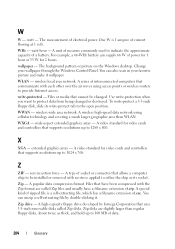
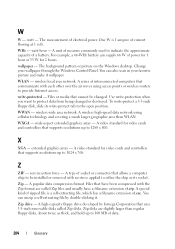
...Files that uses 3.5-inch removable disks called Zip files and usually have a filename extension of electrical power.
WXGA - extended graphics array -
A wireless high-speed data network using access points or ...A popular data compression format. The background pattern or picture on the Windows desktop. wallpaper - X
XGA - One W is a self-extracting file, which has a filename...
Owner's Manual - Page 208


...33-34 connect TV, 33-34 connect two, 33-34 connect VGA, 33-34 display settings, 35 extended desktop mode, 35 hard to read, 77
motherboard. See system board
mouse problems, 68
N
network Network Setup Wizard..., 40 managing, 35 options, advanced, 42 plans, 40 problems, 70 standby mode, 39
power light conditions, 70
Power Plan in Vista, 40
printer cable, 23 connecting, 23 problems, 71 setting up, 23 ...
Similar Questions
Dell Inspiron 531 Will Not Power On, Even After Changing Out Psu
(Posted by jj728ezeq 10 years ago)

