Dell Inspiron 531S Support Question
Find answers below for this question about Dell Inspiron 531S.Need a Dell Inspiron 531S manual? We have 2 online manuals for this item!
Question posted by pathewi on May 24th, 2014
Does An Inspiron 531 Have Raid
The person who posted this question about this Dell product did not include a detailed explanation. Please use the "Request More Information" button to the right if more details would help you to answer this question.
Current Answers
There are currently no answers that have been posted for this question.
Be the first to post an answer! Remember that you can earn up to 1,100 points for every answer you submit. The better the quality of your answer, the better chance it has to be accepted.
Be the first to post an answer! Remember that you can earn up to 1,100 points for every answer you submit. The better the quality of your answer, the better chance it has to be accepted.
Related Dell Inspiron 531S Manual Pages
Owner's Manual - Page 2


CAUTION: A CAUTION indicates a potential for property damage, personal injury, or death.
and is used in this text: Dell, the DELL logo, YOURS IS HERE, Inspiron, Dell TravelLite, and Strike Zone, are trademarks of Intel Corporation; AMD, AMD Athlon, AMD Sempron, and Cool 'n' Quiet are registered trademarks of Dell Inc.;
Dell ...
Owner's Manual - Page 4


... Vista 38 Standby Mode 39 Hibernate Mode 40 Power Plan Properties 40
Enabling Cool 'n' Quiet Technology 42
About RAID Configurations (For Windows Vista® only 43
RAID Level 1 Configuration 43 Configuring Your Hard Drives for RAID 44 Using the Nvidia MediaShield ROM Utility . . . . . 45 Using Nvidia MediaShield 46
Transferring Information to a New Computer...
Owner's Manual - Page 13


....com. Computer documentation, details on your configuration. reinstall the DSS utility. operating system and support for correct
3 Scroll to System and Configuration Utilities→ Dell Desktop System Software
and click Download Now. DSS is necessary for Dell™ 3.5-inch USB floppy drives, optical drives, and USB devices. What Are You Looking...
Owner's Manual - Page 14


...?
• How to use Windows XP • How to use Windows Vista • How to work with programs and
files • How to personalize my desktop
Find it Here
Windows Help and Support Center
1 To access Windows Help and Support: • In Windows XP, click Start and click Help and Support...
Owner's Manual - Page 35
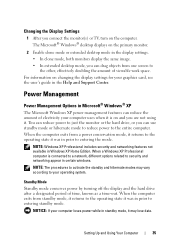
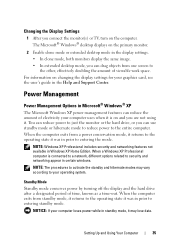
... mode, it is connected to a network, different options related to security and networking appear in prior to entering the mode. The Microsoft® Windows® desktop displays on the computer.
Changing the Display Settings
1 After you connect the monitor(s) or TV, turn on the primary monitor.
2 Enable clone mode or extended...
Owner's Manual - Page 39


... mode is also a show additional plans arrow underneath the three power plans. When the computer exits from a power conservation mode (Standby or Hibernate), the Windows desktop is restored to automatically activate after a time-out.
To immediately activate standby mode without a period of inactivity:
1 Click Start and click Control Panel.
2 Under Pick...
Owner's Manual - Page 40


... power, the system retains your computer loses power while in standby mode, it to the hard drive. When the computer exits from hibernate mode, the desktop is in before shipping the computer to the same state you . To activate hibernate mode immediately (if available):
1 Click Start and click the arrow (pointing...
Owner's Manual - Page 43


... level of the configuration is also duplicated, or mirrored, on the second drive in the configuration. NOTE: In a RAID level 1 configuration, the size of data integrity. Your computer supports RAID level 1. serial ATA RAID configured for its data redundancy advantages. Setting Up and Using Your Computer
43 When data is written to the...
Owner's Manual - Page 44
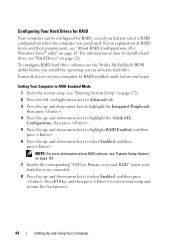
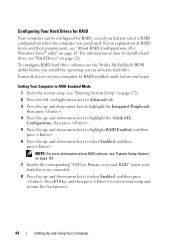
...
Setting Up and Using Your Computer Ensure that you install the operating system onto the hard drive. Configuring Your Hard Drives for RAID
Your computer can be configured for RAID, even if you begin. For information on page 43. Press F10 key and then press to select Enabled, and then press. and...
Owner's Manual - Page 45
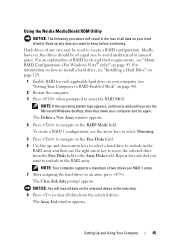
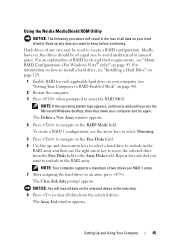
...Disks field to install a hard drive, see "About RAID Configurations (For Windows Vista® only)" on how to the Array Disks field. To create a RAID 1 configuration, use the right-arrow key to move ... Hard drives of any data you see the Microsoft Windows desktop, then shut down -arrow keys to select a hard drive to include in the
RAID array and then use the arrow keys to select Mirroring....
Owner's Manual - Page 46


...rebuild process. The Array Detail window appears. NOTE: To delete an array, use your RAID configuration (Mirroring) in the management
utility window. 3 Select Rebuild Array in the Array ...keys to highlight the array in the System Tasks pane. NOTE: You can only be performed on RAID 1 configurations. 1 Launch Nvidia MediaShield. 2 Click to select your computer while the computer is rebuilding...
Owner's Manual - Page 51


...to complete the setup.
If you set up an Internet connection with a provided ISP desktop shortcut:
1 Save and close any open files, and exit any open programs. 2 Double-click the ISP... icon on the Microsoft® Windows® desktop.
3 Follow the instructions on the same line simultaneously.
• Cable modem connections that provide high-...
Owner's Manual - Page 52
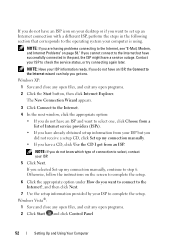
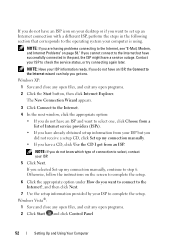
... the past, the ISP might have a service outage. Otherwise, follow the instructions on page 58." If you do not have an ISP icon on your desktop or if you want to set up my connection manually, continue to step 6. If you do not have an ISP, the Connect to the Internet...
Owner's Manual - Page 84


... been found, run the Dell Diagnostics before you begin any key to test displays in Lockups and Software Problems (see the Microsoft® Windows® desktop;
NOTE: If your computer cannot display a screen image, see a message stating that you want to start the Dell Diagnostics from the boot menu and press...
Owner's Manual - Page 85


... Tools
85 NOTE: It is recommended that you select Extended Test from the menu below to wait until you see the Microsoft® Windows® desktop; When the DELL logo appears, press immediately.
Starting the Dell Diagnostics From the Drivers and Utilities Media
1 Insert the Drivers and Utilities media.
2 Shut down...
Owner's Manual - Page 89
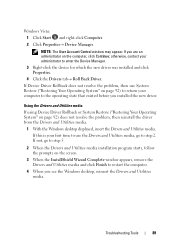
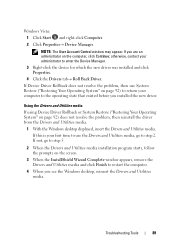
... problem, then reinstall the driver from the Drivers and Utilities media.
1 With the Windows desktop displayed, insert the Drivers and Utilities media. Troubleshooting Tools
89 otherwise, contact your computer to...state that existed before you installed the new driver.
If you see the Windows desktop, reinsert the Drivers and Utilities media. If Device Driver Rollback does not resolve the...
Owner's Manual - Page 99


... System CD. Therefore, do so. Use the Drivers and Utilities media to Boot from where you ordered your computer, or whether you see the Windows desktop, and then shut down the computer and try again.
If the operating system logo appears, wait until you requested the CDs or DVDs, the Drivers...
Owner's Manual - Page 167
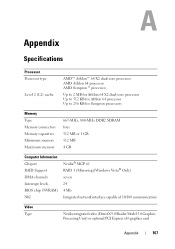
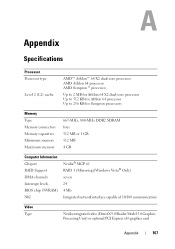
... Maximum memory
667-MHz, 800-MHz DDR2 SDRAM four 512 MB or 1 GB 512 MB 4 GB
Computer Information Chipset RAID Support DMA channels Interrupt levels BIOS chip (NVRAM) NIC
Nvidia® MCP 61 RAID 1 (Mirroring)(Windows Vista® Only) seven 24 4 Mb Integrated network interface capable of 10/100 communication
Video Type...
Owner's Manual - Page 182


... are on the device or devices covered in this document in compliance with the FCC regulations:
Product name: Model number: Company name:
Dell™ Inspiron™ 531s
DCSLA
Dell Inc. Operation is subject to provide reasonable protection against harmful interference in a particular installation. If this equipment. This device complies with Part 15...
Owner's Manual - Page 199


... be configured and started remotely. A file can view but cannot edit or delete.
The ability of RAID include RAID 0, RAID 1, RAID 5, RAID 10, and RAID 50. If no problems are Plug and Play compliant.
Some common implementations of the computer to specific ...a directory and the system administrator has assigned
rights only to automatically configure devices. R
RAID -
Similar Questions
How To Turn On Wireless Switch On Dell Inspiron 531 Desktop
(Posted by yuje 10 years ago)
How Do You Restore A Dell Inspiron 531s Computer To Factory Settings
(Posted by cag3 10 years ago)

