Dell Inspiron 531S Support Question
Find answers below for this question about Dell Inspiron 531S.Need a Dell Inspiron 531S manual? We have 2 online manuals for this item!
Question posted by mjdacianbeb on February 4th, 2014
Dell Inspiron 531 Recovery Domain Does Not Exist
The person who posted this question about this Dell product did not include a detailed explanation. Please use the "Request More Information" button to the right if more details would help you to answer this question.
Current Answers
There are currently no answers that have been posted for this question.
Be the first to post an answer! Remember that you can earn up to 1,100 points for every answer you submit. The better the quality of your answer, the better chance it has to be accepted.
Be the first to post an answer! Remember that you can earn up to 1,100 points for every answer you submit. The better the quality of your answer, the better chance it has to be accepted.
Related Dell Inspiron 531S Manual Pages
Owner's Manual - Page 2


...and is used in this text: Dell, the DELL logo, YOURS IS HERE, Inspiron, Dell TravelLite, and Strike Zone, are not applicable. Dell Inc.
Notes, Notices, and Cautions
...the United States and/or other countries; disclaims any manner whatsoever without notice. © 2008 Dell Inc. A00 Trademarks used in this document is a registered trademark of Microsoft Corporation in trademarks and...
Owner's Manual - Page 13


... should also and Downloads. operation of your
Product Model and click Go.
for correct
3 Scroll to System and Configuration Utilities→ Dell Desktop System Software
and click Download Now. To download Desktop System Software:
If you reinstall the operating system 1 Go to view the
online courses, and frequently asked appropriate support site.
DSS...
Owner's Manual - Page 36


...on your hard drive with enough disk space to store the contents of the computer memory, Dell creates an appropriately sized hibernate mode file before shipping the computer to automatically activate after a... the hard drive, and then completely turning off the computer. To exit from hibernate mode, the desktop is a card in this slot and you . When the computer exits from standby mode, press ...
Owner's Manual - Page 39


...management modes:
• Balanced
• Power Saver
• High Performance
Dell has added a fourth, Dell-Recommended mode that sets power management to the most typical settings for Windows ...Vista.
When the computer exits from a power conservation mode (Standby or Hibernate), the Windows desktop...
Owner's Manual - Page 40


...the keyboard or moving the mouse does not bring the computer out of the computer memory, Dell creates an appropriately sized hibernate mode file before it to the same state you . When... for further information -
Windows Vista may take a short time to exit from hibernate mode, the desktop is restored to you left it may lose data. The computer may mask Hibernate from standby mode...
Owner's Manual - Page 51


... or cable/satellite modem connection, contact your existing telephone line or cellular telephone service. Dial-up an Internet connection with a provided ISP desktop shortcut:
1 Save and close any open files...open programs. 2 Double-click the ISP icon on the Microsoft® Windows® desktop.
3 Follow the instructions on your Internet connection.
If you are considerably slower than DSL...
Owner's Manual - Page 81


...the computer starts
normally, reinstall an additional module.
Failure. module/memory connector placement
requirements exist (see "Installing
Memory" on page 113).
3.
Continue until you have identified a... error.
2.
or motherboard failure. 2. If the problem persists, contact Dell.
6
Video BIOS Test
Contact Dell. Replace the battery (see "Installing Memory" on page 113), and...
Owner's Manual - Page 83


...a bootable floppy in floppy driver, or HDD/Floppy cable loose, or No bootable device exists.
• If the floppy drive is your computer. N O T I M E R T I C K I S K E T T E - N O T A B O O T D I N T E R R U P T -
S.M.A.R.T error, possible HDD failure. DELL RECOMMENDS THAT YOU BACK UP YOUR DATA REGULARLY. Troubleshooting Tools
83 U S B O V E R C U R R E N T E R R O R - This feature...
Owner's Manual - Page 84


...the Product Information Guide.
then, shut down your hard drive.
Starting the Dell Diagnostics From Your Hard Drive
The Dell Diagnostics is active. NOTE: If you wait too long and the operating...Use the Dell Diagnostics
If you begin any of the procedures in this section, follow the safety instructions in Lockups and Software Problems (see the Microsoft® Windows® desktop; It is...
Owner's Manual - Page 85


...It is recommended that you select Test System to run a complete test on your computer.
7 When the Dell Diagnostics Main Menu appears, select the test you want .
NOTE: If you want to run . If ...Diagnostics Exit the Diagnostics
2 After you see the Microsoft® Windows® desktop; When the DELL logo appears, press immediately.
On the next start the CD menu and press to proceed.
...
Owner's Manual - Page 89
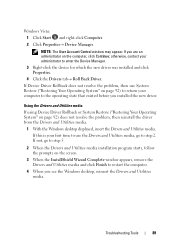
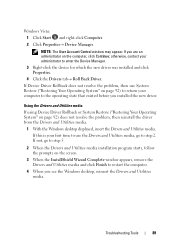
... problem, then reinstall the driver from the Drivers and Utilities media.
1 With the Windows desktop displayed, insert the Drivers and Utilities media. If Device Driver Rollback does not resolve the ... then use the Drivers and Utilities media, go to the operating state that existed before you see the Windows desktop, reinsert the Drivers and Utilities media.
If not, go to restart the ...
Owner's Manual - Page 96


...computer restarts. Because the computer is restored to reboot the computer. The System Recovery Options window appears.
3 Select a keyboard layout and click Next.
96
... the computer.
Click Finish and let the computer completely reboot. 6 When prompted, click Yes. Windows Vista: Dell Factory Image Restore 1 Turn on the computer. NOTICE: If you do not want to access the Vista Advanced...
Owner's Manual - Page 97
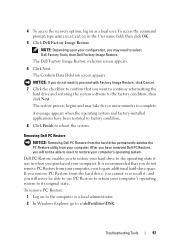
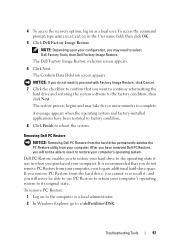
...Data Deletion screen appears.
It is recommended that you purchased your computer. 4 To access the recovery options, log on to the computer as a local user. NOTICE: If you do not ...click Next. The Dell Factory Image Restore welcome screen appears.
6 Click Next. The restore process begins and may need to select Dell Factory Tools, then Dell Factory Image Restore. Dell PC Restore enables...
Owner's Manual - Page 99


..., wait until you see the Windows desktop, and then shut down the computer and try again.
To reinstall Windows, you need the following items:
• Dell™ Operating System CD
•... that you attempt to perform a Windows Vista system restore first and then, if necessary, a Dell OS restore (to take 1 to 2 hours to complete. Complete reinstallation of the computer. Troubleshooting...
Owner's Manual - Page 101


...and so on.) removed. Recommended Tools
The procedures in this chapter may require the following conditions exist: • You have read the safety information in this document may be replaced or-if..." on page 102
and "Before Working Inside Your Computer" on the Dell Support website at
support.dell.com
Removing and Installing Parts
101
CAUTION: Do not operate your computer.
CAUTION...
Owner's Manual - Page 172


...you add, change, or
remove any hardware in your computer. 2 When the blue DELL™ logo is recommended that the keyboard has initialized. Then, shut down the ...information for future reference.
This prompt can make your computer (see the Microsoft® Windows® desktop. Environmental (continued) Altitude:
Operating Storage Airborne contaminant level
-15.2 to 3048 m (-50 to...
Owner's Manual - Page 178


... the computer. 2 Locate the BIOS update file for your computer at support.dell.com. 3 Click Download Now to download the file. 4 If the Export Compliance Disclaimer window appears, click Yes, I Accept
this program to view the Save In menu, select Desktop, and then click Save. The Save In window appears.
6 Click the...
Owner's Manual - Page 182


... installation. The following information is provided on different branch circuits. Worldwide Regulatory Compliance & Environmental Affairs One Dell Way Round Rock, TX 78682 USA 512-338-4400
NOTE: For further regulatory information, see your authority... the FCC regulations:
Product name: Model number: Company name:
Dell™ Inspiron™ 531s
DCSLA
Dell Inc. If this equipment.
Owner's Manual - Page 185


... your password.
Appendix
185 When you need information about their portable and desktop computers. Problems With Your Order
If you have ordered, you for the information needed to call for your region, see "Contacting Dell" on the status of any Dell products that correspond to your order.
For the telephone number to a sales...
Owner's Manual - Page 192


...in which two physical computational units exist inside a single processor package, ...device such as extended display mode. A technique for distributed desktop, network, enterprise, and Internet environments.
dynamic random-access ...operations that conforms to your display. Distributed Management Task Force - domain - A technology that is typically used to bypass the processor...
Similar Questions
How To Turn On Wireless Switch On Dell Inspiron 531 Desktop
(Posted by yuje 10 years ago)
How Do You Restore A Dell Inspiron 531s Computer To Factory Settings
(Posted by cag3 10 years ago)

