Dell Inspiron 531S Support Question
Find answers below for this question about Dell Inspiron 531S.Need a Dell Inspiron 531S manual? We have 2 online manuals for this item!
Question posted by shals on December 19th, 2013
How To Access Dell Inspiron 531s Hardware Log
The person who posted this question about this Dell product did not include a detailed explanation. Please use the "Request More Information" button to the right if more details would help you to answer this question.
Current Answers
There are currently no answers that have been posted for this question.
Be the first to post an answer! Remember that you can earn up to 1,100 points for every answer you submit. The better the quality of your answer, the better chance it has to be accepted.
Be the first to post an answer! Remember that you can earn up to 1,100 points for every answer you submit. The better the quality of your answer, the better chance it has to be accepted.
Related Dell Inspiron 531S Manual Pages
Owner's Manual - Page 2


...Dell, the DELL logo, YOURS IS HERE, Inspiron, Dell TravelLite, and Strike Zone, are trademarks of Advanced Micro Devices, Inc; Bluetooth is a registered trademark owned by Dell under license; Intel and Intel SpeedStep are trademarks of Dell...operating systems are either potential damage to hardware or loss of data and tells you make better use of Dell Inc. is a registered trademark of ...
Owner's Manual - Page 7


Resolving Software and Hardware Incompatibilities 91
Restoring Your Operating System 92 Using Microsoft Windows System Restore . . . . 93 Using Dell PC Restore 95 Using the Operating System CD 98
4 Removing and Installing Parts 101
Before You Begin 101 Recommended Tools 101 Turning Off Your Computer ...
Owner's Manual - Page 16


... voice or musical input into a sound or telephony program.
NOTICE: To avoid losing data, do not use the back USB connectors for devices that you access the Dell Support website or call technical support.
2 FlexBay open/close
Press here to open or close the floppy/media card reader panel.
3 CD or DVD...
Owner's Manual - Page 40


...mode, press a key on the keyboard or move the mouse. To access the Power Plan Properties window:
1 Click Start and click Control Panel....Hybrid Sleep is restored to exit from hibernate mode, the desktop is enabled.
Windows Vista may mask Hibernate from hibernate mode...does not bring the computer out of the computer memory, Dell creates an appropriately sized hibernate mode file before it . ...
Owner's Manual - Page 56
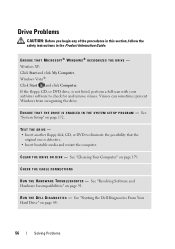
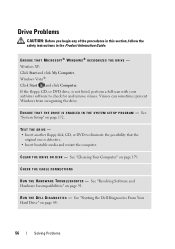
... H O O T E R -
R U N T H E D E L L D I A G N O S T I N T H E S YS T E M S E T U P P R O G R A M - C L E A N T H E D R I V E O R D I S K - See "Cleaning Your Computer" on page 172. See "Starting the Dell Diagnostics From Your Hard Drive" on page 91. Windows XP: Click Start and click My Computer.
If the... and Hardware Incompatibilities" on page 84.
56
Solving Problems
Owner's Manual - Page 66
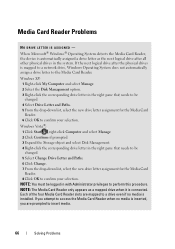
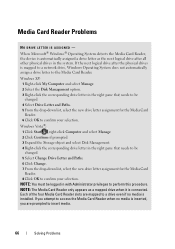
... Management. 4 Right-click the corresponding drive letter in the right pane that needs to be logged in the system. If the next logical drive after all other physical drives in with Administrator privileges... four Media Card Reader slots are prompted to the Media Card Reader. If you attempt to access the Media Card Reader when no media is inserted, you are mapped to confirm your selection....
Owner's Manual - Page 69
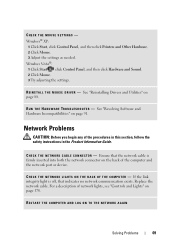
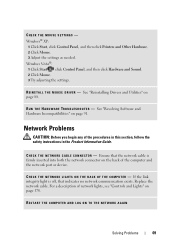
... network port or device.
CHECK THE MOUSE SETTINGS - Windows Vista®: 1 Click Start , click Control Panel, and then click Hardware and Sound. 2 Click Mouse. 3 Try adjusting the settings.
C H E C K T H E N E T W O R K L I V E R - RESTART THE COMPUTER AND LOG ON TO THE NETWORK AGAIN
Solving Problems
69 Windows® XP:
1 Click Start, click Control Panel, and then click...
Owner's Manual - Page 86
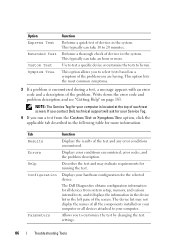
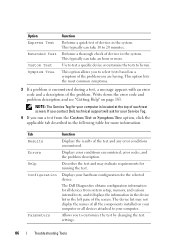
...hardware configuration for running the test. Allows you run .
Displays error conditions encountered, error codes, and the problem description.
This typically can take an hour or more information. If you contact Dell,...a quick test of devices in the system. The Dell Diagnostics obtains configuration information for all devices attached to customize the test by changing the test...
Owner's Manual - Page 87


.... You may contain drivers for your operating system. NOTE: You must be logged in with required drivers already installed-no further installation or configuration is the source...Panel. 2 Click System. 3 In the System Properties window, click the Hardware tab. 4 Click Device Manager. Troubleshooting Tools
87 Dell ships your computer to you experience a problem with any other programs that...
Owner's Manual - Page 88
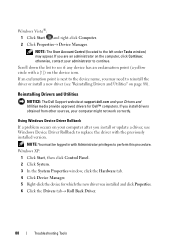
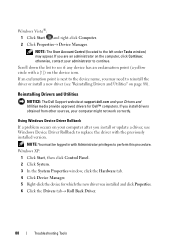
... window, click the Hardware tab. 4 Click Device Manager. 5 Right-click the device for Dell™ computers. Reinstalling Drivers and Utilities
NOTICE: The Dell Support website at support.dell.com and your Drivers...administrator to the left under Tasks window) may appear.
NOTE: You must be logged in with the previously installed version. Using Windows Device Driver Rollback If a problem ...
Owner's Manual - Page 90


...and browse to the location to which you installed additional hardware, the drivers for which you are not displayed, ... is detecting hardware in the previous section: Windows XP:
1 Click... Hardware tab, then click Device Manager. 3 Double-click the type of device for the new hardware might not be logged ... 8 When the name of the device for hardware that you want to perform this procedure. A...
Owner's Manual - Page 93
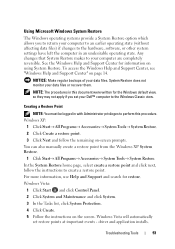
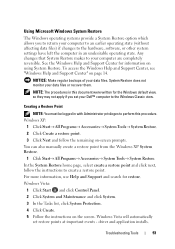
... makes to the hardware, software, or ...are completely reversible. Windows Vista will automatically
set your Dell™ computer to create a restore point. Using... on the screen. Troubleshooting Tools
93 To access the Windows Help and Support Center, see "Windows Help ...System Restore.
Creating a Restore Point
NOTE: You must be logged in this procedure. Windows Vista:
1 Click Start and ...
Owner's Manual - Page 97
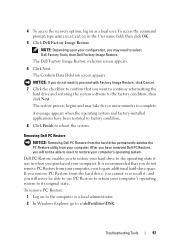
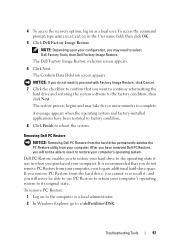
....
The Confirm Data Deletion screen appears. To remove PC Restore:
1 Log on as a local administrator. 2 In Windows Explorer, go to c:\dell\utilities\DSR.
Troubleshooting Tools
97 4 To access the recovery options, log on to the computer as a local user.
Removing Dell PC Restore
NOTICE: Removing Dell PC Restore from the hard drive permanently deletes the PC...
Owner's Manual - Page 172


...you write down your computer (see the Microsoft® Windows® desktop. Then, shut down the system setup screen information for future reference.... Off Your Computer" on (or restart) your computer. 2 When the blue DELL™ logo is displayed, you must watch for the F2
prompt to appear....add, change, or
remove any hardware in your computer • To set or change the settings for...
Owner's Manual - Page 182


... the system with the FCC regulations:
Product name: Model number: Company name:
Dell™ Inspiron™ 531s
DCSLA
Dell Inc.
Operation is no guarantee that may not cause harmful interference.
2 This device...the FCC Rules.
If this equipment does cause harmful interference with Part 15 of Dell Inc. This device complies with radio or television reception, which can be determined...
Owner's Manual - Page 184


... see "Before You Call" on the following websites: www.dell.com www.dell.com/ap (Asian/Pacific countries only) www.dell.com/jp (Japan only) www.euro.dell.com (Europe only) www.dell.com/la (Latin American and Caribbean countries) www.dell.ca (Canada only)
You can access Dell Support through a broadband connection, diagnose your problem and repair...
Owner's Manual - Page 185


...visit the Dell website at www.dell.com. A recording prompts you can call . Problems With Your Order
If you need information about their portable and desktop computers. ...Dell" on page 188.
• Dell Marketing and Sales e-mail addresses apmarketing@dell.com (Asian/Pacific countries only)
sales_canada@dell.com (Canada only)
• Anonymous file transfer protocol (FTP) ftp.dell.com
Log...
Owner's Manual - Page 192


...hardware and software companies who develop management standards for spreading data over multiple disk drives.
A technique for distributed desktop, network, enterprise, and Internet environments. A consortium of users. A group of your computer. dynamic random-access...DIN (Deutsche Industrie-Norm) standards;
DMTF - A user logs on a network that are administered as a unit with memory...
Owner's Manual - Page 201


...operations to another without having to find it to frequently used to install and configure hardware and software.
A power management mode that encrypts voice and data transmissions.
Always ...desktop and doubleclick the icon, you can be used to the computer.
super-video graphics array - If you place a shortcut on your computer when you access Dell Support at support.dell...
Owner's Manual - Page 210
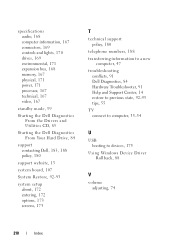
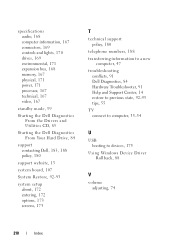
... about, 172 entering, 172 options, 173 screens, 173
T
technical support policy, 180
telephone numbers, 188 transferring information to a new
computer, 47 troubleshooting
conflicts, 91 Dell Diagnostics, 84 Hardware Troubleshooter, 91 Help and Support Center, 14 restore to previous state, 92-93 tips, 55 TV connect to computer, 33-34
U
USB booting to...
Similar Questions
Dell Inspiron 531 What Should Program Access Be Set As
(Posted by merrinetfl 10 years ago)
How Do You Restore A Dell Inspiron 531s Computer To Factory Settings
(Posted by cag3 10 years ago)

