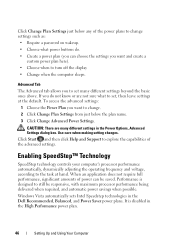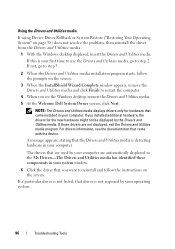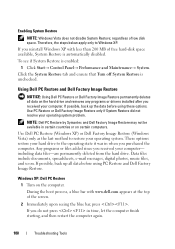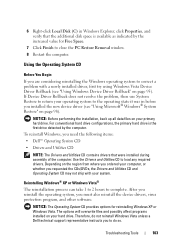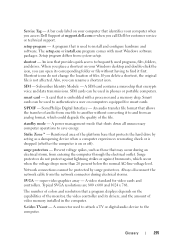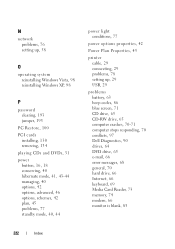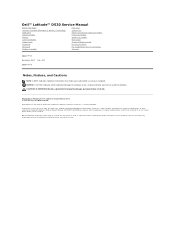Dell Inspiron 530 Support Question
Find answers below for this question about Dell Inspiron 530 - Desktop -Intel Celeron Processor 450.Need a Dell Inspiron 530 manual? We have 4 online manuals for this item!
Current Answers
Answer #1: Posted by prateekk007 on August 15th, 2013 4:59 AM
Hi Lillymolly
Please follow the steps mentioned in the below article to perform windows 7 reinstallation.
http://dell.to/15MYHsz Please reply if you have any further questions.Thanks & Regards
Prateek K
Answer #2: Posted by TommyKervz on August 15th, 2013 4:45 AM
Greetings - Try the link below (under Windows 7) provided the recovery partition is not deleted (otherwise you will need a Windows disc).
https://sites.google.com/site/laptopfactoryreset/dell
https://sites.google.com/site/laptopfactoryreset/dell
Answer #3: Posted by TommyKervz on August 15th, 2013 4:49 AM
If you are downgrading from Windows 8, then you will need to disable Secure Boot. Do this by resetting BIOS to default, and reboot to BIOS make sure Secure Boot is disabled.
Related Dell Inspiron 530 Manual Pages
Similar Questions
New Generation Video Board For My Old Dell Inspiron 530
Hi to allI own a perfectly working Dell Inspiron 530 with a Celeron Processor and a 300watt power su...
Hi to allI own a perfectly working Dell Inspiron 530 with a Celeron Processor and a 300watt power su...
(Posted by fabrbev 1 year ago)
How To Reinstall Windows 98 On Dell Dimension 4100
(Posted by 1160Ara 9 years ago)
How Do I Set Up Raid Configuration In Dell 530 Inspiron Windows 7
(Posted by Mastekoj 10 years ago)
I Have A Dell Optiplex Gx60 And I Recently Just Reinstalled Windows Xp Pro On It
I have a Dell Optiplex GX60 and I recently just reinstalled Windows XP Pro on it. When I did that I ...
I have a Dell Optiplex GX60 and I recently just reinstalled Windows XP Pro on it. When I did that I ...
(Posted by ronalddatcher4 11 years ago)