Dell Inspiron 519 Support Question
Find answers below for this question about Dell Inspiron 519.Need a Dell Inspiron 519 manual? We have 2 online manuals for this item!
Question posted by rorBl on May 18th, 2014
How To Factory Restore Dell Inspiron 519 Vista
The person who posted this question about this Dell product did not include a detailed explanation. Please use the "Request More Information" button to the right if more details would help you to answer this question.
Current Answers
There are currently no answers that have been posted for this question.
Be the first to post an answer! Remember that you can earn up to 1,100 points for every answer you submit. The better the quality of your answer, the better chance it has to be accepted.
Be the first to post an answer! Remember that you can earn up to 1,100 points for every answer you submit. The better the quality of your answer, the better chance it has to be accepted.
Related Dell Inspiron 519 Manual Pages
Dell™ Technology Guide - Page 9


... Windows XP 118 Running Backup When the Settings Have Been Preconfigured 118 Running Backup With Hidden Drives 119
Restoring Files 119 Windows Vista 119 Windows XP 119
9 Managing Applications (Programs) . . . 121
Installing Applications on Your Computer 121
Installing Applications From a CD or DVD With Microsoft® Windows 121 ...
Dell™ Technology Guide - Page 19


...Remote Desktop Client Software 262 Calling From a Remote Location 262
19 Restoring Your Operating System . . . . . 265
Using Microsoft® Windows® System Restore . . . . . 265 Starting System Restore 266 Undoing the Last System Restore 266 Enabling System Restore 267
Using Dell™ PC Restore and Dell Factory Image Restore 267
Windows Vista: Dell Factory Image Restore . . . . 268...
Dell™ Technology Guide - Page 265


... changes to an earlier operating state (without affecting data files. Use System Restore as the first solution for restoring your operating system and preserving data files.
• Dell PC Restore by Symantec (available in Windows XP) and Dell Factory Image Restore (available in Windows Vista) returns your hard drive to the operating state it to your computer are...
Dell™ Technology Guide - Page 266


... you are an administrator on -screen prompts.
Windows Vista 1 Click Start . 2 In the Start Search box, type System Restore and press . 3 Click Undo my last restoration and click Next.
266
Restoring Your Operating System Undoing the Last System Restore
NOTICE: Before you undo the last system restore, save and close all open files and exit any...
Dell™ Technology Guide - Page 267


...the left pane, click System Protection.
3 Click the System Protection tab. Use Dell Factory Image Restore (Windows Vista) or Dell PC Restore (Windows XP) only as the last method to Windows XP.
Using Dell™ PC Restore and Dell Factory Image Restore
NOTICE: Using Dell PC Restore or Dell Factory Image Restore permanently deletes all data on certain computers. Windows XP
1 Click Start...
Dell™ Technology Guide - Page 268


... received your computer-including data files-are permanently deleted from the hard drive.
NOTE: Depending upon your configuration, you purchased the computer.
The restore process begins and may need to select Dell Factory Tools, then Dell Factory Image Restore. Windows Vista: Dell Factory Image Restore
1 Turn on . NOTICE: If you do not want to continue reformatting the
hard drive and...
Dell™ Technology Guide - Page 269


...Windows XP or Windows Vista
The reinstallation process can overwrite files and possibly affect programs that were installed during the assembly of the computer. Restoring Your Operating System
269 ... Dell Drivers and Utilities media and Operating System media may not ship with a newly installed driver, first try Device Driver Rollback (see "Using Microsoft® Windows® System Restore"...
Quick Reference
Guide - Page 2
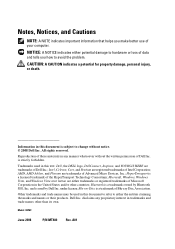
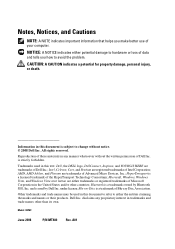
... make better use of the HyperTransport Technology Consortium; Information in this text: Dell, the DELL logo, DellConnect, Inspiron, and YOURS IS HERE are either the entities claiming the marks and names... you how to avoid the problem.
Microsoft, Windows, Windows Vista, and Windows Vista start button are trademarks of Dell Inc. Model: DCMF
June 2008
P/N MT480 Rev. disclaims any manner whatsoever ...
Quick Reference
Guide - Page 3


Contents
1 About Your Dell™ Inspiron™ 518/519 . . . . 7
Front View 7 Back View 8 Back Panel Connectors 9
2 Setting Up Your Computer 11
Installing Your Computer in an ...Specifications 17
4 Troubleshooting 27
Troubleshooting Tools 27 Beep Codes 27 System Messages 29 Troubleshooting Hardware Problems in the Windows Vista® Operating System 31 Dell Diagnostics 31
Contents
3
Quick Reference
Guide - Page 7
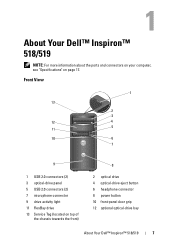
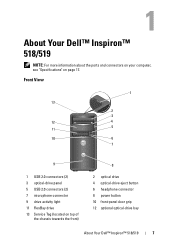
... 2.0 connectors (2) 3 optical-drive panel 5 USB 2.0 connectors (2) 7 microphone connector 9 drive activity light 11 FlexBay drive 13 Service Tag (located on page 17.
About Your Dell™ Inspiron™ 518/519
NOTE: For more information about the ports and connectors on your computer, see "Specifications" on top of
the chassis towards the front)
8
2 optical drive...
Quick Reference
Guide - Page 8
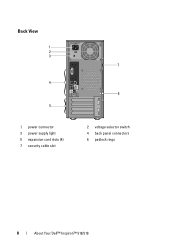
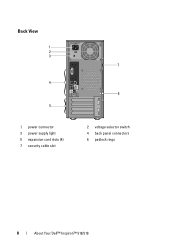
Back View
1 2 3
4
5
1 power connector 3 power supply light 5 expansion card slots (4) 7 security cable slot
7
6
2 voltage selector switch 4 back panel connectors 6 padlock rings
8
About Your Dell™ Inspiron™ 518/519
Quick Reference
Guide - Page 9
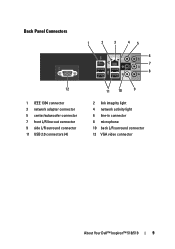
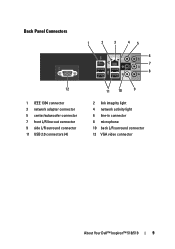
... 11 USB 2.0 connectors (4)
11 10
9
2 link integrity light 4 network activity light 6 line-in connector 8 microphone 10 back L/R surround connector 12 VGA video connector
About Your Dell™ Inspiron™ 518/519
9
Quick Reference
Guide - Page 17
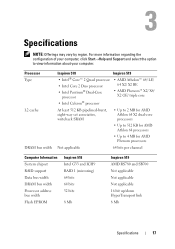
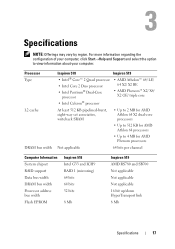
Processor Type L2 cache
DRAM bus width
Inspiron 518
Inspiron 519
• Intel® Core™ 2 Quad processor
• Intel Core 2 Duo processor • Intel ...Data bus width DRAM bus width Processor address bus width Flash EPROM
Inspiron 518 Intel G33 and ICH9 RAID 1 (mirroring) 64 bits 64 bits 32 bits
8 Mb
Inspiron 519 AMD RS780 and SB700 Not applicable Not applicable Not applicable 16 ...
Quick Reference
Guide - Page 18


...Connector Connector size Connector data width (maximum)
PCI Express Connector Connector size Connector data width (maximum)
Inspiron 518 PCI 2.3 PCI Express 1.0A SATA 1.0 and 2.0 USB 2.0
133 MB/s x1 slot bidirectional... 32 bits
Two x1 36 pins 1 PCI Express lane
One x16 164 pins 16 PCI Express lane
Inspiron 519 PCI 2.3 PCI Express 2.0 SATA 1.0 and 2.0 USB 2.0
133 MB/s x1 slot bidirectional speed -1...
Quick Reference
Guide - Page 22
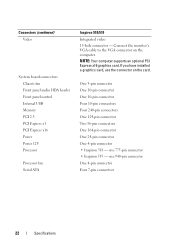
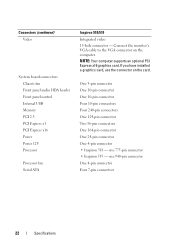
... supports an optional PCI Express x16 graphics card. If you have installed a graphics card, use the connector on the computer. one 775-pin connector • Inspiron 519 - one 940-pin connector One 4-pin connector Four 7-pin connectors
22
Specifications Connectors (continued) Video
System board connectors Chassis fan Front panel audio HDA header...
Quick Reference
Guide - Page 44


...User Account Control window may appear. Restoring Your Operating System
You can use it was in the previous section:
1 Click the Windows Vista start button , and right-click ...restoring your operating system and preserving data files.
• Dell Factory Image Restore returns your hard drive to the operating state it to restore your operating system.
Use the disc only if System Restore...
Quick Reference
Guide - Page 46


... recovery options, log on as the last method to access the Vista Advanced Boot Options Window.
2 Select Repair Your Computer. Using Dell Factory Image Restore
NOTICE: Using Dell Factory Image Restore permanently deletes all data before using Factory Image Restore. Use Dell Factory Image Restore only if System Restore did not resolve your computer-including data files-are permanently deleted...
Quick Reference
Guide - Page 47
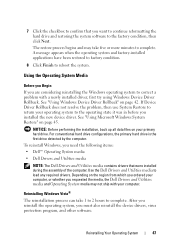
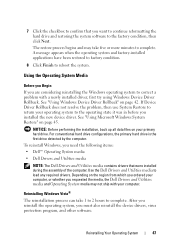
... operating system and factory-installed applications have been restored to factory condition.
8 Click Finish to load any required drivers. NOTICE: Before performing the installation, back up all data files on page 42. For conventional hard drive configurations, the primary hard drive is the first drive detected by the computer. Use the Dell Drivers and...
Quick Reference
Guide - Page 60
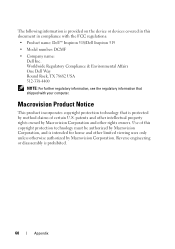
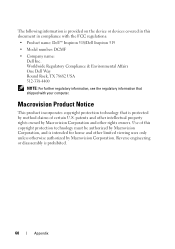
... Notice
This product incorporates copyright protection technology that shipped with the FCC regulations:
• Product name: Dell™ Inspiron 518/Dell Inspiron 519
• Model number: DCMF
• Company name: Dell Inc. Worldwide Regulatory Compliance & Environmental Affairs One Dell Way Round Rock, TX 78682 USA 512-338-4400
NOTE: For further regulatory information, see the regulatory...
Quick Reference
Guide - Page 63


..., 31 problems, 38-39
specifications, 17
Starting the Dell Diagnostics From the Drivers and Utilities CD, 32
Starting the Dell Diagnostics From Your Hard Drive, 32
support contacting Dell, 57
System Restore, 44-45
Windows Vista Factory Image Restore, 46 Hardware Troubleshooter, 31 Program Compatibility Wizard, 38 System Restore, 45
Windows XP Device Driver Rollback, 42 Files and...

