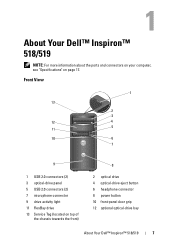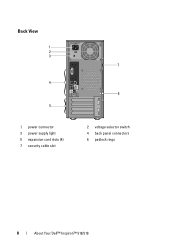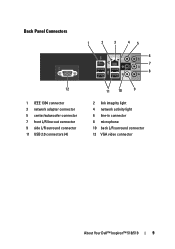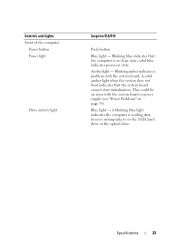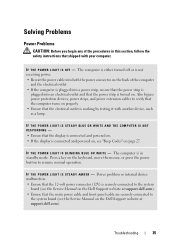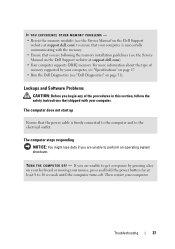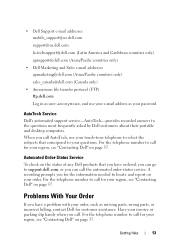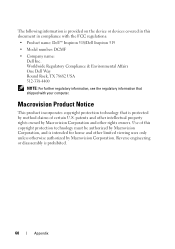Dell Inspiron 519 Support Question
Find answers below for this question about Dell Inspiron 519.Need a Dell Inspiron 519 manual? We have 2 online manuals for this item!
Question posted by merrit5 on December 15th, 2011
Dell Inspiron 519 Won't Power Up
When the computer power cord is plugged in, the green LED on back of PC (by the power cord) lights dimly, the amber light on MB is on, no light from power switch. When power button is pressed, absolutely nothing happens.When I remove the main (24-pin) power connector from the MB, the green light on back comes on brightly lit; if I then plug the main PS connector back in to the MB, the green LED dims significantly.
Current Answers
Related Dell Inspiron 519 Manual Pages
Similar Questions
When Turned On, The Fans Come On But The Light Isn't Lit Up
plus all my wires aren't plugged in
plus all my wires aren't plugged in
(Posted by douglasshannon55 4 years ago)
Show Where The Cables On A Dell Inspiron 519 Power Supply Plug In
(Posted by ismaklpdk 9 years ago)
Inspiron One 2305 Will Not Boot Power Cord Light Goes Off
(Posted by etellbobbyh 10 years ago)