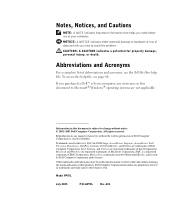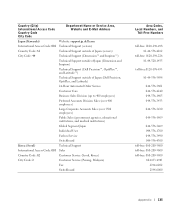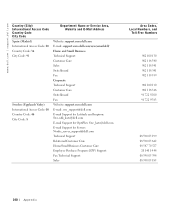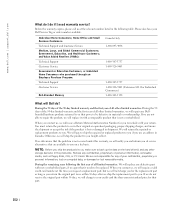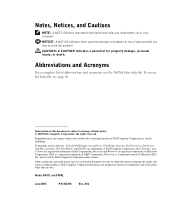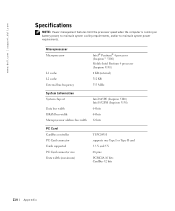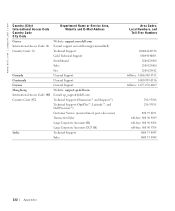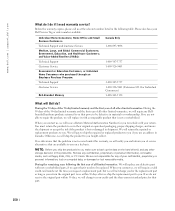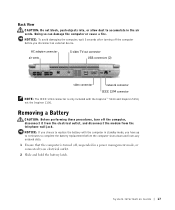Dell Inspiron 5150 Support Question
Find answers below for this question about Dell Inspiron 5150.Need a Dell Inspiron 5150 manual? We have 6 online manuals for this item!
Question posted by Anonymous-144829 on October 9th, 2014
Computer Says No Bootabale Devices
computer says
Current Answers
Answer #2: Posted by prateekk007 on October 10th, 2014 8:18 AM
Hi,
If Windows 8 is installed in the computer, please follow the below mentioned steps:
- Restart / Power on the computer.
- At the first text on the screen or when the Dell logo appears, tap <F2> until the message Entering Setup appears.
- Boot Mode will be listed under Boot.
- Select UEFI using the arrow keys to navigate and press enter.
- Save and Exit the System Setup.
- Check if the system is booting normally.
Please post the results.
Thanks & Regards
Prateek K
Related Dell Inspiron 5150 Manual Pages
Similar Questions
Can't Use Nvidia Video Card On Inspiron 5150
hi i have dell inspiron 5150(intel i5,2.5ghz,4gb ram,nvidia 525m). but i can't use nvidia.when pla...
hi i have dell inspiron 5150(intel i5,2.5ghz,4gb ram,nvidia 525m). but i can't use nvidia.when pla...
(Posted by lashaaf88 11 years ago)
Dell Inspiron 5150.
How do you unlock the wireless card?When I get it to unlock I can go on the internet for a while the...
How do you unlock the wireless card?When I get it to unlock I can go on the internet for a while the...
(Posted by Timmckibbin 11 years ago)
Dell Laptop Inspiron N5050 Drivers For Windows Xp
dell laptop Inspiron N5050 drivers for windows xp
dell laptop Inspiron N5050 drivers for windows xp
(Posted by Umeshb1986 11 years ago)
Please Plug In A Supported Devices Wraning Giving For Dell Laptop Inspiron N5050
please plug in a supported devices wraning giving for Dell laptop inspiron N5050
please plug in a supported devices wraning giving for Dell laptop inspiron N5050
(Posted by vinaynalla 11 years ago)