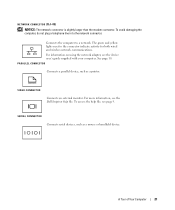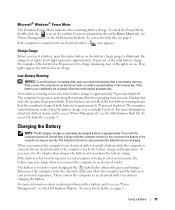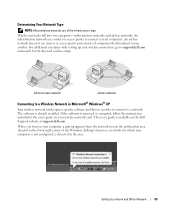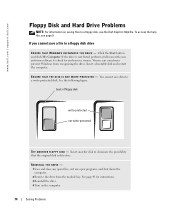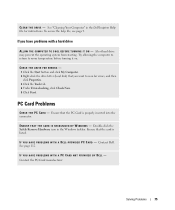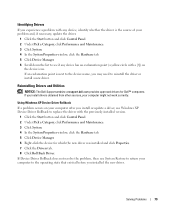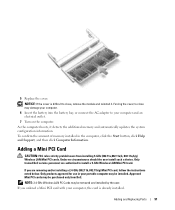Dell Inspiron 510m Support Question
Find answers below for this question about Dell Inspiron 510m.Need a Dell Inspiron 510m manual? We have 2 online manuals for this item!
Question posted by zaied on December 29th, 2012
Problem In Drivers
My Dell Inspiron 5110 Wirless Driver in Device manager "Dell Wireless 1702 802.11b/g/n" has an Exclamation mark "!" and not work. I installed and unistalled the driver software many times but the Wireless Network could not work.
Can you help me??
Current Answers
Answer #1: Posted by NiranjanvijaykumarAtDell on January 1st, 2013 4:58 AM
Hello zaied,
I am from Dell Social Media and Community.
Follow the steps below to resolve the wireless driver issue.
Click the link below to download the latest Wireless card driver.
http://www.dell.com/support/drivers/us/en/19/DriverDetails?driverId=PCWKM
Open Device Manager > Click on Network Adapters > Right click on Wireless Card > Select uninstall > Install the latest driver you downloaded > Restart your system > Verify if you have the exclamation mark in the device manager.
If this has not helped you or if you need any further assistance, feel free to message me on Twitter. I will be happy to assist.
Dell-Niranjan
Twitter: @NiranjanatDell
I am from Dell Social Media and Community.
Follow the steps below to resolve the wireless driver issue.
Click the link below to download the latest Wireless card driver.
http://www.dell.com/support/drivers/us/en/19/DriverDetails?driverId=PCWKM
Open Device Manager > Click on Network Adapters > Right click on Wireless Card > Select uninstall > Install the latest driver you downloaded > Restart your system > Verify if you have the exclamation mark in the device manager.
If this has not helped you or if you need any further assistance, feel free to message me on Twitter. I will be happy to assist.
Dell-Niranjan
Twitter: @NiranjanatDell
NiranjanAtDell
Dell Inc
Related Dell Inspiron 510m Manual Pages
Similar Questions
I Cant Find Any Vga Drivers For My Computer.dell Inspiron 510m, Windows 7.
I have a dell inspiron 510m and I hav e installed windows 7 in it. the problem is that I cant find a...
I have a dell inspiron 510m and I hav e installed windows 7 in it. the problem is that I cant find a...
(Posted by Naqibullahsiddiqui 9 years ago)
I Have A Dell Inspiron N5110 And There Is No Wireless Network Drivers That Will
work
work
(Posted by alangbn 10 years ago)
How Do I Turn Off Touchpad On Dell Laptop Inspiron 5110
(Posted by fosi 10 years ago)
Dell Inspiron 510m Is Beeping.
My leptop Dell Inspiron 510m is beeping when start up.beep more then 10.
My leptop Dell Inspiron 510m is beeping when start up.beep more then 10.
(Posted by koaungaungthwin 11 years ago)
Troubleshooting
my inspiron 510m laptop does not recognize the hard drive and is asking me to use the driver asnd ut...
my inspiron 510m laptop does not recognize the hard drive and is asking me to use the driver asnd ut...
(Posted by fomwenga10 12 years ago)