Dell Inspiron 1764 Support Question
Find answers below for this question about Dell Inspiron 1764.Need a Dell Inspiron 1764 manual? We have 4 online manuals for this item!
Question posted by rdolnea on March 8th, 2014
How To Restore My Dell Laptop To Factory Settings Windows 7 1764
The person who posted this question about this Dell product did not include a detailed explanation. Please use the "Request More Information" button to the right if more details would help you to answer this question.
Current Answers
There are currently no answers that have been posted for this question.
Be the first to post an answer! Remember that you can earn up to 1,100 points for every answer you submit. The better the quality of your answer, the better chance it has to be accepted.
Be the first to post an answer! Remember that you can earn up to 1,100 points for every answer you submit. The better the quality of your answer, the better chance it has to be accepted.
Related Dell Inspiron 1764 Manual Pages
Dell™ Technology Guide - Page 11


... Protection Devices, and Batteries) . . . 135
Setting Power Options 135 Windows Vista 135 Windows® XP 137
Power Protection Devices 140 Surge Protector 140 Power Line Conditioner 140 Uninterruptible Power Supply (UPS 141
Laptop Computer Batteries 141 Using Your Laptop Computer for the First Time 142 Preserving the Life of a Battery 142 Replacing a Battery 143 Checking...
Dell™ Technology Guide - Page 16


Copying Audio and Video Files to Your Laptop Media Device 209
Playing Media Using the Dell Travel Remote . . . . . 210
Adjusting the Volume on Your Computer 210
Enabling S/PDIF Digital Audio Through the Media Software 210
Enabling S/PDIF Digital Audio in the Windows Audio Driver 211
Setting up the Cyberlink (CL) Headphones 211
Using a Digital Camera...
Dell™ Technology Guide - Page 19


...Dell™ PC Restore and Dell Factory Image Restore 267
Windows Vista: Dell Factory Image Restore . . . . 268
Using the Operating System Media 269 Before you Begin 269 Reinstalling Windows XP or Windows Vista . . . . 269
20 Troubleshooting 271
Troubleshooting Tools 272 Power Lights for Desktop Computers 273 Diagnostic Lights for Desktop Computers . . . . . 274 Diagnostic Lights for Laptop...
Dell™ Technology Guide - Page 49


... open area of the desktop. 2 Click Personalize. The Personalize appearance and sounds window
appears. 3 Click Display Settings. 4 In the Display Settings window under Resolution, move the slide bar to
the left or right to decrease/increase the screen resolution. 5 Click Apply to set resolution
HINT: To display a program at a specific resolution, both the video card...
Dell™ Technology Guide - Page 51


...matches the native resolution of the external LCD monitor.
6 Click OK. The Display Properties window appears. 3 Select the Settings tab. 4 Select the external LCD monitor in the Display drop-down menu. 5 Under ...your computer to another or by expanding the size of your desktop. 5 In the Display Settings window, move the slide bar to the left or right to select a screen resolution that matches...
Dell™ Technology Guide - Page 129


....html.
Maintenance Tasks (Enhance Performance and Ensure Security)
129 Performance Tuning
System Setup Based Performance Tuning
For some Dell systems, the settings available under the Advanced page of System Setup provide users with ESA, Dell has preinstalled applications for monitoring and "tweaking" the performance of the NVIDIA Control Panel. NOTICE: System Setup allows...
Dell™ Technology Guide - Page 180


...the flow of traffic between computer networks of higher trust type
To set up to the Internet. Windows Firewall Settings window appears.
180
Accessing the Internet Both of trust.
EXAMPLE: Typical ...your antivirus program. Using Antivirus Programs
Protect your computer from the Dell Support web page located at support.dell.com. You can update automatically when you are connected to date ...
Dell™ Technology Guide - Page 181
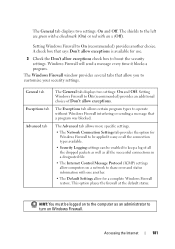
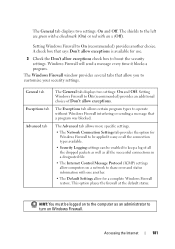
... Firewall will send a message every time it blocks a program.
The Windows Firewall window provides several tabs that allow for a complete Windows Firewall restore. Setting Windows Firewall to On (recommended) provides another .
• The Default Settings allow you to boost the security settings. A check box that a program was blocked.
The Exceptions tab allows certain program...
Dell™ Technology Guide - Page 244


... decrease/increase the screen resolution. 5 Click OK. The Personalize appearance and sounds window appears. 3 Click Display Settings. 4 In the Display Settings window under Resolution, move the slide bar to the left or right to set resolution
color quality selection menu
color quality selection menu
Windows Vista 1 Right-click an open area of the desktop. 2 Click Personalize...
Dell™ Technology Guide - Page 265


...settings have left the computer in an undesirable operating state. Restoring Your Operating System
You can use it to the operating state it was in when you received the computer. Restoring..., you can restore your operating system in Windows Vista) returns your computer are completely reversible.
Use Dell PC Restore or Dell Factory Image Restore only if System Restore did not resolve...
Dell™ Technology Guide - Page 266


... complete.
Starting System Restore
NOTICE: Before you set your administrator to the Windows Classic view. In the event that System Restore did not resolve the issue, you are an administrator on the computer, click Continue;
otherwise, contact your Dell™ computer to continue the desired action.
3 Click Next and follow the remaining on the screen...
Dell™ Technology Guide - Page 271


... following these basic tips when troubleshooting your computer.
1 If you set your Dell computer to the Windows Classic view. This message may help support personnel diagnose and fix the problem(s).
4 If an error message occurs in this document were written for the Windows default view, and may not apply if you added or removed...
Dell™ Technology Guide - Page 287


... computer, or if an incorrect time or date displays during start-up, replace the battery (see "Contacting Dell" on page 337). Drive Problems
CAUTION: Before you have to the manufacturer's instructions. ENSURE THAT MICROSOFT® WINDOWS® RECOGNIZES THE DRIVE - TEST THE DRIVE -
• Insert another disc to eliminate the possibility that...
Dell™ Technology Guide - Page 303


C H E C K T H E D I A G N O S T I C L I N G S -
ROTATE THE MONITOR TO ELIMINATE SUNLIGHT GLARE AND POSSIBLE
INTERFERENCE
ADJUST THE WINDOWS DISPLAY SETTINGS -
If the external monitor works, the computer display or video controller may be
Troubleshooting
303 C H E C K T H E M O N I T O R S E T T I G H T S - M O V E T H E S U B W O O F E R A W A Y F R O M T H E M O N I N G S -...
Setup Guide - Page 7
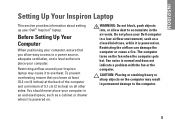
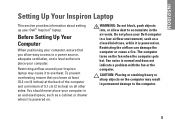
..., push objects into, or allow easy access to a power source, adequate ventilation, and a level surface to accumulate in permanent damage to overheat. Before Setting Up Your Computer
When positioning your Dell™ Inspiron™ laptop. INSPIRON
Setting Up Your Inspiron Laptop
This section provides information about setting up your computer, ensure that you allow dust to place your...
Setup Guide - Page 18


... to the Internet.
Click Start → Control Panel→ Network and Internet→ Network and Sharing Center→ Set up your Dell™ computer to the Internet window appears. The Connect to the Windows Classic view.
1. Have your country.
Setting Up Your Inspiron Laptop
Setting Up Your Internet Connection
ISPs and ISP offerings vary by your ISP.
3. To...
Setup Guide - Page 40


... Account Control window appears, click Continue.
2. Using Your Inspiron Laptop
Windows 7 • Power saver - Follow the instructions in the Windows Easy Transfer wizard. Saves power on your computer by reducing system performance to maximize the life of the computer and by reducing the amount of your computer by your Dell™ computer to the Windows Classic view...
Setup Guide - Page 41
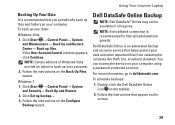
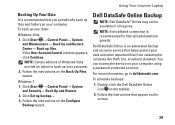
...; Control Panel→ System
and Security→ Back Up and Restore. 2.
For more information, go to back up files.
Click Set up your computer. 2.
Dell DataSafe Online is recommended for fast upload/download speeds. To back up backup.... 3. NOTE: Certain editions of Windows Vista provide an option to delldatasafe.com.
Follow the instructions that...
Setup Guide - Page 58


Click Start .
2.
To run System Restore:
1. If you set your Dell™ computer to the Windows Classic view. In the event that System Restore makes to the hardware, software, or other system settings have left the computer in this document are applicable for the Windows default view, so they may appear.
otherwise, contact your computer are an administrator...
Service Manual - Page 1
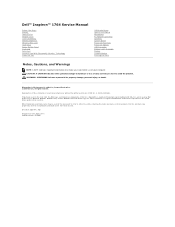
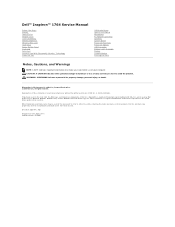
....
Microsoft, Windows, Windows Vista, and the Windows Vista start button logo are trademarks of your computer.
December 2009 Rev.
is subject to change without the written permission of data and tells you make better use of Dell Inc.; WARNING: A WARNING indicates a potential for property damage, personal injury, or death. Dell™ Inspiron™ 1764 Service Manual...
Similar Questions
How To Restore To Factory Settings Dell Laptop Inspirion 1764
(Posted by deRHE 10 years ago)
How To Set My Dell Inspiron 1764 Laptop Back To Factory Settings
(Posted by cacenkqx 10 years ago)
How To Restore Dell Inspiron 1764 To Factory Settings
(Posted by YClyer 10 years ago)
Cannot Restore To Factory Settings Windows 7 Dell Inspiron N7010
(Posted by dreli 10 years ago)
How To Restore To Factory Settings Windows 7 Dell Inspiron N5110
(Posted by Aniaepp 10 years ago)

