Dell Inspiron 1764 Support Question
Find answers below for this question about Dell Inspiron 1764.Need a Dell Inspiron 1764 manual? We have 4 online manuals for this item!
Question posted by JRPrdiego on April 12th, 2014
How Do You Reinstall Drivers And Utilities On Dell 1764
The person who posted this question about this Dell product did not include a detailed explanation. Please use the "Request More Information" button to the right if more details would help you to answer this question.
Current Answers
There are currently no answers that have been posted for this question.
Be the first to post an answer! Remember that you can earn up to 1,100 points for every answer you submit. The better the quality of your answer, the better chance it has to be accepted.
Be the first to post an answer! Remember that you can earn up to 1,100 points for every answer you submit. The better the quality of your answer, the better chance it has to be accepted.
Related Dell Inspiron 1764 Manual Pages
Dell™ Technology Guide - Page 12


...set up a WLAN 153 Checking Your Wireless Network Card 154 Reinstalling Software and Drivers for Your Wireless Network Card 154 Setting up a new ... a Mobile Broadband Network . . 160 Activating Mobile Broadband Service 160 Managing the Network With the Dell Mobile Broadband Card Utility 161
WiMAX 161
WPAN 162
Managing Your Network 162 Securing Your Network 162 Securing Your Wireless Local ...
Dell™ Technology Guide - Page 76


..., see the documentation that came with the device. 6 Click the driver that you installed additional hardware, the drivers for hardware that driver is detecting hardware in your computer. 5 When the Welcome Dell System Owner screen appears, click Next. HINT: The drivers that the Drivers and Utilities program is not required by your computer are not displayed, exit...
Dell™ Technology Guide - Page 80


..., reinsert the Drivers and Utilities media.
5 At the Welcome Dell System Owner screen, click Next.
The drivers used by your computer are installing the driver (for the device to step 5.
2 When the Drivers and Utilities media installation program starts, follow the instructions on the Drivers and Utilities media. Manually Reinstalling a Driver
1 Download the driver for
example, Audio...
Dell™ Technology Guide - Page 81


...; (BD) to eliminate the possibility that came with your Drivers and Utilities media provide approved drivers for driver software.
7 Click Browse, and browse to the location to which you previously copied the driver files.
8 When the name of the appropriate driver appears, click the name of the driver→ OK→ Next.
9 Click Finish and restart your...
Dell™ Technology Guide - Page 269


... use System Restore to return your operating system to the operating state it was in before you need the following items: • Dell™ Operating System media • Dell Drivers and Utilities media
NOTE: The Dell Drivers and Utilities media contains drivers that are considering reinstalling the Windows operating system to load any open files and exit any required...
Dell™ Technology Guide - Page 281


...The Drivers and Utilities media is located on a hidden diagnostic utility partition on your hard drive. See the documentation that is active. Starting the Dell Diagnostics From Your Hard Drive
The Dell ... properly. 2 Turn on Laptop Computers
NOTE: If your computer.
See "System Setup" on page 307 to review your computer, see "Troubleshooting" on Dell™ computers.
NOTE: ...
Setup Guide - Page 11


... render your computer unusable and you will take some time to reinstall the operating system. NOTE: For optimal performance of your computer, it is preconfigured with Microsoft® Windows® operating system.
Setting Up Your Inspiron Laptop
Set Up Microsoft Windows
Your Dell computer is recommended that you through several procedures including accepting license...
Setup Guide - Page 61


... hard drive. The following are considering reinstalling the Microsoft Windows operating system to the operating state it was in before you requested the disc, the Dell Drivers and Utilities disc and Operating System disc may not ship with a newly installed driver, first try using Windows Device Driver Rollback. Use the Dell Drivers and Utilities disc to load any required...
Setup Guide - Page 62
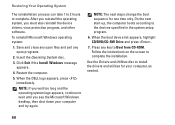
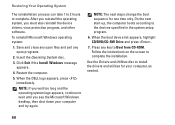
... Utilities disc to wait until you must also reinstall the device drivers, virus protection program, and other software. Save and close any open programs.
2.
After you reinstall the operating system, you see the Microsoft Windows desktop, then shut down your computer, as needed.
60 Click Exit if the Install Windows message appears.
4.
When the DELL...
Setup Guide - Page 72
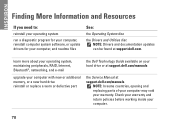
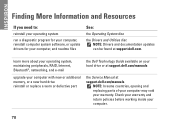
.../manuals
the Service Manual at support.dell.com. INSPIRON
Finding More Information and Resources
If you need to:
reinstall your operating system
run a diagnostic program for your computer, reinstall computer system software, or update drivers for your computer, and readme files
See:
the Operating System disc
the Drivers and Utilities disc NOTE: Drivers and documentation updates can be...
Setup Guide - Page 74
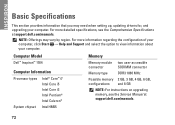
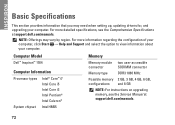
... up, updating drivers for, and upgrading your computer.
For more information regarding the configuration of your computer, click Start → Help and Support and select the option to view information about your computer. For more detailed specifications, see the Service Manual at support.dell.com/manuals. Computer Model
Dell™ Inspiron™ 1764
Computer Information...
Comprehensive Specifications - Page 1
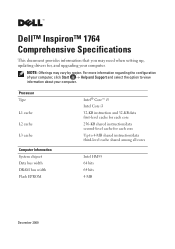
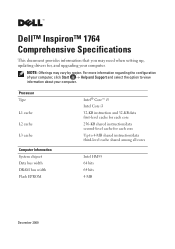
...-KB data first-level cache for each core Up to view information about your computer. Dell™ Inspiron™ 1764 Comprehensive Specifications
This document provides information that you may vary by region.
For more information ...: Offerings may need when setting up, updating drivers for each core 256-KB shared instruction/data second-level cache for , and upgrading your computer.
Comprehensive Specifications - Page 7
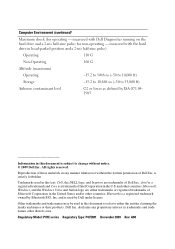
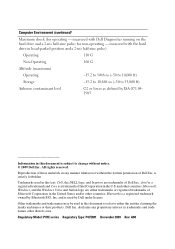
... - Reproduction of these materials in any proprietary interest in this text: Dell, the DELL logo, and Inspiron are either the entities claiming the marks and names or their products....SIG, Inc.
Microsoft, Windows, and the Windows Vista start button logo are trademarks of Dell Inc. Dell Inc. Regulatory Model: P07E series Regulatory Type: P07E001 December 2009 Rev: A00 for operating...
Service Manual - Page 1
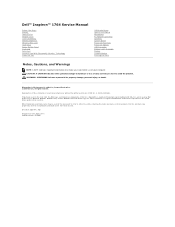
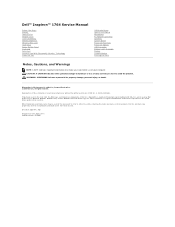
....
and is strictly forbidden.
WARNING: A WARNING indicates a potential for property damage, personal injury, or death.
disclaims any manner whatsoever without notice. © 2009 Dell Inc. Dell™ Inspiron™ 1764 Service Manual
Before You Begin Battery Optical Drive Module Cover Coin-Cell Battery Memory Module(s) Wireless Mini-Card Hard Drive Power Button Panel Keyboard...
Service Manual - Page 2


...connector on the system board. 9. Damage due to servicing that is not authorized by Dell™ is not covered by periodically touching an unpainted metal surface. Disconnect the AC ...before working inside the computer. Back to Contents Page
AC Adapter Connector
Dell™ Inspiron™ 1764 Service Manual Removing the AC Adapter Connector Replacing the AC Adapter Connector
...
Service Manual - Page 4
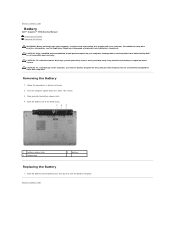
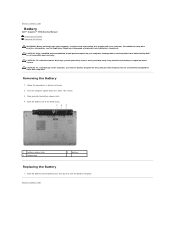
... battery bay.
1 battery release latch 3 battery bay
2 battery
Replacing the Battery
1. Back to the computer, use batteries designed for this particular Dell computer. Back to Contents Page
Battery
Dell™ Inspiron™ 1764 Service Manual Removing the Battery Replacing the Battery
WARNING: Before working inside your computer, read the safety information that is not...
Service Manual - Page 5
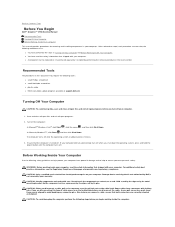
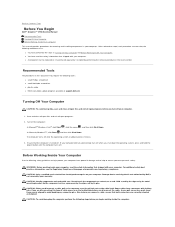
... l small flat-blade screwdriver l plastic scribe l BIOS executable update program available at www.dell.com/regulatory_compliance. Turn off after the operating system shutdown process finishes.
3.
Ensure that shipped...potential damage and to help to Contents Page
Before You Begin
Dell™ Inspiron™ 1764 Service Manual
Recommended Tools Turning Off Your Computer Before Working ...
Service Manual - Page 7


... Select Model. 4. c. The File Download window appears. 7. The file icon appears on the screen. Back to support.dell.com/support/downloads. 3. Turn on the screen. Go to Contents Page
Flashing the BIOS
Dell™ Inspiron™ 1764 Service Manual
1. If you have your desktop and is located at the bottom of the menu. Select...
Service Manual - Page 17
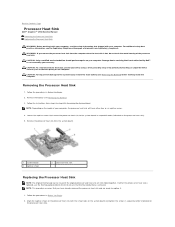
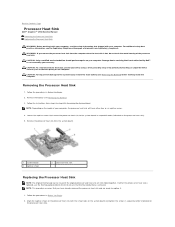
..., the processor heat sink will have already removed the processor heat sink and are reinstalled together.
For additional safety best practices information, see Removing the Battery).
3. WARNING:... (indicated on the computer. Back to Contents Page
Processor Heat Sink
Dell™ Inspiron™ 1764 Service Manual Removing the Processor Heat Sink Replacing the Processor Heat Sink
WARNING...
Service Manual - Page 28
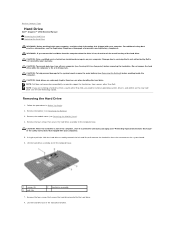
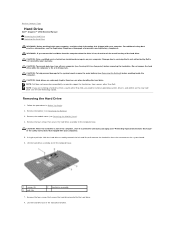
.... WARNING: If you need to install an operating system, drivers, and utilities on the new hard drive (see the Dell Technology Guide). Follow the procedures in protective antistatic packaging (see... hard drive assembly towards the left and lift to Contents Page
Hard Drive
Dell™ Inspiron™ 1764 Service Manual Removing the Hard Drive Replacing the Hard Drive
WARNING: Before working...
Similar Questions
How To Rebuild New Hard Drive In Dell Laptop Inspiron 1764
(Posted by GBAred 10 years ago)
How To Download And Install Drivers Softwares For Laptop Inspiron Dell N5110
free of cost
free of cost
(Posted by jimmtetl 10 years ago)
How To Replace Cmos Battery Dell Laptop Inspiron 1764
(Posted by leilfett 10 years ago)
How To Reinstall Drivers After Factory Condition Inspiron N4110
(Posted by ssbills 10 years ago)
How To Reinstall Dell Inspiron 1764 Webcam Central
(Posted by apiDANC 10 years ago)

