Dell Inspiron 1721 Support Question
Find answers below for this question about Dell Inspiron 1721 - 17" Notebook PC. AMD Turion 64 X2 Dual-Core TL-60.Need a Dell Inspiron 1721 manual? We have 1 online manual for this item!
Question posted by nixaaudi on March 8th, 2014
How To Turn On Wifi On Dell Inspiron 1721
The person who posted this question about this Dell product did not include a detailed explanation. Please use the "Request More Information" button to the right if more details would help you to answer this question.
Current Answers
There are currently no answers that have been posted for this question.
Be the first to post an answer! Remember that you can earn up to 1,100 points for every answer you submit. The better the quality of your answer, the better chance it has to be accepted.
Be the first to post an answer! Remember that you can earn up to 1,100 points for every answer you submit. The better the quality of your answer, the better chance it has to be accepted.
Related Dell Inspiron 1721 Manual Pages
View - Page 2
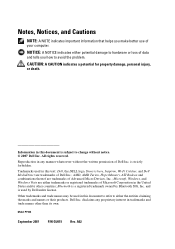
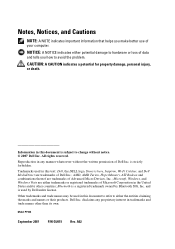
AMD, AMD Turion, HyperMemory, ATI Radeon and combinations thereof are trademarks of Dell Inc.;
Model PP22X
September 2007
P/N GU051
Rev. ..., personal injury, or death. Reproduction in any proprietary interest in this text: Dell, the DELL logo, Yours is here, Inspiron, Wi-Fi Catcher, and Dell MediaDirect are trademarks of your computer. NOTICE: A NOTICE indicates either potential damage...
View - Page 9


... 130
Restoring Your Operating System 131 Using Windows Vista System Restore 132
12 Adding and Replacing Parts 135
Before You Begin 135 Recommended Tools 135 Turning Off Your Computer 135 Before Working Inside Your Computer 136
Hard Drive 138 Removing the Hard Drive 138 Replacing the Hard Drive 140 Returning a Hard...
View - Page 21
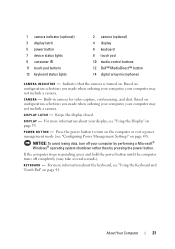
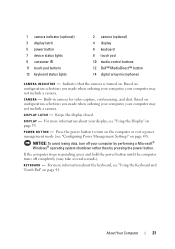
... 9 consumer IR 11 touch pad buttons 13 keyboard status lights
2 camera (optional) 4 display 6 keyboard 8 touch pad 10 media control buttons 12 Dell™ MediaDirect™ button 14 digital array microphones
C A M E R A I N D I C A T O R - Indicates that the camera is turned on configuration selections you made when ordering your computer, your computer may not include a camera.
View - Page 24
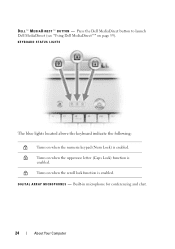
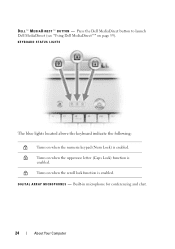
Press the Dell MediaDirect button to launch Dell MediaDirect (see "Using Dell MediaDirect™" on when the numeric keypad (Num Lock) is enabled. Turns on when the uppercase letter (Caps Lock) function is enabled. A
Turns on when the scroll lock function is
enabled.
D I G I T A L A R R A Y M I R E C T ™ B U T T O N -
Built-in microphone for conferencing and chat.
24
...
View - Page 25
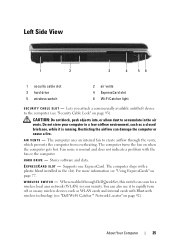
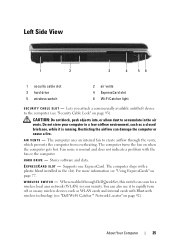
... Y C A B L E S L O T - E X P R E S S C A R D S L O T - When enabled through the vents, which prevents the computer from overheating. About Your Computer
25 The computer turns the fan on page 77. The computer ships with Bluetooth wireless technology (see "Dell Wi-Fi Catcher™ Network Locator" on page 93). Left Side View
1
2
3
4
56
1 security cable slot 3 hard drive 5 wireless switch...
View - Page 39
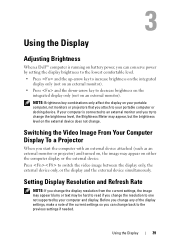
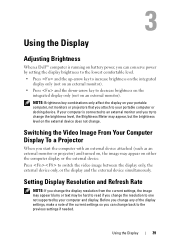
...start the computer with an external device attached (such as an external monitor or projector) and turned on, the image may be hard to read if you change the resolution to one not ... display or the external device. Using the Display
39
Using the Display
Adjusting Brightness
When a Dell™ computer is connected to an external monitor and you can conserve power by your computer and...
View - Page 50
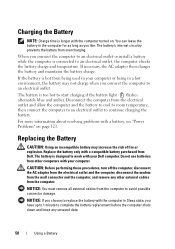
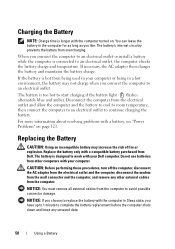
...the computer to an electrical outlet. CAUTION: Before performing these procedures, turn off the computer, disconnect the AC adapter from the electrical outlet and ... Battery
NOTE: Charge time is longer with the computer turned on page 121.
Disconnect the computer from Dell.
Replace the battery only with your Dell computer. Replacing the Battery
CAUTION: Using an incompatible battery...
View - Page 88
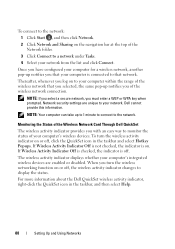
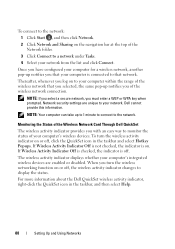
...information about the Dell QuickSet wireless activity indicator, right-click the QuickSet icon in the taskbar and select Hotkey Popups.
Dell cannot provide this information.
To turn the wireless ...Setting Up and Using Networks Monitoring the Status of the Wireless Network Card Through Dell QuickSet
The wireless activity indicator provides you of the wireless network connection. The...
View - Page 91
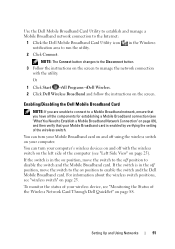
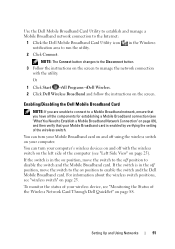
...of the computer (see "Monitoring the Status of the Wireless Network Card Through Dell QuickSet" on page 25. You can turn your Mobile Broadband card is in the Windows
2 Click Connect. To monitor ...card on and off position to run the utility.
You can turn your computer.
Use the Dell Mobile Broadband Card Utility to establish and manage a Mobile Broadband network connection to the ...
View - Page 92


...Fi Catcher Network Locator and to enable the feature through Dell QuickSet or the BIOS (system setup program) to control WiFi network connections. Because the Wi-Fi Catcher Network Locator...WiFi network connections. Dell Wi-Fi Catcher™ Network Locator
The wireless switch on your Dell computer uses the Dell Wi-Fi Catcher Network Locator to scan for wireless networks in your computer is turned...
View - Page 94
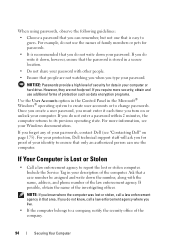
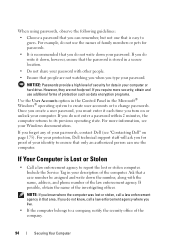
... write it each time you forget any of your passwords, contact Dell (see your Windows documentation. If you turn on page 175). Ask that a case number be assigned and ... of the company.
94
Securing Your Computer Include the Service Tag in that area. For your protection, Dell technical support staff will ask you know , call a law enforcement agency in your computer.
When using ...
View - Page 98
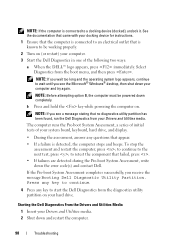
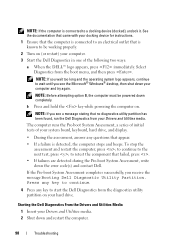
... error code(s) and contact Dell. Starting the Dell Diagnostics From the Drivers and...Dell Diagnostics from the boot menu, and then press . b Press and hold the key while powering the computer on.
to continue to a docking device (docked), undock it. NOTE: If the computer is connected to the next test, press ; NOTE: Before attempting option B, the computer must be working properly.
2 Turn...
View - Page 102
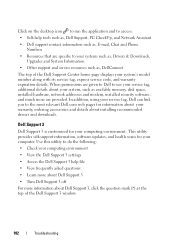
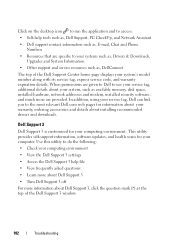
...and warranty expiration details. Dell Support 3
Dell Support 3 is customized for information about your warranty, ordering accessories and details about Dell Support 3
• Turn Dell Support 3 off
For...
• View the Dell Support 3 settings
• Access the Dell Support 3 help tools such as, Dell Support, PC CheckUp, and Network Assistant
• Dell support contact information such ...
View - Page 104
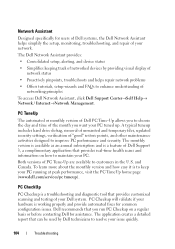
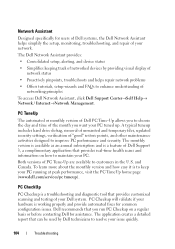
... working properly and provide automated fixes for common configuration issues. To learn more about the monthly version and how easy it is to maintain your PC. Dell recommends that can be used by providing visual display of network status
• Proactively pinpoints, troubleshoots and helps repair network problems
• Offers tutorials, setup...
View - Page 115
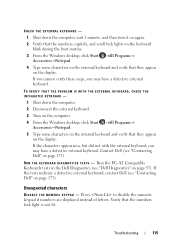
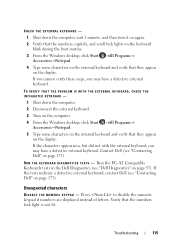
... the PC-AT Compatible Keyboards tests in the Dell Diagnostics (see "Contacting Dell" on page 97).
If the tests indicate a defective external keyboard, contact Dell (see "Dell Diagnostics" on page 175). TO VERIFY THAT THE PROBLEM IS WITH THE EXTERNAL KEYBOARD, CHECK THE INTEGRATED KEYBOARD -
1 Shut down the computer, wait 1 minute, and then turn it on...
View - Page 117


... a key on your keyboard or moving your mouse, press and hold the power button for assistance (see "Contacting Dell" on page 175).
If you are unable to 10 seconds until the computer turns off the Use Hardware Acceleration option.
Click EagleVision to use a video enhancement technology that has Digital Rights Management (DRM...
View - Page 121
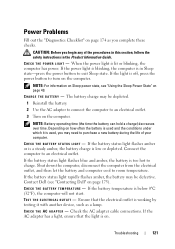
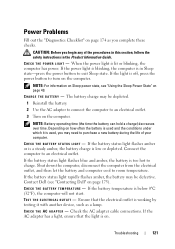
...blue and amber, the battery is below 0°C (32°F), the computer will not start. Contact Dell (see "Using the Sleep Power State" on .
Depending on the computer. Shut down the computer, ... Sleep state-press the power button to turn on page 175). CHECK THE AC ADAPTER -
NOTE: For information on Sleep power state, see "Contacting Dell" on the computer. Connect the computer to...
View - Page 124


... double-click the speaker icon in some MP3 players overrides the Windows volume setting. Ensure that the volume is turned up and that the headphone cable is working by testing it with the speakers. Sound from the speakers is ...turn the player volume down or off nearby fans, fluorescent lights, or halogen lamps to the headphone connector. R U N THE DELL D I A G N O S T I C S - See "Dell...
View - Page 177
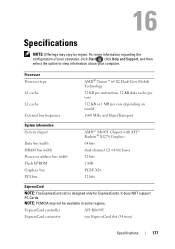
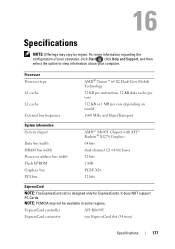
... to view information about your computer.
Processor Processor type L1 cache L2 cache External bus frequency
AMD® Turion™ 64 X2 Dual-Core Mobile Technology
32 KB per instruction, 32 KB data cache per core
512 KB or 1 MB per core depending on model
1600 MHz and HyperTransport
System Information System chipset
Data bus width DRAM bus...
View - Page 193
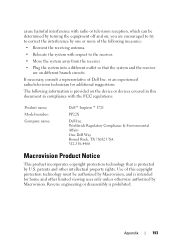
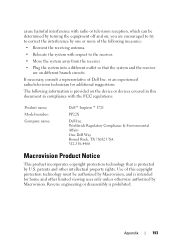
...protected by Macrovision, and is prohibited.
Worldwide Regulatory Compliance & Environmental Affairs One Dell Way Round Rock, TX 78682 USA 512-338-4400
Macrovision Product Notice
This product... name: Model number: Company name:
Dell™ Inspiron™ 1721
PP22X
Dell Inc. patents and other limited viewing uses only unless otherwise authorized by turning the equipment off and on, you are...
Similar Questions
Will Dell Inspiron 1721 Work With Xp
(Posted by slatt327 9 years ago)
Dell Inspiron 1721 Wireless Switch Wont Turn On
(Posted by davisambo 9 years ago)
Dell Inspiron 1721 Wont Turn On
(Posted by gulfsPippou 10 years ago)

