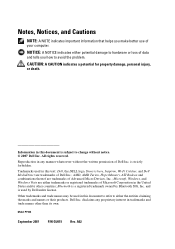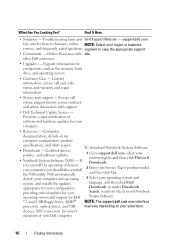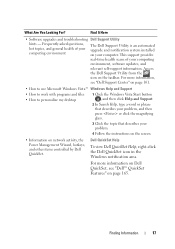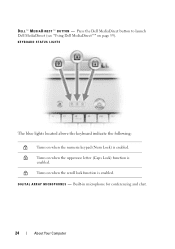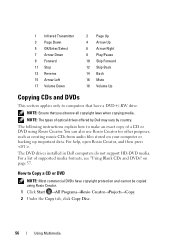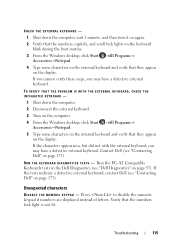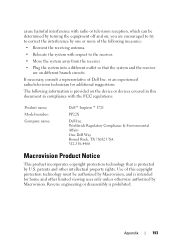Dell Inspiron 1721 Support Question
Find answers below for this question about Dell Inspiron 1721 - 17" Notebook PC. AMD Turion 64 X2 Dual-Core TL-60.Need a Dell Inspiron 1721 manual? We have 1 online manual for this item!
Question posted by danLizz on March 11th, 2014
My Dell Inspiron 1721 Laptop Touchpad Will Not Scroll
The person who posted this question about this Dell product did not include a detailed explanation. Please use the "Request More Information" button to the right if more details would help you to answer this question.
Current Answers
Related Dell Inspiron 1721 Manual Pages
Similar Questions
How To Enable Touchpad Scrolling & Zooming In Dell Inspiron 5110
(Posted by furuCO 10 years ago)
Dell Inspiron 1721 Laptop Hard Drive That Won't Boot
(Posted by estrri 10 years ago)
How To Get Dell Inspiron N5110 Touchpad Scroll Activated
(Posted by Fuckdb 10 years ago)