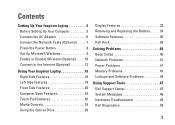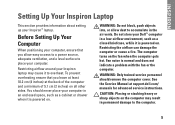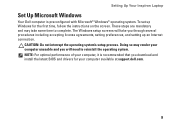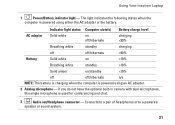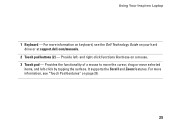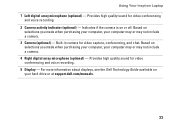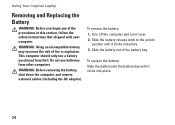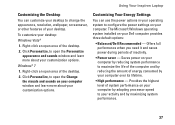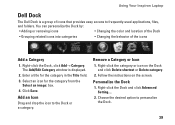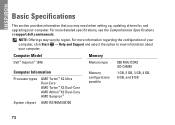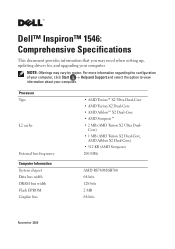Dell Inspiron 1546 Support Question
Find answers below for this question about Dell Inspiron 1546.Need a Dell Inspiron 1546 manual? We have 3 online manuals for this item!
Question posted by kesmam on July 2nd, 2014
How Do You Access The Camera On Dell 1546
The person who posted this question about this Dell product did not include a detailed explanation. Please use the "Request More Information" button to the right if more details would help you to answer this question.
Current Answers
Related Dell Inspiron 1546 Manual Pages
Similar Questions
How To Fix My Dell Laptop Inspiron 1546 Black Screen
(Posted by WhoCcool 9 years ago)
Dell Laptop Inspiron N5050 Drivers For Windows Xp
dell laptop Inspiron N5050 drivers for windows xp
dell laptop Inspiron N5050 drivers for windows xp
(Posted by Umeshb1986 11 years ago)
Please Plug In A Supported Devices Wraning Giving For Dell Laptop Inspiron N5050
please plug in a supported devices wraning giving for Dell laptop inspiron N5050
please plug in a supported devices wraning giving for Dell laptop inspiron N5050
(Posted by vinaynalla 11 years ago)
Where Do I Locate The Built In Camera On The Dell Inspiron 1546
I just got a computer second hand and it has a built in camera but i can not locate it on my compute...
I just got a computer second hand and it has a built in camera but i can not locate it on my compute...
(Posted by sarahhannan 12 years ago)