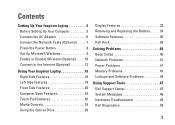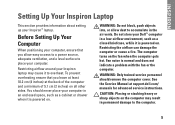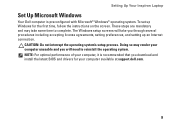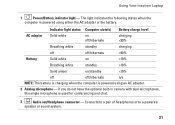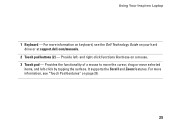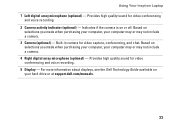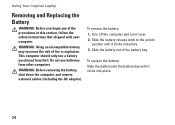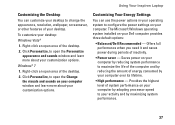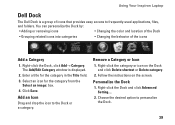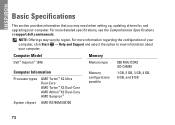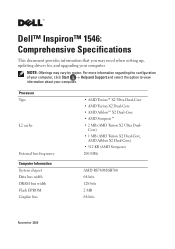Dell Inspiron 1546 Support Question
Find answers below for this question about Dell Inspiron 1546.Need a Dell Inspiron 1546 manual? We have 3 online manuals for this item!
Question posted by sarahhannan on January 19th, 2012
Where Do I Locate The Built In Camera On The Dell Inspiron 1546
I just got a computer second hand and it has a built in camera but i can not locate it on my computer
Current Answers
Related Dell Inspiron 1546 Manual Pages
Similar Questions
Dell Inspiron 1546 Turns On And Then Turn Back Off Real Slow
dear sir. Dell Inspiron 1546 turns on and then turn back off real slow what could it be i change the...
dear sir. Dell Inspiron 1546 turns on and then turn back off real slow what could it be i change the...
(Posted by Anonymous-132334 10 years ago)
I Have Dell Inspiron N5010 I Got Problem Of Consider Replacing Your Battery How
to solve them
to solve them
(Posted by tgammikecut 10 years ago)
Dell Inspiron 1546 Jumper Location
how can i locate a clear bios jumper of dell inspiron 1546
how can i locate a clear bios jumper of dell inspiron 1546
(Posted by nonos 11 years ago)
Hi I've Got An Accident, Due To The Same My Dell Inspiron N4050 Also Got Damage.
Hi I've got an accident, due to the same My Dell Inspiron N4050 also got damage. Plz suggest me wha...
Hi I've got an accident, due to the same My Dell Inspiron N4050 also got damage. Plz suggest me wha...
(Posted by avasthiharish 11 years ago)
How Can I Disable The Touchpad On My Inspiron 1546 When I Plug In A Mouse?
How can I disable the touchpad on my inspiron 1546 when I plug in an external mouse?
How can I disable the touchpad on my inspiron 1546 when I plug in an external mouse?
(Posted by donaldhutton 12 years ago)