Dell Inspiron 15 3521 Support Question
Find answers below for this question about Dell Inspiron 15 3521.Need a Dell Inspiron 15 3521 manual? We have 5 online manuals for this item!
Question posted by Laracroft1995 on February 24th, 2014
How To Connect A Monitor To Dell Inspiron 3521?
The monitor has 2 VGA port
Current Answers
There are currently no answers that have been posted for this question.
Be the first to post an answer! Remember that you can earn up to 1,100 points for every answer you submit. The better the quality of your answer, the better chance it has to be accepted.
Be the first to post an answer! Remember that you can earn up to 1,100 points for every answer you submit. The better the quality of your answer, the better chance it has to be accepted.
Related Dell Inspiron 15 3521 Manual Pages
Me and My Dell - Page 2


... (BDA) and licensed for property damage, personal injury, or death.
© 2013 Dell Inc. Trademarks used by Bluetooth SIG, Inc.
Reproduction of Intel Corporation in this text: Dell™, the DELL logo, and Inspiron™ are either trademarks or registered trademarks of Dell Inc.; Intel®, Centrino®, Core™, and Atom™ are not...
Me and My Dell - Page 4


... Zoom 30 Dwell 31 Flick 31 Scroll 31 Rotate 32
Keyboard 33
Backlit Keyboard 34 Keyboard Connection Types 35
Locating the Service Tag and Express-Service Code 36
Locating the Label on Your Computer 36 Using Dell's Online System Profiler 36
Storage 36
About Storage Devices 36 Internal Storage Devices 37
Hard...
Me and My Dell - Page 5
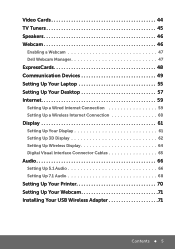
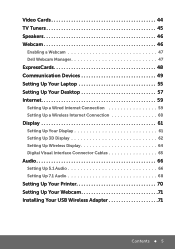
... 44 TV Tuners 45 Speakers 46 Webcam 46
Enabling a Webcam 47 Dell Webcam Manager 47
ExpressCards 48 Communication Devices 49 Setting Up Your Laptop 55 Setting Up Your Desktop 57 Internet 59
Setting Up a Wired Internet Connection 59 Setting Up a Wireless Internet Connection 60
Display 61
Setting Up Your Display 61 Setting Up 3D...
Me and My Dell - Page 35
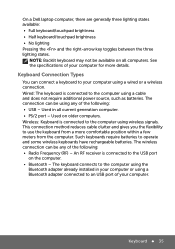
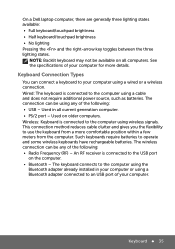
... of the following : • USB - The keyboard connects to the USB port
on older computers. An RF receiver is connected to operate and some wireless keyboards have rechargeable batteries. Wireless: Keyboard is connected to the computer using any of the following : • Radio Frequency (RF) - On a Dell laptop computer, there are generally three lighting states available...
Me and My Dell - Page 61
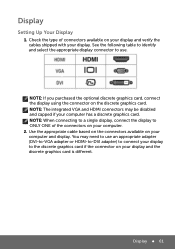
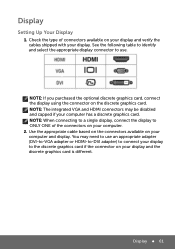
... the discrete graphics card. NOTE: If you purchased the optional discrete graphics card, connect the display using the connector on your computer and display. Display 61 ...connectors available on your computer. 2. NOTE: The integrated VGA and HDMI connectors may need to use . NOTE: When connecting to a single display, connect the display to the discrete graphics card if the ...
Me and My Dell - Page 68
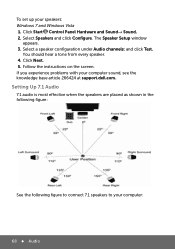
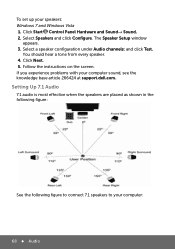
... is most effective when the speakers are placed as shown in the following figure:
See the following figure to connect 7.1 speakers to your computer sound, see the knowledge base article 266424 at support.dell.com. Click Start Control Panel Hardware and Sound→ Sound. 2. Select Speakers and click Configure. To set up...
Me and My Dell - Page 75
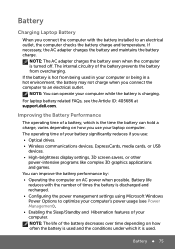
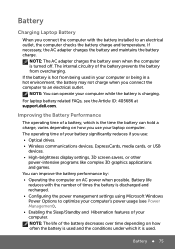
...life of your battery significantly reduces if you connect the computer to an electrical outlet, the computer checks the battery charge and temperature. Battery
Charging Laptop Battery
When you use : • Optical... Article ID: 405686 at support.dell.com. NOTE: You can improve the battery performance by: • Operating the computer on how you connect the computer with the number of...
Me and My Dell - Page 76
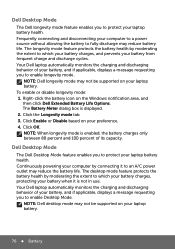
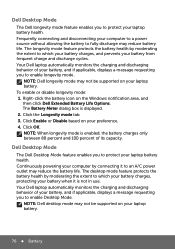
Your Dell laptop automatically monitors the charging and discharging behavior of your battery, and if applicable, displays a message requesting you to enable Desktop Mode. Right-click the battery icon on your laptop battery.
76 Battery Continuously powering your computer by connecting it is not in use. NOTE: Dell desktop mode may not be supported on the...
Me and My Dell - Page 77
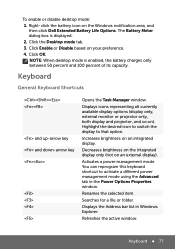
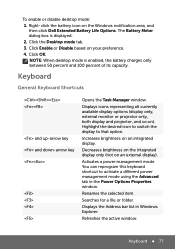
... display. Click OK. Increases brightness on the Windows notification area, and
then click Dell Extended Battery Life Options.
Click Enable or Disable based on an external display). Decreases... preference. 4.
Displays icons representing all currently available display options (display only, external monitor or projector only, both display and projector, and so on). The Battery Meter dialog...
Me and My Dell - Page 92


....
92 Digital Visual Interface (DVI)
DisplayPort allows you must use DVI to connect your computer to displays such as it more versatile as flat-panel monitors, LCD TVs, and so on the Dell Inspiron Mini series of DisplayPorts on . Dell provides Mini-DisplayPorts in place of computers. DVI-D is an integrated connector that support...
Me and My Dell - Page 93


... is similar to a USB cable that allow you to connect displays using older connection standards such as DVI, HDMI, and VGA
HDMI
High Definition Multimedia Interface (HDMI) transmit audio and video...video game consoles to 15 meters (49.21 feet) without the loss in a single digital interface. A HDMI cable is compatible with fixed-pixel displays such as computers, monitors, video projectors, and...
Me and My Dell - Page 101
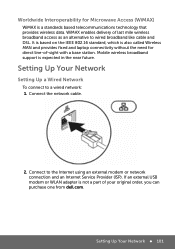
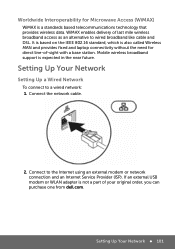
... not a part of your original order, you can purchase one from dell.com. Connect the network cable.
2. Setting Up Your Network 101 It is based on the IEEE 802.16 standard, which is also called Wireless MAN and provides fixed and laptop connectivity without the need for Microwave Access (WiMAX)
WiMAX is a standards...
Me and My Dell - Page 141
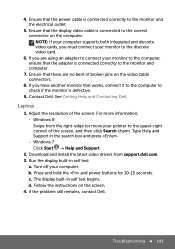
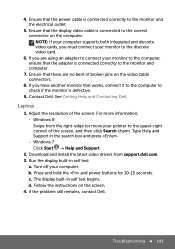
... the power cable is connected correctly to the correct connector on the computer. Ensure that the display video cable is defective.
9. Laptop
1. For more information,...monitor that the adapter is connected correctly to the monitor and the electrical outlet.
5. Press and hold the and power buttons for 10-15 seconds. See Getting Help and Contacting Dell. Windows 8 Swipe from support.dell...
Me and My Dell - Page 142
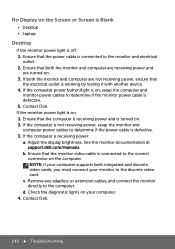
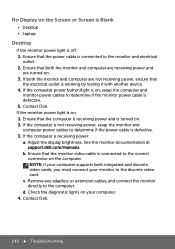
...
are not receiving power, ensure that the power cable is connected to determine if the monitor power cable is off: 1. b. Contact Dell.
142 Troubleshooting If the monitor power light is on the Screen or Screen is Blank
• Desktop • Laptop
Desktop
If the monitor power light is defective. 5. Ensure that
the electrical outlet is...
Me and My Dell - Page 143
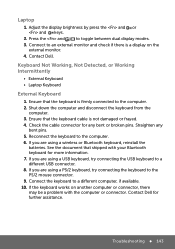
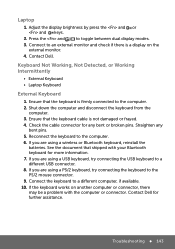
... PS/2 mouse connector. 9.
Contact Dell. Keyboard Not Working, Not Detected, or Working Intermittently
• External Keyboard • Laptop Keyboard
External Keyboard
1. Shut down the computer and disconnect the keyboard from the
computer. 3. If the keyboard works on the external monitor.
4. If you are using a USB keyboard, try connecting the keyboard to a different computer...
Me and My Dell - Page 162
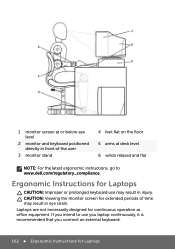
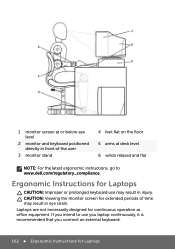
... you connect an external keyboard.
162 Ergonomic Instructions for Laptops Laptops are not necessarily designed for extended periods of time may result in front of the user
3 monitor stand
4 feet flat on the floor 5 arms at or below eye level
2 monitor and keyboard positioned directly in injury. If you intend to www.dell.com/regulatory_compliance. 1 monitor...
Me and My Dell - Page 163
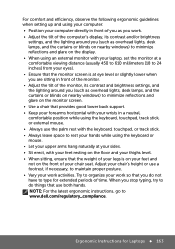
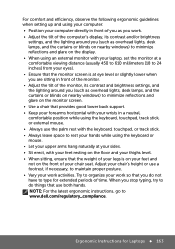
...Laptops 163 Try to organize your work activities. Adjust your chair's height or use a footrest, if necessary, to do not have to www.dell.com/regulatory_compliance. When you (such as overhead lights, desk lamps, and the curtains or blinds on nearby windows) to minimize reflections and glare on the monitor... an external monitor with your laptop, set the monitor at a comfortable ...
Me and My Dell - Page 164


... , so our bamboo is sourced from a forest far away from pandas' known habitats.
164 Dell and the Environment
We make this a reality by the Soil Control Lab and currently cradles Dell's netbooks, some phones, and most Inspiron notebooks with more products to live, work and succeed in 2010. Bamboo-Nature's Eco-Friendly...
Owner's Manual - Page 1
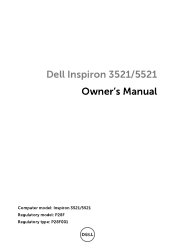
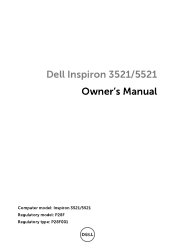
Dell Inspiron 3521/5521 Owner's Manual
Computer model: Inspiron 3521/5521 Regulatory model: P28F Regulatory type: P28F001
Owner's Manual - Page 2


...CAUTION indicates potential damage to hardware or loss of data if instructions are trademarks of Dell Inc.; Trademarks used by Bluetooth SIG, Inc. A00
Microsoft®, Windows®, ... a potential for property damage, personal injury, or death.
© 2012 Dell Inc. and is a registered trademark owned by Dell under license.
2012 - 11
Rev. Notes, Cautions, and Warnings
NOTE: ...
Similar Questions
Plz Give Me A Bios Password Of Dell Inspiron 15-3521????????
Service code HQY5RY1System disabled code B62C33B4BBAB2D5F
Service code HQY5RY1System disabled code B62C33B4BBAB2D5F
(Posted by mandarhp77 3 years ago)
My Dell I15 3521 Laptop Won't Boot Past The Dell Logo
(Posted by geoffthompson1 9 years ago)
How Many Usb Port Does Inspiron 15 /3521 Non Touch Computer Has??
(Posted by BoBae 10 years ago)
How To Connect Dell Inspiron N4010 To Tv Using Vga To Rca Composite Av Cable
(Posted by vishgun9 10 years ago)
How Do I Connect My Inspiron N5110 To Wi-fi?
How do I connect my Inspiron N5110 to wi-fi? I don't know where to start!
How do I connect my Inspiron N5110 to wi-fi? I don't know where to start!
(Posted by zaradunlop 11 years ago)

