Dell Inspiron 1520 Support Question
Find answers below for this question about Dell Inspiron 1520.Need a Dell Inspiron 1520 manual? We have 3 online manuals for this item!
Question posted by mpTat on April 20th, 2014
How To Insert Sd Card In Vostro 1520
The person who posted this question about this Dell product did not include a detailed explanation. Please use the "Request More Information" button to the right if more details would help you to answer this question.
Current Answers
There are currently no answers that have been posted for this question.
Be the first to post an answer! Remember that you can earn up to 1,100 points for every answer you submit. The better the quality of your answer, the better chance it has to be accepted.
Be the first to post an answer! Remember that you can earn up to 1,100 points for every answer you submit. The better the quality of your answer, the better chance it has to be accepted.
Related Dell Inspiron 1520 Manual Pages
Service Manual - Page 1


Dell™ Vostro™ 1500 and Inspiron™ 1520/1521 Service Manual
Before You Begin ExpressCards Using the Memory Card Reader Optical Drive Hard Drive Hinge Cover Internal Card With Bluetooth® Wireless Technology Keyboard Memory Display Palm Rest Wireless Mini Cards
Model PP22L
Modem Coin-Cell Battery Graphics Card Assembly Processor Thermal-Cooling Assembly Processor Module Fan...
Service Manual - Page 2


Remove the display assembly (see Removing the Bluetooth Card). 8. Remove the internal card with Bluetooth wireless technology, if installed (see Removing ...secures the wireless sniffer board to Contents Page
Computer Base and Components
Dell™ Vostro™ 1500 and Inspiron™ 1520/1521 Service Manual Wireless Sniffer Board Audio Connector Board Consumer Infrared (CIR) Board Modem...
Service Manual - Page 10


...screwdriver l Phillips screwdriver l Small plastic scribe l Flash BIOS update (see Removing a Memory Card or Blank).
Recommended Tools
The procedures in this document. NOTICE: Only a certified service ... Guide. Back to Contents Page
Before You Begin
Dell™ Vostro™ 1500 and Inspiron™ 1520/1521 Service Manual Recommended Tools Before Working Inside Your Computer
This ...
Service Manual - Page 12


Back to Contents Page
Flashing the BIOS
Dell™ Vostro™ 1500 and Inspiron™ 1520/1521 Service Manual Flashing the BIOS From a CD Flashing the BIOS From ... Disclaimer window appears, click Yes, I Accept this Agreement. The file downloads to boot from the hard drive. Insert the BIOS-update program CD, and turn on your desktop and is titled the same as the downloaded BIOS update...
Service Manual - Page 14


... slide it out from under the securing tabs in the card compartment. 3. Back to Contents Page
Internal Card With Bluetooth® Wireless Technology
Dell™ Vostro™ 1500 and Inspiron™ 1520/1521 Service Manual Removing the Bluetooth Card Replacing the Bluetooth Card
CAUTION: Before you begin any of the procedures in this section, follow the safety...
Service Manual - Page 15


... its connector. Back to Contents Page
Using the Memory Card Reader
Dell™ Vostro™ 1500 and Inspiron™ 1520/1521 Service Manual Memory Card Blanks Removing a Memory Card or Blank Installing a Memory Card
The memory card reader provides a fast and convenient way to select a card and stop the card in the computer while the computer is completely seated in...
Service Manual - Page 17


Disconnect the coin-cell battery cable from the system board. 5. Turn the computer over. 3. Back to Contents Page
Coin-Cell Battery
Dell™ Vostro™ 1500 and Inspiron™ 1520/1521 Service Manual Removing the Coin-Cell Battery Replacing the Coin-Cell Battery
Removing the Coin-Cell Battery
CAUTION: Before you begin any of...
Service Manual - Page 19
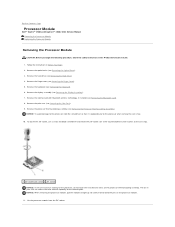
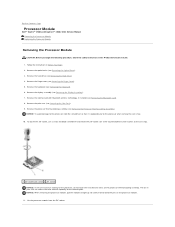
Remove the hinge cover (see Removing the Bluetooth Card). 8. Remove the internal card with Bluetooth wireless technology, if installed (see ...drive (see Removing the Keyboard). 6.
Back to Contents Page
Processor Module
Dell™ Vostro™ 1500 and Inspiron™ 1520/1521 Service Manual Removing the Processor Module Replacing the Processor Module
Removing the Processor Module...
Service Manual - Page 22


...processor thermal-cooling assembly with Bluetooth wireless technology, if applicable (see Replacing the Bluetooth Card). Replace the palm rest (see Removing the Hard Drive). 4. Remove the hard...7. Back to Contents Page
Processor Thermal-Cooling Assembly
Dell™ Vostro™ 1500 and Inspiron™ 1520/1521 Service Manual Removing the Processor Thermal-Cooling Assembly Replacing the ...
Service Manual - Page 24


...Hinge Cover). 8. Remove the two M2.5 x 8-mm screws from any installed Mini Cards (see Wireless Mini Cards). 5.
Close the display and turn the computer over. 3. Lift the display cable ...on the palm rest. 12. Back to Contents Page
Display
Dell™ Vostro™ 1500 and Inspiron™ 1520/1521 Service Manual Display Assembly Display Bezel Display Panel Display Latch Camera and...
Service Manual - Page 31


Remove the internal card with Bluetooth wireless technology, if installed (see Removing the Hard Drive). 4. Remove the two M2.5 x 5-mm screws that secure the fan to Contents Page
Fan
Dell™ Vostro™ 1500 and Inspiron™ 1520/1521 Service Manual Removing the Fan Replacing the Fan
Removing the Fan
CAUTION: Before you begin the...
Service Manual - Page 33


... is available as an option on the system board. 2. Replace the palm rest (see Removing the Palm Rest). 9. Replace the internal card with the screw holes on the Vostro 1500 and Inspiron 1520 only. Follow the instructions in the Product Information Guide. 1. In sequential order, loosen the three captive screws that secure the graphics...
Service Manual - Page 35


CAUTION: Do not touch the metal housing of the hard drive bezel, then pull to Contents Page
Hard Drive
Dell™ Vostro™ 1500 and Inspiron™ 1520/1521 Service Manual Removing the Hard Drive Replacing the Hard Drive NOTE: Dell does not guarantee compatibility or provide support for hard drives obtained from ...
Service Manual - Page 37


... You Begin. 2. Back to Contents Page
Hinge Cover
Dell™ Vostro™ 1500 and Inspiron™ 1520/1521 Service Manual Removing the Hinge Cover Replacing the Hinge Cover
Removing..., do not lift the cover on both sides simultaneously. 3. Exercise care when removing the hinge cover. 1. Insert a plastic scribe into place. Open the display all the way so that it aside.
1 hinge cover 2...
Service Manual - Page 46


... Area Network (WWAN) l Wireless Personal Area Network (WPAN)
Removing a Mini Card
WLAN Card
1. Back to Contents Page
Wireless Mini Cards
Dell™ Vostro™ 1500 and Inspiron™ 1520/1521 Service Manual Removing a Mini Card Replacing a Mini Card
CAUTION: Before you ordered a wireless Mini Card with your computer, the card is already installed. Loosen the two captive screws on the...
Service Manual - Page 52


... Guide. 1. Remove the optical drive (see Removing the Bluetooth Card). 8. Pull up on the system board. Remove the hinge ... x 3-mm screws that secure the modem to ensure correct insertion. NOTICE: The modem connectors are keyed to the system board...6. Back to Contents Page
Modem
Dell™ Vostro™ 1500 and Inspiron™ 1520/1521 Service Manual Removing the Modem Replacing the Modem...
Service Manual - Page 55


...see Removing the Optical Drive). 3.
Back to Contents Page
Palm Rest
Dell™ Vostro™ 1500 and Inspiron™ 1520/1521 Service Manual Removing the Palm Rest Replacing the Palm Rest
Removing the Palm ... keyboard (see Removing the Hinge Cover). 5. Remove the internal card with Bluetooth wireless technology, if installed (see Removing the Hard Drive). 4. Remove the hard drive ...
Service Manual - Page 57


... instructions in the slot. Save a blank to pop the card out. Back to make wireless wide area network (WWAN) connectivity available on supported ExpressCards. For example, you can add an ExpressCard to Contents Page
ExpressCards
Dell™ Vostro™ 1500 and Inspiron™ 1520/1521 Service Manual ExpressCard Blanks Removing an ExpressCard or Blank...
Service Manual - Page 61


...system board. 10. Back to Contents Page
Speaker Assembly
Dell™ Vostro™ 1500 and Inspiron™ 1520/1521 Service Manual Removing the Speaker Assembly Replacing the Speaker Assembly
Removing...speaker assembly with Bluetooth wireless technology, if installed (see Removing the Bluetooth Card). 8. Remove the internal card with the guide posts on the base of the computer, then lower ...
Service Manual - Page 63
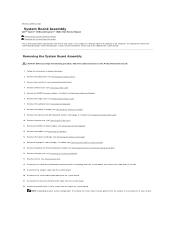
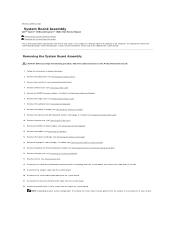
...card with wireless technology from the system board, then remove the cable and set it aside. 19. Disconnect the cable for transferring the Service Tag to Contents Page
System Board Assembly
Dell™ Vostro™ 1500 and Inspiron™ 1520... board includes media that provides a utility for the Bluetooth card with Bluetooth wireless technology, if installed (see Removing the Keyboard...
Similar Questions
What To Customize On Ideneb With Dell Inspiron 1520
(Posted by sparkwol 9 years ago)
Where Do I Insert Sd Card In A Dell Inspiron N7010
(Posted by subhstace 10 years ago)
How To Turn On Wireless Radio In Dell Inspiron 1520
(Posted by dkKatr 10 years ago)
How To Load Or Install Sd Cards Vostro 3550
how to load or install SD cards vostro 3550
how to load or install SD cards vostro 3550
(Posted by jpetercorologos 12 years ago)
No Sound Builtin Laptop Speaker
DELL Vostro 1520.When i connected external speaker or head phone then it gives sound.But the builtin...
DELL Vostro 1520.When i connected external speaker or head phone then it gives sound.But the builtin...
(Posted by mirzaf4 12 years ago)

