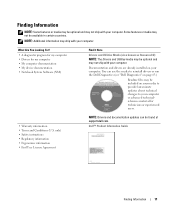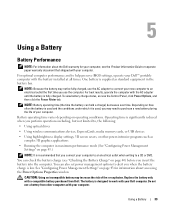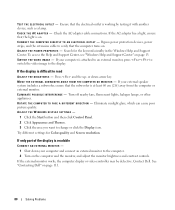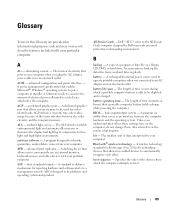Dell Inspiron 1501 Support Question
Find answers below for this question about Dell Inspiron 1501 - Turion X2 TL-60 2GB DDR2.Need a Dell Inspiron 1501 manual? We have 2 online manuals for this item!
Current Answers
Answer #1: Posted by SirensRnotAmyth on August 21st, 2011 6:43 PM
-
- 1
Visit the Dell support website for the Inspiron 1501 and browse to the download site for support files (see Resources).
- 2
Enter your specific operating system for your Inspiron laptop (Windows XP or Vista) and click to download the BIOS update file. You can download either using the Dell Download Manager or download the file manually through your browser. Choose whichever method suits your preference.
- 3
Double-click on the downloaded file, which extracts several other files to your desktop. Most of these files are required by the BIOS program in order to flash (erase) your BIOS and rewrite it, so you don't need to be concerned with them.
- 4
Double-click on the "WINPHLASH" file on your desktop. It immediately begins the process of flash-erasing your BIOS and writing the new, updated program. Because you are flashing the BIOS from within Windows intending to erase -- not change -- the BIOS, no password is required. Your screen flashes briefly during the process, and when it is complete, you will receive notice that you should restart your computer. Remove any discs from the drive of your Inspiron 1501 and restart your system.
- 1
Related Dell Inspiron 1501 Manual Pages
Similar Questions
hello i have a laptom dell inspiron 1501 who was work good,but one day when i turn it on it show no...
dell laptop Inspiron N5050 drivers for windows xp
please plug in a supported devices wraning giving for Dell laptop inspiron N5050