Dell Inspiron 1440 Support Question
Find answers below for this question about Dell Inspiron 1440.Need a Dell Inspiron 1440 manual? We have 3 online manuals for this item!
Current Answers
There are currently no answers that have been posted for this question.
Be the first to post an answer! Remember that you can earn up to 1,100 points for every answer you submit. The better the quality of your answer, the better chance it has to be accepted.
Be the first to post an answer! Remember that you can earn up to 1,100 points for every answer you submit. The better the quality of your answer, the better chance it has to be accepted.
Related Dell Inspiron 1440 Manual Pages
Dell™ Technology Guide - Page 2


...Some of the information contained in this text: Dell, the DELL logo, DellConnect, StrikeZone, Wi-Fi Catcher, ExpressCharge, and Dell TravelLite are registered trademarks of Microsoft Corporation in the U.S. is...Dell systems. © 2007-2008 Dell Inc. Other trademarks and trade names may be used by Bluetooth SIG, Inc. Microsoft, Windows, Internet Explorer, Windows Vista, and the Windows...
Dell™ Technology Guide - Page 12


...
WPAN 162
Managing Your Network 162 Securing Your Network 162 Securing Your Wireless Local Area Network (WLAN 164 Ensuring Security When Using Public Wi-Fi Networks (Hotspots 165
Locating Networks With the Dell Wi-Fi Catcher™ Network Locator 166
Scanning for a Wireless Network 167 Enabling the Network Locator 167
Managing Networked Computers With Intel...
Dell™ Technology Guide - Page 165


...Control" or a similar term.)
5 Enter the MAC addresses you configure your wireless router to use MAC filtering, the router will limit access to reduce security risks.
Networks (LAN, Wireless, ...MAC address of each wireless device in step 2 and step 3.
Ensuring Security When Using Public Wi-Fi Networks (Hotspots)
Before connecting your computer to a public wireless network, you should ...
Dell™ Technology Guide - Page 166


... the Windows Firewall
Settings dialog box. 4 Uncheck File and Printer Sharing and then click OK.
If you to a wireless network, your computer requires you are using a public Wi-Fi network connection:
1 Click Start → Control Panel. 2 Double click the Security Center icon, then click the
Windows Firewall option. 3 Select the Exceptions tab on...
Dell™ Technology Guide - Page 167


... for a wireless network, slide and hold the wireless switch in your computer is turned on or off . The Wi-Fi Catcher Network Locator functions regardless of whether your vicinity. The wireless switch uses the Dell Wi-Fi Catcher Network Locator to scan specifically for wireless networks in position for a few seconds (see "System
Setup" on...
Dell™ Technology Guide - Page 168


..., Mobile Broadband)
For help, click the Connection Manager help available from a single place on your computer's Wi-Fi Network Locator feature:
1 Click the ControlPoint icon (DCP icon) on the taskbar. FOR MORE INFORMATION: To learn more about using the Dell ControlPoint application, see the help ? (question mark). You can : • Discover and manage...
Setup Guide - Page 5
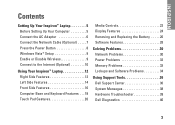
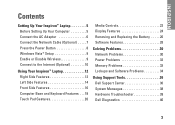
... Adapter 6 Connect the Network Cable (Optional 7 Press the Power Button 8 Windows Vista® Setup 9 Enable or Disable Wireless 9 Connect to the Internet (Optional 10
Using Your Inspiron™ Laptop 12 Right Side Features 12 Left Side Features 14 Front Side Features 16 Computer Base and Keyboard Features 18 Touch Pad Gestures 20
Media...
Setup Guide - Page 7


... the air vents. WARNING: Do not block, push objects into, or allow easy access to a power source, adequate ventilation, and a level surface to place your Inspiron 1440 laptop and connecting peripherals.
Restricting the airflow can damage the computer or cause a fire.
Restricting airflow around your computer in a low-airflow environment, such as a cabinet...
Setup Guide - Page 8
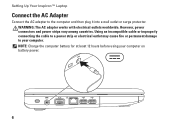
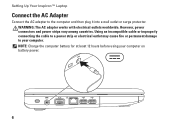
... strips vary among countries. NOTE: Charge the computer battery for at least 12 hours before using your computer. Setting Up Your Inspiron™ Laptop
Connect the AC Adapter
Connect the AC adapter to your computer on battery power.
6 Using an incompatible cable or improperly connecting the cable to a power strip or electrical outlet may...
Setup Guide - Page 9
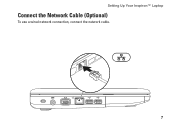
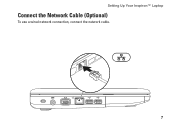
Setting Up Your Inspiron™ Laptop
Connect the Network Cable (Optional)
To use a wired network connection, connect the network cable.
7
Setup Guide - Page 12
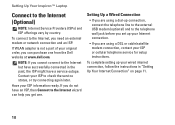
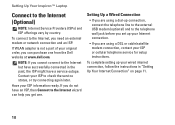
...Inspiron™ Laptop
Connect to the Internet, you need an external modem or network connection and an ISP. NOTE: If you get one from the Dell website at www.dell.com. Setting Up a Wired Connection
• If you are using...information ready.
Have your ISP to the telephone wall jack before you are using a DSL or cable/satellite modem connection, contact your original order, you ...
Setup Guide - Page 13
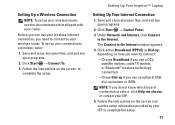
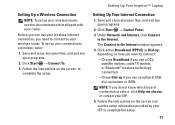
...the instructions on the screen and use your wireless Internet connection, you can use the setup information provided by your ISP to complete the setup.
11 Setting Up Your Inspiron™ Laptop
Setting Up Your Internet Connection
...the instructions on how you want to connect: --Choose Broadband if you use a DSL,
satellite modem, cable TV modem, or Bluetooth® wireless technology connection. --Chose Dial...
Setup Guide - Page 14
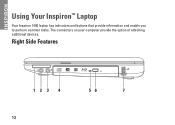
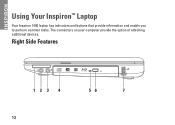
INSPIRON
Using Your Inspiron™ Laptop
Your Inspiron 1440 laptop has indicators and buttons that provide information and enable you to perform common tasks. The connectors on your computer provide the option of attaching additional devices.
Right Side Features
123 4
12
56
7
Setup Guide - Page 22
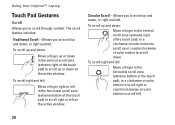
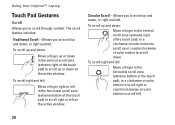
... motion to scroll up or down on the active window. To scroll up and down:
Move a finger in a clockwise circular motion to scroll through content. Using Your Inspiron™ Laptop
Touch Pad Gestures
Scroll
Allows you to scroll up and down, or right and left.
Setup Guide - Page 24
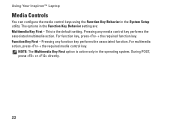
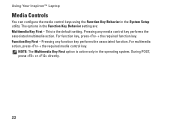
... is the default setting. During POST, press or directly.
22 For multimedia action, press + the required media control key. Using Your Inspiron™ Laptop
Media Controls
You can configure the media control keys using the Function Key Behavior in the operating system. This is active only in the System Setup utility. The options in...
Setup Guide - Page 25


Using Your Inspiron™ Laptop
Mute the sound Turn down the volume Turn up the volume Play the previous track or chapter
Play or pause Play the next track or chapter Eject the disc
23
Setup Guide - Page 27


... display can vary based on or off. Based on selections you made when purchasing your computer, your computer may not include a camera.
3 Camera (optional) - Using Your Inspiron™ Laptop
1 Left digital array microphone (optional) - Combines with the right digital array microphone to provide high quality sound for video chatting and voice recording.
5 Display...
Setup Guide - Page 28


Using Your Inspiron™ Laptop
Removing and Replacing the Battery
12
3
1 Battery 2 Battery release latch 3 Battery bay
26
Setup Guide - Page 29
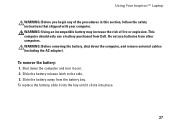
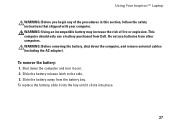
WARNING: Before removing the battery, shut down the computer and turn it clicks into the bay until it over. 2. To remove the battery:
1. Using Your Inspiron™ Laptop
WARNING: Before you begin any of fire or explosion. Slide the battery release latch to the side. 3. Slide the battery away from other computers. Do ...
Setup Guide - Page 30
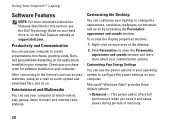
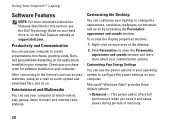
... and learn more information about your customization options. This power option offers full performance when you can use your computer to change the appearance, resolution, wallpaper, screensaver, and so on .
Customizing Your Energy...on your hard drive or on your computer. Using Your Inspiron™ Laptop
Software Features
NOTE: For more about the features described in your computer.
Similar Questions
How To Switch On Wifi Using Slide Switch In Dell Inspiron 1440
(Posted by fcatfastr 10 years ago)
Dell Laptop Inspiron N5050 Drivers For Windows Xp
dell laptop Inspiron N5050 drivers for windows xp
dell laptop Inspiron N5050 drivers for windows xp
(Posted by Umeshb1986 11 years ago)
Please Plug In A Supported Devices Wraning Giving For Dell Laptop Inspiron N5050
please plug in a supported devices wraning giving for Dell laptop inspiron N5050
please plug in a supported devices wraning giving for Dell laptop inspiron N5050
(Posted by vinaynalla 11 years ago)

