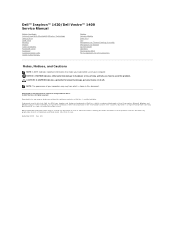Dell Inspiron 1420 Support Question
Find answers below for this question about Dell Inspiron 1420.Need a Dell Inspiron 1420 manual? We have 3 online manuals for this item!
Question posted by azizgeco on March 26th, 2013
Who To Evdo Sim Cards Support
Current Answers
Answer #1: Posted by DellJesse1 on March 26th, 2013 10:34 AM
Below are the cards that are supported with the media card reader in the Inspiron 1430 Laptop. If you need any other information you can email me from my email address listed below in my sigfile.
Media Card Reader Media card controller Ricoh® R5C833 Media card connector 8-in-1 combo card connector Cards supported SecureDigital(SD™)SDIO
MultiMediaCard™(MMC)
Memory Stick™
Memory Stick PRO™
xD-Picture Card™
Hi Speed-SD
Hi Density-SD
Thank You,
Dell-Jesse1
Dell Social Media and Communities
email:[email protected]
Dell Community Forum.
www.en.community.dell.com
Dell Twitter Support
@dellcares
Dell Facebook Support
www.facebook.com/dell
#iwork4dell
Related Dell Inspiron 1420 Manual Pages
Similar Questions
i insert my sim on my device but not working. please answer the solution
i can use a simcard insert in my laptop for other purpurses
dell laptop Inspiron N5050 drivers for windows xp
please plug in a supported devices wraning giving for Dell laptop inspiron N5050