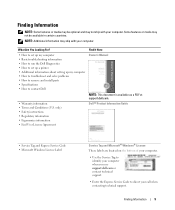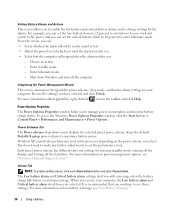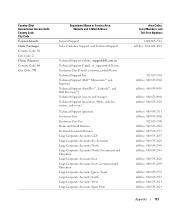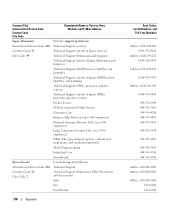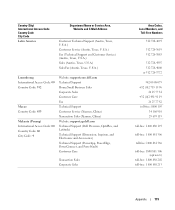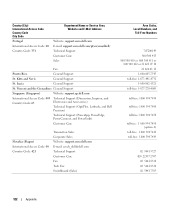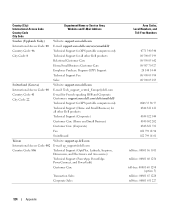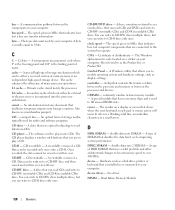Dell Inspiron 1300 Support Question
Find answers below for this question about Dell Inspiron 1300.Need a Dell Inspiron 1300 manual? We have 1 online manual for this item!
Question posted by Randimat on December 7th, 2012
Cursor Freezes
Recently installed a new battery. Seems to work fine for about 5 minutes, then when I try to enter data, the cursor freezes.
Current Answers
Answer #1: Posted by NiranjanvijaykumarAtDell on December 8th, 2012 12:39 AM
Hello Randimat,
I am from Dell Social Media and Community.
Cursor freeing while typing or entering data could be of several reasons. Could be a hardware or a software issue.
Follow the link below to run a basic hardware test on your system.
http://support.dell.com/support/topics/global.aspx/support/kcs/document?docid=266787
Let me know if you recieve any error code.
If all the tests pass, follow the link to troubleshoot freezing issue.
http://support.dell.com/support/topics/global.aspx/support/kcs/document?c=us&l=en&s=gen&docid=DSN_318020&isLegacy=true
If the issue is not resolved or if you need any further assistance, feel free to message me on Twitter. I will be happy to assist and Happy Holidays to you and your family.
Dell-Niranjan
Twitter: @NiranjanatDell
I am from Dell Social Media and Community.
Cursor freeing while typing or entering data could be of several reasons. Could be a hardware or a software issue.
Follow the link below to run a basic hardware test on your system.
http://support.dell.com/support/topics/global.aspx/support/kcs/document?docid=266787
Let me know if you recieve any error code.
If all the tests pass, follow the link to troubleshoot freezing issue.
http://support.dell.com/support/topics/global.aspx/support/kcs/document?c=us&l=en&s=gen&docid=DSN_318020&isLegacy=true
If the issue is not resolved or if you need any further assistance, feel free to message me on Twitter. I will be happy to assist and Happy Holidays to you and your family.
Dell-Niranjan
Twitter: @NiranjanatDell
NiranjanAtDell
Dell Inc
Related Dell Inspiron 1300 Manual Pages
Similar Questions
How To Restore Factory Image On Dell Inspiron N5110 When Installed New Os
(Posted by twst 10 years ago)
Dell Laptop Inspiron N5050 Drivers For Windows Xp
dell laptop Inspiron N5050 drivers for windows xp
dell laptop Inspiron N5050 drivers for windows xp
(Posted by Umeshb1986 11 years ago)
My Dell Inspiron 1300 Always Hangs Each Time I Get To Play Music Or Movies.
Each time my laptop stays on for more than 20minutes, it begins to hang, especially if i play music,...
Each time my laptop stays on for more than 20minutes, it begins to hang, especially if i play music,...
(Posted by izumoneke 11 years ago)
Dell Inspiron 1300 Hdd Problem
Just replaced motherboard in my Dell Inspiron 1300 Laptop with a board from a donor unit, and my ori...
Just replaced motherboard in my Dell Inspiron 1300 Laptop with a board from a donor unit, and my ori...
(Posted by cherokeeofficefurniture 12 years ago)