Dell Inspiron 1300 Support Question
Find answers below for this question about Dell Inspiron 1300.Need a Dell Inspiron 1300 manual? We have 1 online manual for this item!
Question posted by izumoneke on June 7th, 2012
My Dell Inspiron 1300 Always Hangs Each Time I Get To Play Music Or Movies.
Each time my laptop stays on for more than 20minutes, it begins to hang, especially if i play music, movies or music videos.
Current Answers
There are currently no answers that have been posted for this question.
Be the first to post an answer! Remember that you can earn up to 1,100 points for every answer you submit. The better the quality of your answer, the better chance it has to be accepted.
Be the first to post an answer! Remember that you can earn up to 1,100 points for every answer you submit. The better the quality of your answer, the better chance it has to be accepted.
Related Dell Inspiron 1300 Manual Pages
Owner's Manual - Page 2


...personal injury, or death.
Microsoft, Outlook, and Windows are trademarks of Dell Inc.; Other trademarks and trade names may be used in this text: Dell, the DELL logo, Inspiron, Dell Precision, Dimension, DellNet, OptiPlex, Latitude, PowerEdge, PowerConnect, PowerVault, PowerApp, and Dell OpenManage are registered trademarks of Microsoft Corporation; A01 Notes, Notices, and Cautions...
Owner's Manual - Page 5


6 Using CDs, DVDs, and Other Multimedia
Playing a CD or DVD 41 Adjusting the Volume 42 Adjusting the Picture 43 Copying CDs and ...Determining Your Network Type 50 Connecting to a Wireless Network in Microsoft® Windows® XP . . . . . 50
9 Dell™ QuickSet Features
Clicking the QuickSet Icon 53 Double-Clicking the QuickSet Icon 53 Right-Clicking the QuickSet Icon 53
Contents
5
Owner's Manual - Page 31
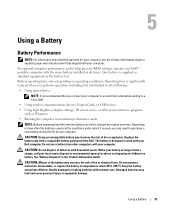
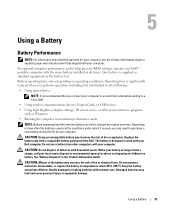
... increase the risk of fire or chemical burn. Damaged batteries may increase the risk of fire or explosion. Battery operating time varies depending on operating conditions.
Keep the battery away from Dell. The battery is recommended that shipped with your computer to an electrical outlet when writing to a CD or DVD.
•...
Owner's Manual - Page 32


...: • Connect the computer to an electrical outlet.
The Battery Meter window displays status, charge level, and charge completion time for
long periods of power, hibernate mode begins automatically. Checking the Battery Charge
The Dell QuickSet Battery Meter, the Microsoft Windows Power Meter window and low-battery warning provide information on the taskbar.
Owner's Manual - Page 42


... icon in the taskbar or press the volume control buttons to enable or disable the Volume Meter on playing CDs or DVDs, click Help in the Volume Control window. For more information on your computer. NOTE...CD or DVD player program window (if available). To format CDs for storing data, to create music CDs, or to copy CDs, see the CD software that you follow all copyright laws when you do ...
Owner's Manual - Page 43


... in the upper-right corner of a CD or DVD. The DVD-writable drives installed in Dell™ computers can also use Sonic DigitalMedia for available software patches on your computer or backing up...an error message notifies you experience recording problems, check for other purposes, such as creating music CDs from audio files stored on the Sonic support website at www.sonic.com. Copying CDs...
Owner's Manual - Page 45
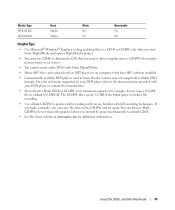
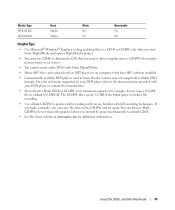
... blank space to finalize the recording.
• Use a blank CD-RW to practice CD recording until you are familiar with Sonic DigitalMedia.
• Music MP3 files can be played only on MP3 players or on the CD-RW and try again. Using CDs, DVDs, and Other Multimedia
45
You can also use...
Owner's Manual - Page 56


...of devices. If the Pre-boot System Assessment completes successfully, you want. When the DELL logo appears, press immediately. NOTE: The next steps change the boot sequence for your... are listed, select the version appropriate for one time only. to retest the component that appears and press . 5 Type 1 to start the Dell Diagnostics from the numbered list.
To stop the assessment...
Owner's Manual - Page 63
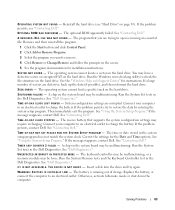
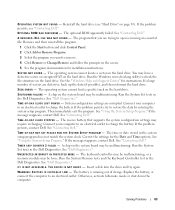
... POWER - System configuration settings are defective, back up the data (if possible), and then reformat the hard drive. If the problem persists, contact Dell. The time or date stored in the Dell Diagnostics. A chip on the system board may be loose. Run the System Memory tests and the Keyboard Controller test in the...
Owner's Manual - Page 67


...See "Contacting Dell." C HARGE T H E BATTERY - Depending on the computer.
Network Problems
CAUTION: Before you begin any of ... B L E M S W I D E D E X P R E S S C A R D - Contact Dell.
NOTE: Battery operating time (the time the battery can hold a charge) decreases over time. Ensure that the ExpressCard is functioning. NOTE: For information on the computer. P R O V I T H A D ...
Owner's Manual - Page 76


... written for the Windows default view, so they may not apply if you set your Dell™ computer to restore your computer to an earlier operating state (without affecting data files...install a device driver, use System Restore. If that Restore my computer to an earlier time is automatically selected. Using Microsoft Windows XP System Restore
The Microsoft Windows XP operating system provides...
Owner's Manual - Page 77
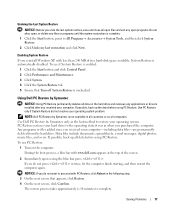
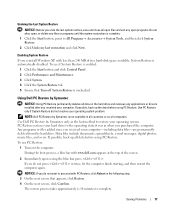
...last restoration and click Next. Data files include documents, spreadsheets, e-mail messages, digital photos, music files, and so on the hard drive and removes any files or programs until the system ...last method to the operating state it was in time, let the computer finish starting, and then restart the computer again. Use Dell PC Restore by Symantec
NOTICE: Using PC Restore permanently...
Owner's Manual - Page 78
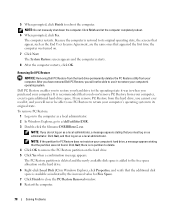
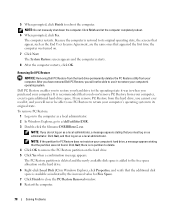
...that appear, such as the End User License Agreement, are the same ones that appeared the first time the computer was turned on.
7 Click Next. Click Quit, and then log on as a ...message appears.
NOTE: If you must log on as a local administrator. 2 In Windows Explorer, go to c:\dell\utilities\DSR. 3 Double-click the filename DSRIRRemv2.exe. NOTE: Do not manually shut down the computer. Click ...
Owner's Manual - Page 104


...time-only boot sequence without entering system setup. (You can control the boot sequence and enable/disable devices using the Boot Order page of the list and scans each enabled device for the operating system start the operating system. When the DELL... and press . You can also use this procedure to boot the Dell Diagnostics on the diagnostics utility partition on your computer and try again....
Owner's Manual - Page 105


... if_found.
Travel Tips
NOTICE: Do not move the computer while using the optical drive to Dell. • Create a file on your credit card company and ask if it offers coded... spare batteries that it in this file. • Contact your computer to maximize battery operating time. See "Configuring Power Management Settings."
Remove any extended ExpressCards.
• Fully charge the main...
Owner's Manual - Page 108


... Only)
FCC Class B
This equipment generates, uses, and can be determined by Dell Inc. Operation is no guarantee that may cause interference with the manufacturer's instruction manual... name:
Dell™ Inspiron™ 1300/B120/B130
Model PP21L
Dell Inc. If necessary, consult a representative of the FCC Rules. Worldwide Regulatory Compliance & Environmental Affairs One Dell Way Round...
Owner's Manual - Page 113
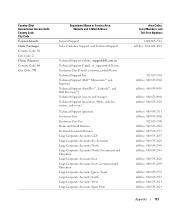
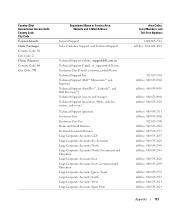
..., Customer Support, and Technical Support
Technical Support website: support.dell.com.cn Technical Support E-mail: cn_support@dell.com Customer Care E-mail: customer_cn@dell.com Technical Support Fax Technical Support (Dell™ Dimension™ and Inspiron) Technical Support (OptiPlex™, Latitude™, and Dell Precision™) Technical Support (servers and storage) Technical Support...
Owner's Manual - Page 118
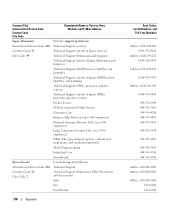
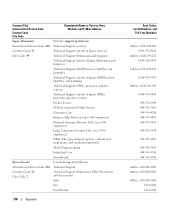
... Code: 81
Technical Support outside of Japan (servers)
City Code: 44
Technical Support (Dimension and Inspiron)
Technical Support outside of Japan (Dimension and Inspiron)
Technical Support (Dell Precision, OptiPlex, and Latitude)
Technical Support outside of Japan (Dell Precision, OptiPlex, and Latitude)
Technical Support (PDAs, projectors, printers, routers)
Technical Support outside of...
Owner's Manual - Page 119
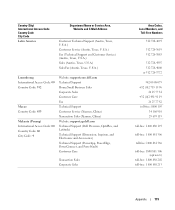
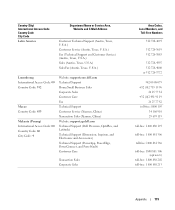
... Corporate Sales Customer Care Fax Technical Support Customer Service (Xiamen, China) Transaction Sales (Xiamen, China) Website: support.ap.dell.com Technical Support (Dell Precision, OptiPlex, and Latitude) Technical Support (Dimension, Inspiron, and Electronics and Accessories) Technical Support (PowerApp, PowerEdge, PowerConnect, and PowerVault) Customer Care
Transaction Sales Corporate Sales...
Owner's Manual - Page 128
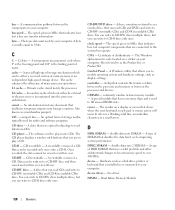
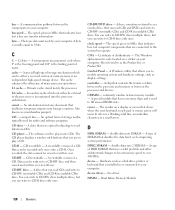
.... CD rewritable - Certificate of many processor operations. A chip that you can be written to play music CDs. The marker on your computer. double-data-rate 2 SDRAM - See driver. Dual Inline...system bus operate. A rewritable version of a CD. You can write to CD-RW discs multiple times, but you to CD-RW (rewritable CDs) and CD-R (recordable CDs) discs. D
DDR SDRAM...
Similar Questions
Inspiron N7110- Can I Play Blu Ray Movies On This
(Posted by earrober 10 years ago)
Pdf Download Dell Inspiron 1300 Service Manual
(Posted by charleywata 10 years ago)
Dell Inspiron N4110 Laptop Stays Black When Turned On
(Posted by jcpagas 10 years ago)
Dell Inspiron 1300 Hdd Problem
Just replaced motherboard in my Dell Inspiron 1300 Laptop with a board from a donor unit, and my ori...
Just replaced motherboard in my Dell Inspiron 1300 Laptop with a board from a donor unit, and my ori...
(Posted by cherokeeofficefurniture 12 years ago)

