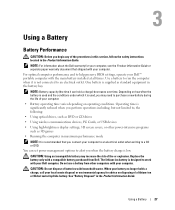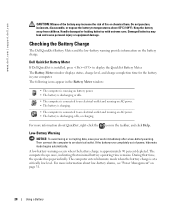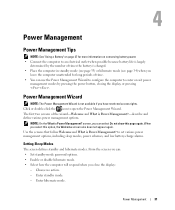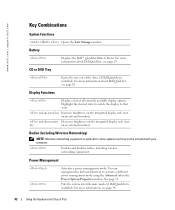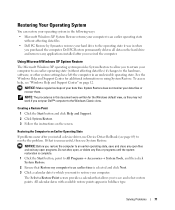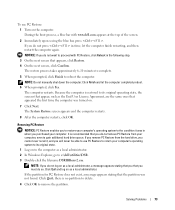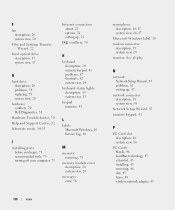Dell Inspiron 1200 Support Question
Find answers below for this question about Dell Inspiron 1200.Need a Dell Inspiron 1200 manual? We have 1 online manual for this item!
Question posted by Emmdowel on August 7th, 2013
I Want To Remove My Dell Inspiro1200 Lap Top From Sleep Mode.
The person who posted this question about this Dell product did not include a detailed explanation. Please use the "Request More Information" button to the right if more details would help you to answer this question.
Current Answers
Related Dell Inspiron 1200 Manual Pages
Similar Questions
What Programs Come With This Specific Laptop?
i need to know what program the Dell Inspirion 1200 laptop cones with new.
i need to know what program the Dell Inspirion 1200 laptop cones with new.
(Posted by Guitarmageddon5150 7 years ago)
How To Remove Hdd Password Of My Laptop Inspiron N4050
(Posted by tombBe 10 years ago)
How To Enable Sleep Mode In Dell Laptop?
in settings, sleep mode is not visible , how can i view it?
in settings, sleep mode is not visible , how can i view it?
(Posted by arulmozhit14 10 years ago)