Dell Inspiron 1150 Support Question
Find answers below for this question about Dell Inspiron 1150.Need a Dell Inspiron 1150 manual? We have 2 online manuals for this item!
Question posted by cathromero on September 5th, 2011
How Can You Unlock The Trackpad Without A Mouse?
on a dell inspiron N115 laptop
Current Answers
There are currently no answers that have been posted for this question.
Be the first to post an answer! Remember that you can earn up to 1,100 points for every answer you submit. The better the quality of your answer, the better chance it has to be accepted.
Be the first to post an answer! Remember that you can earn up to 1,100 points for every answer you submit. The better the quality of your answer, the better chance it has to be accepted.
Related Dell Inspiron 1150 Manual Pages
Owner's Manual - Page 2
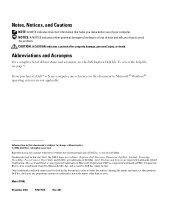
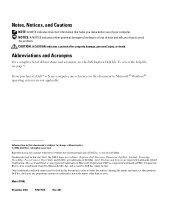
... is subject to Microsoft® Windows® operating systems are trademarks of EMC Corporation; All rights reserved. Reproduction in this text: Dell, the DELL logo, AccessDirect, Inspiron, Dell Precision, Dimension, OptiPlex, Latitude, PowerApp, PowerEdge, PowerConnect, PowerVault, and DellNet are not applicable. and is strictly forbidden.
CAUTION: A CAUTION indicates a potential...
Owner's Manual - Page 10


... labels are located on using Microsoft® Windows® • How to play CDs and DVDs • How to use support.dell.com or contact technical support.
• Enter the Express Service Code to clean my computer
• Service Tag and Express Service Code...Click the Start button and click Help and Support. 2 Click User and system guides and click User's guides. 3 Click Dell Inspiron Help.
Owner's Manual - Page 13
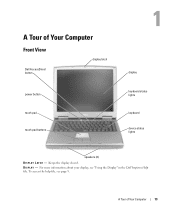
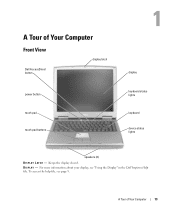
... of Your Computer
Front View
display latch
Dell AccessDirect button
power button touch pad touch pad buttons
display
keyboard status lights
keyboard
device status lights
speakers (2)
D I S P L A Y - For more information about your display, see page 9. To access the help file, see "Using the Display" in the Dell Inspiron Help file. Keeps the display closed...
Owner's Manual - Page 16


...For more information, see page 9.
16
A Tour of your choice. To access the help file, see "Power Management" in the Dell Inspiron Help file. NOTICE: To avoid losing data, save and close any open files and exit any open programs before you shut down the...To access the help file, see "Using PC Cards" in the Dell Inspiron Help file.
Press this button to launch a frequently used program, ...
Owner's Manual - Page 20


...Computer For more information, see "Using the Display" in a ventilated area, such as a mouse, keyboard, or printer. To access the help file, see the online network-adapter documentation ... the AC adapter inside a carrying case.
CAUTION: Place the AC adapter in the Dell Inspiron Help file. VIDEO CONNECTOR
Connects an external monitor. USB CONNECTORS
Connects USB devices, such...
Owner's Manual - Page 28
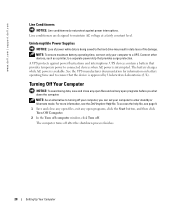
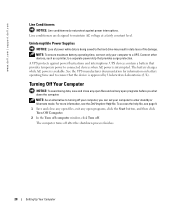
... to ensure that the device is interrupted. To access the help file, see the Dell Inspiron Help file. The computer turns off . NOTE: To ensure maximum battery operating time,...click Turn off after the shutdown process finishes.
28
Setting Up Your Computer
www.dell.com | support.dell.com
Line Conditioners
NOTICE: Line conditioners do not protect against power fluctuations and ...
Owner's Manual - Page 29
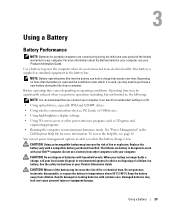
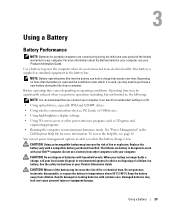
...charge) decreases over time. CAUTION: Do not dispose of batteries with a compatible battery purchased from Dell.
CAUTION: Misuse of the battery may increase the risk of fire or explosion. Using a ...help file, see your computer. See the safety instructions in the
Dell Inspiron Help file for more information about the Dell warranty for your computer, see page 10. Keep the battery away...
Owner's Manual - Page 30


... the icon on low-battery alarms, see "Power Management" in the Dell Inspiron Help file. For more information on the taskbar. Charge time is significantly... charges a completely discharged battery in approximately 3 hours with a battery, see "Power Management" in the Dell Inspiron Help file. For more information on and running at high system activity levels for extended periods of power...
Owner's Manual - Page 31
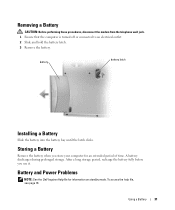
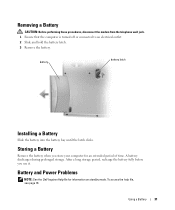
... a Battery
31
battery
battery latch
Installing a Battery
Slide the battery into the battery bay until the latch clicks. Battery and Power Problems
NOTE: See the Dell Inspiron Help file for an extended period of time.
Owner's Manual - Page 32
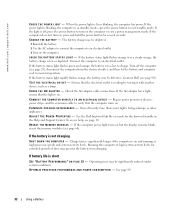
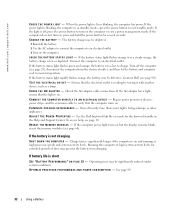
... the battery from the electrical outlet, and then let the battery and computer cool to an electrical outlet. Contact Dell (see page 10. Ensure that the light is off, press the power button to charge. E L I...C A D A P T E R - Turn off the computer (see page 68). See the Dell Inspiron Help file or search for several seconds. Operating time may be depleted. 1 Reinstall the battery. 2 ...
Owner's Manual - Page 34


...
Decreases brightness on the integrated display only (not on an external monitor).
www.dell.com | support.dell.com
To enable the keypad, press . To use the numeric function when the...the video image to activate a different power management mode using the Advanced tab in the Dell Inspiron Help file for more information.
and up-arrow key Increases brightness on the integrated display ...
Owner's Manual - Page 39
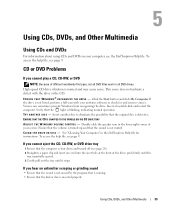
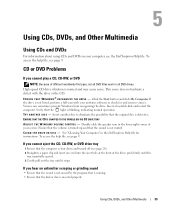
... that the volume is turned up and that the light is shut down and turned off (see the Dell Inspiron Help file. Using CDs, DVDs, and Other Multimedia
39 This noise does not indicate a defect with ... the eject hole at the front of different worldwide file types, not all DVD titles work in the Dell Inspiron Help file for and remove viruses. If you cannot eject the CD, CD-RW, or DVD drive ...
Owner's Manual - Page 53


..., see page 9. If your computer is on adjusting the brightness. Search for instructions on .
Ensure that it with another device, such as a lamp. C H E C K T H E A C A D A P T E R -
See the Dell Inspiron Help file for the keyword standby in the Windows Help and Support Center. To access the help file, see page 9.
Owner's Manual - Page 55


... can sometimes prevent Windows from recognizing the drive. If you cannot save data to a floppy disk, see the Dell Inspiron Help file. C L E A N T H E D R I S K -
See "Cleaning Your Computer" in the Dell Inspiron Help file for and remove viruses. Insert another disk to a floppy drive
E N S U R E T H A T W I N D O W S ® R E C O G N I Z E S T H E D R I T E -
write-protected
not...
Owner's Manual - Page 89
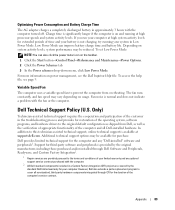
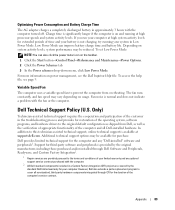
... access the help file, see the Dell Inspiron Help file.
Charge time is significantly longer if the computer is provided by the standard Dell limited warranty for your computer. The ... functionality of the computer and all nonstandard, third-party hardware components integrated through Dell Software and Peripherals, Readyware, and Custom Factory Integration2.
1 Repair services are covered...
Owner's Manual - Page 94


..., Customer Support, and Technical Support
Technical Support website: support.dell.com.cn Technical Support E-mail: cn_support@dell.com Customer Care E-mail: customer_cn@dell.com Technical Support Fax Technical Support (Dell™ Dimension™ and Inspiron™) Technical Support (OptiPlex™, Latitude™, and Dell Precision™) Technical Support (servers and storage) Technical...
Owner's Manual - Page 97


... Support
Guatemala
General Support
Guyana
General Support
Hong Kong
Website: support.ap.dell.com
International Access Code: 001 Technical Support E-mail: apsupport@dell.com
Country Code: 852
Technical Support (Dimension and Inspiron)
Technical Support (OptiPlex, Latitude, and Dell Precision)
Technical Support (PowerApp™, PowerEdge™, PowerConnect™, and PowerVault™...
Owner's Manual - Page 99
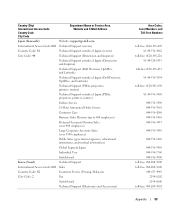
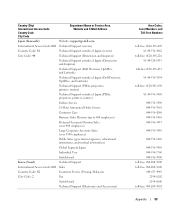
... Code: 81
Technical Support outside of Japan (servers)
City Code: 44
Technical Support (Dimension and Inspiron)
Technical Support outside of Japan (Dimension and Inspiron)
Technical Support (Dell Precision, OptiPlex, and Latitude)
Technical Support outside of Japan (Dell Precision, OptiPlex, and Latitude)
Technical Support (PDAs, projectors, printers, routers)
Technical Support outside of...
Owner's Manual - Page 100


...) Switchboard (Brussels, Belgium) Technical Support Customer Service (Xiamen, China) Transaction Sales (Xiamen, China) Website: support.ap.dell.com Technical Support (Dell Precision, OptiPlex, and Latitude) Technical Support (Dimension, Inspiron, and Electronics and Accessories) Technical Support (PowerApp, PowerEdge, PowerConnect, and PowerVault) Customer Service (Penang, Malaysia) Transaction...
Owner's Manual - Page 103
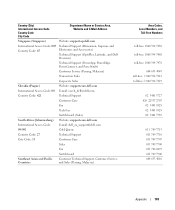
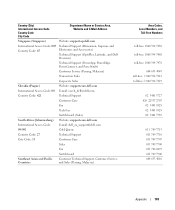
... Name or Service Area, Website and E-Mail Address
Singapore (Singapore)
Website: support.ap.dell.com
International Access Code: 005 Country Code: 65
Technical Support (Dimension, Inspiron, and Electronics and Accessories)
Technical Support (OptiPlex, Latitude, and Dell Precision)
Technical Support (PowerApp, PowerEdge, PowerConnect, and PowerVault)
Customer Service (Penang, Malaysia...
Similar Questions
What Is An Alternate Video Driver For Inspiron 1150 Windows 7
(Posted by mliepaul 9 years ago)
How To Lock/unlock Your Mouse On Ubuntu Latitude 2110
(Posted by pjrwor 9 years ago)
How Do I Unlock My Dell Inspiron 1150 With A Key Command
(Posted by thetLitt 10 years ago)
How Do You Unlock The Mouse Pad On A Dell Inspiron N7010 Laptop
(Posted by miplew 10 years ago)

