Dell Inspiron 1150 Support Question
Find answers below for this question about Dell Inspiron 1150.Need a Dell Inspiron 1150 manual? We have 2 online manuals for this item!
Question posted by digiucuster on July 23rd, 2014
How To Remove Click Option From Touchpad On Dell Inspiron 1150
The person who posted this question about this Dell product did not include a detailed explanation. Please use the "Request More Information" button to the right if more details would help you to answer this question.
Current Answers
There are currently no answers that have been posted for this question.
Be the first to post an answer! Remember that you can earn up to 1,100 points for every answer you submit. The better the quality of your answer, the better chance it has to be accepted.
Be the first to post an answer! Remember that you can earn up to 1,100 points for every answer you submit. The better the quality of your answer, the better chance it has to be accepted.
Related Dell Inspiron 1150 Manual Pages
Owner's Manual - Page 2
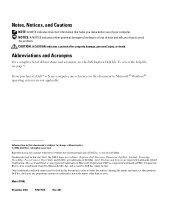
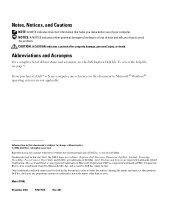
... and names or their products. To access the help file, see the Dell Inspiron Help file. Model PP08L
November 2004
P/N F7573
Rev. is a trademark owned by Dell Inc. Dell Inc.
disclaims any proprietary interest in this text: Dell, the DELL logo, AccessDirect, Inspiron, Dell Precision, Dimension, OptiPlex, Latitude, PowerApp, PowerEdge, PowerConnect, PowerVault, and DellNet are...
Owner's Manual - Page 10


...; Use the Service Tag to clean my computer
• Service Tag and Express Service Code • Microsoft Windows License Label
Find It Here
Help File 1 Click the Start button and click Help and Support. 2 Click User and system guides and click User's guides. 3 Click Dell Inspiron Help.
Owner's Manual - Page 13
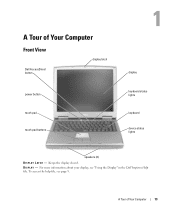
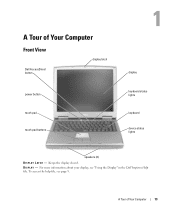
...13 For more information about your display, see page 9. To access the help file, see "Using the Display" in the Dell Inspiron Help file.
A Tour of Your Computer
Front View
display latch
Dell AccessDirect button
power button touch pad touch pad buttons
display
keyboard status lights
keyboard
device status lights
speakers (2)
D I S P L A Y - D I S P L A Y L A T C H - Keeps the...
Owner's Manual - Page 16


... B U T T O N - Left Side View
PC Card slot
audio connectors (2)
CD or DVD drive
P C C A R D S L O T - www.dell.com | support.dell.com
P O W E R B U T T O N -
To access the help file, see page 28).
You can reprogram the button to launch a program of...seconds). For more information, see "Power Management" in the Dell Inspiron Help file. Press the power button to turn on the...
Owner's Manual - Page 20


... lights next to the DC power required by the computer. CAUTION: Place the AC adapter in the Dell Inspiron Help file. NOTICE: The network connector is slightly larger than the modem connector. www.dell.com | support.dell.com
The AC adapter converts AC power to the connector indicate activity for both wired and wireless...
Owner's Manual - Page 24


... the setup. Otherwise, follow the instructions on the screen to a different telephone wall jack. Do not plug a telephone line into the network connector. www.dell.com | support.dell.com
3 Click Connect to the Internet. 4 In the next window, click the appropriate option:
• If you do not have an ISP and want to select one...
Owner's Manual - Page 25


... the Phone and Modems Options window. 6 Close the Control Panel window.
C H E C K T H E C O N N E C T I N T E R N E T -
If all commands receive responses, the modem is 3 m (10 ft) or more in your telephone company for instructions on restoring a dial tone. If Work Offline has a check mark next to it, click the check mark to remove it and connect to the...
Owner's Manual - Page 28
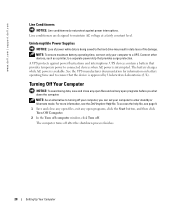
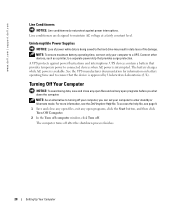
... any open files, exit any open programs, click the Start button, and then click Turn Off Computer. 2 In the Turn off computer window, click Turn off after the shutdown process finishes.
28... time and to enter standby or hibernate mode.
To access the help file, see the Dell Inspiron Help file. A UPS protects against power interruptions. For more information, see page 9. 1...
Owner's Manual - Page 29
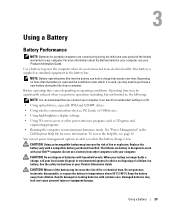
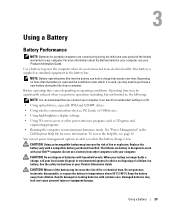
...°F). NOTE: Battery operating time (the time the battery can set power management options to alert you may increase the risk of batteries with household waste. Operating time ...from other power-intensive programs such as standard equipment in the
Dell Inspiron Help file for more information about the Dell warranty for your computer.
See the safety instructions in maximum ...
Owner's Manual - Page 30


....
For more information on the Power Meter tab, see "Power Management" in the Dell Inspiron Help file.
Running the computer at high processor speeds and system activity levels. The ... environment, the battery may prevent the battery from being in the Dell Inspiron Help file. To check the power meter, double-click the icon on the battery charge. If the computer is approximately 90...
Owner's Manual - Page 31
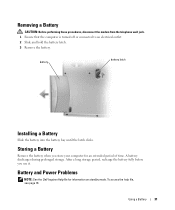
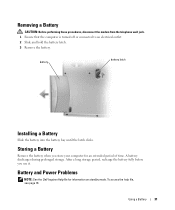
... a Battery
Slide the battery into the battery bay until the latch clicks. A battery discharges during prolonged storage. Battery and Power Problems
NOTE: See the Dell Inspiron Help file for an extended period of time.
To access the help file, see page 10. Removing a Battery
CAUTION: Before performing these procedures, disconnect the modem from the...
Owner's Manual - Page 32
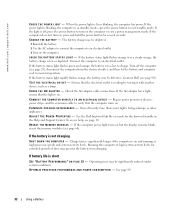
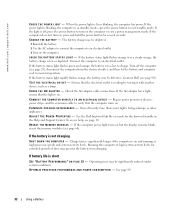
...O N P A G E 2 9 -
Turn off , press the power button to exit standby mode.
If the battery is in the Help and Support Center. www.dell.com | support.dell.com
C H E C K T H E P O W E R L I G H T - If the power light is blinking, the computer is not charging...disconnect the computer from charging. See the Dell Inspiron Help file or search for several seconds. C H E C ...
Owner's Manual - Page 34


... can reprogram this keyboard shortcut to the next display option. To use the numeric function when the keypad is enabled, press and the desired key. Display Functions
Switches the video image to activate a different power management mode using the Advanced tab in the Dell Inspiron Help file for more information.
Power Management
Activates...
Owner's Manual - Page 39
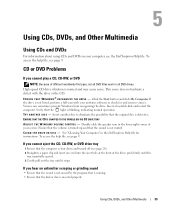
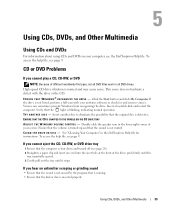
...indicating normal operation. Viruses can sometimes prevent Windows from recognizing the drive. Double-click the speaker icon in the lower-right corner of your computer, see page 28...U S T T H E W I V E - See "Cleaning Your Computer" in the Dell Inspiron Help file for and remove viruses.
Verify that the sound is defective. Insert another disc to check for instructions. Ensure that the...
Owner's Manual - Page 50


... test you want . If you want to run . www.dell.com | support.dell.com
5 When the boot device list appears, highlight Diagnostics and press . Dell Diagnostics Main Menu
1 After the Dell Diagnostics loads and the Main Menu screen appears, click the button for the option you contact Dell, technical support will ask for your Service Tag.
50...
Owner's Manual - Page 53


C H E C K T H E A C A D A P T E R -
See the Dell Inspiron Help file for the keyword standby in the Windows Help and Support Center. If your computer is on adjusting the brightness. Turn off nearby fans, ...
Owner's Manual - Page 55


...Insert another disk to a floppy disk, see the Dell Inspiron Help file.
To access the help file, see page 9. See "Cleaning Your Computer" in the Dell Inspiron Help file for and remove viruses.
Drive Problems
NOTE: For information on the computer. E N S U R E T H A T T H E D I S K I S N O T W R I V E -
Insert a bootable disk and restart the computer. Click the Start button and...
Owner's Manual - Page 57


... of the computer. Use the utmost caution when removing wet cables from a live power source.
1 Shut down the computer (see page 90). Solving Problems
57 See "Dell Technical Support Policy (U.S. If the computer is connected to an electrical outlet, it is no longer responding. 3 Click End Task. A program stops responding
END THE PROGRAM...
Owner's Manual - Page 62


...up the data before using PC Restore. www.dell.com | support.dell.com
4 Select a restore point and click Next. Using Dell PC Restore by Symantec
Use Dell PC Restore by Symantec only as the last ...data on the hard drive and removes any files or programs until the system restoration is automatically selected. During the boot process, a blue bar with PC Restore, click Reboot in time, let the ...
Owner's Manual - Page 89
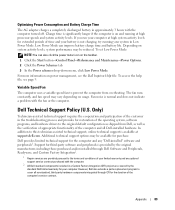
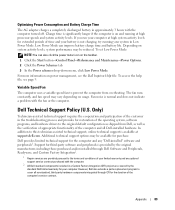
...Dell Inspiron Help file.
For more information on system activity levels, system performance may vary depending on usage. Dell provides limited technical support for the computer and any optional support service contract purchased with the computer.
2 All Dell... the computer from Dell, as well as shipped from overheating. Low Power Mode can also click the power meter icon...
Similar Questions
What Is An Alternate Video Driver For Inspiron 1150 Windows 7
(Posted by mliepaul 9 years ago)
How Do I Unlock My Dell Inspiron 1150 With A Key Command
(Posted by thetLitt 10 years ago)
How To Get An Extra Usb Port From Dell Inspiron 1150 Motherboard
(Posted by jwbraco 10 years ago)
How To Turn Off Touchpad Click On Dell Inspiron N5050
(Posted by daJaso 10 years ago)
How To Remove Harddrive From Dell Inspiron N7110 Laptop?
(Posted by scanp 10 years ago)

