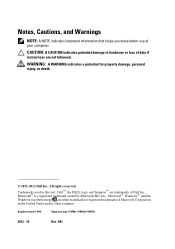Dell INSPIRON 15 Support Question
Find answers below for this question about Dell INSPIRON 15 - Laptop Notebook PC: Intel Pentium Dual Core T4200.Need a Dell INSPIRON 15 manual? We have 2 online manuals for this item!
Question posted by jay0202 on July 2nd, 2011
Does Anybody Know How To Disassample A Dell Inspiron One W01b. Its A Touch Scree
Current Answers
Answer #1: Posted by sales3061 on July 6th, 2011 12:13 PM
We just had one of these in our shop for repair : http://akroncdnr.com
-Jason-
Answer #2: Posted by ssrat62702 on September 23rd, 2011 11:44 AM
Remove 5 screws then remove bottom plastic housing.
carefully remove plastic around LCD from front.
pull up on back cover and remove.
remove 4 screws for back mount bracket.
remove 1 screw on back of case.
remove holding screw for cd-rom and remove cd-rom from unit.
remove 10 screws on front of case hold to back.
with lcd down lift where cd-rom was first then pull away from buttons on opposite side.