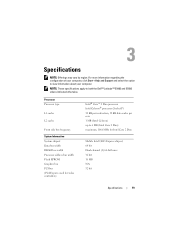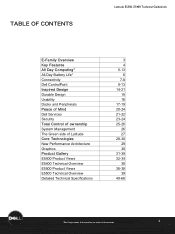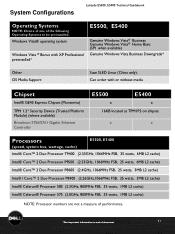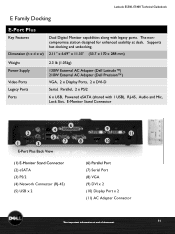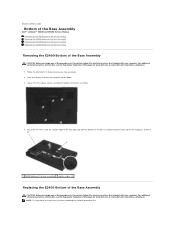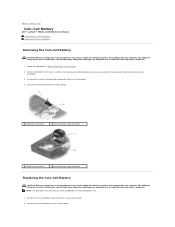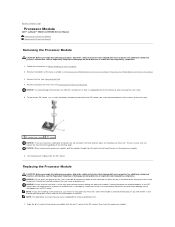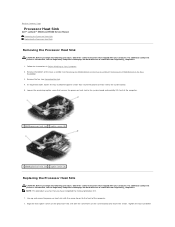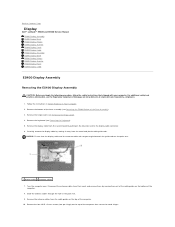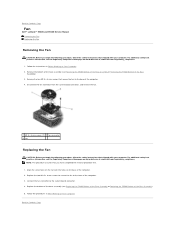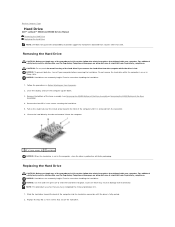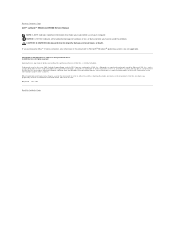Dell E5400 Support Question
Find answers below for this question about Dell E5400 - Latitude - Core 2 Duo 2.4 GHz.Need a Dell E5400 manual? We have 3 online manuals for this item!
Question posted by barimarsh on February 19th, 2015
Dell Latitude E5400
I can't get my laptop to work with my Acer projector. I have held down the FN key with all the F keys in turn and nothing happens. The projector works with another laptop no problem Regards Bari
Current Answers
Answer #1: Posted by waelsaidani1 on February 19th, 2015 9:59 AM
Hello refer here for help on how to solve this problem: http://www.justanswer.com/computer/76pf1-dell-latitude-e5500-will-not-connect-projectors.html
Related Dell E5400 Manual Pages
Similar Questions
Why Fn Key F8 Are Not Working On My Latitude E6530
(Posted by satbKNO 10 years ago)
Looking To Upgrade Cpu In Studio 1745,currently Have Core 2 Duo T8700.
What would be a good upgrade that is compatible with this computer?
What would be a good upgrade that is compatible with this computer?
(Posted by billbboating 11 years ago)