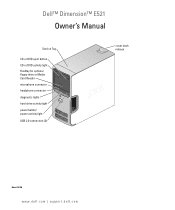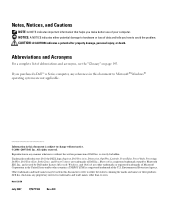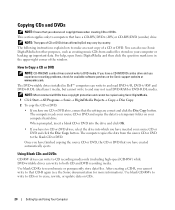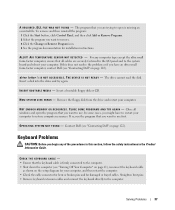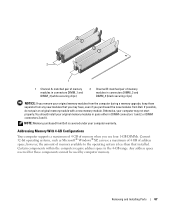Dell E521 Support Question
Find answers below for this question about Dell E521 - Dimension Motherboard UW457 0UW457.Need a Dell E521 manual? We have 1 online manual for this item!
Question posted by jasonkspence on September 7th, 2011
I Want To Upgrade The Cpu On Motherboard 0uw457 In My Dell E521. Roccomendation
Current Answers
Answer #1: Posted by kcmjr on September 8th, 2011 4:24 PM
http://www.youtube.com/watch?v=1ucQOZ5P5TM
http://en.community.dell.com/support-forums/desktop/f/3514/t/19260080.aspx
Licenses & Certifications: Microsoft, Cisco, VMware, Novell, FCC RF & Amateur Radio licensed.
Related Dell E521 Manual Pages
Similar Questions
Both my ethernet and wireless stoped working. Will I need to get a replacement motherboards?
Please can you advise what is the maximum memory that can be installed in the Dell Inc 0UW457 A03 mo...
I JUST WANTED TO KNOW HOW MANY SLOTS ARE ON A 0UW457 MOTHERBOARD?