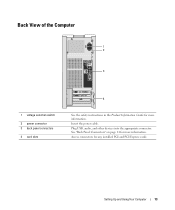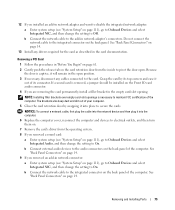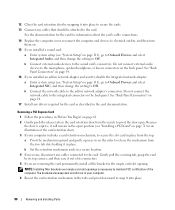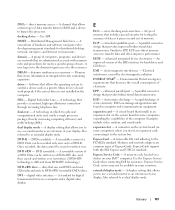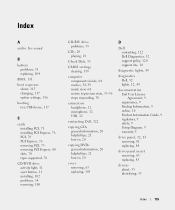Dell E521 Support Question
Find answers below for this question about Dell E521 - Dimension Motherboard UW457 0UW457.Need a Dell E521 manual? We have 1 online manual for this item!
Question posted by MALAKORRA on September 12th, 2010
Slots On A 0uw457 Motherboard
I JUST WANTED TO KNOW HOW MANY SLOTS ARE ON A 0UW457 MOTHERBOARD?
Current Answers
Related Dell E521 Manual Pages
Similar Questions
What Motherboard Is In A Dell Xps 8500
(Posted by royvict 10 years ago)
Is Internet Connection On The Motherboard Of Dell Inspiron 8500?
Both my ethernet and wireless stoped working. Will I need to get a replacement motherboards?
Both my ethernet and wireless stoped working. Will I need to get a replacement motherboards?
(Posted by Tiborg 10 years ago)
I Want To Upgrade The Cpu On Motherboard 0uw457 In My Dell E521.
Roccomendation
(Posted by jasonkspence 12 years ago)
Motherboard Memory Capacity
Please can you advise what is the maximum memory that can be installed in the Dell Inc 0UW457 A03 mo...
Please can you advise what is the maximum memory that can be installed in the Dell Inc 0UW457 A03 mo...
(Posted by avbromwich 13 years ago)
What Is The Max Processors I Can Have For My Motherboard Dell Inc 0uw457 A03
(Posted by chricket67 13 years ago)