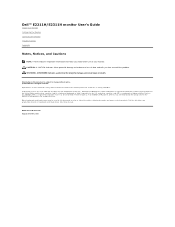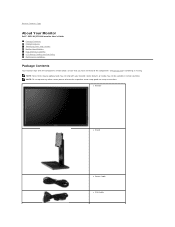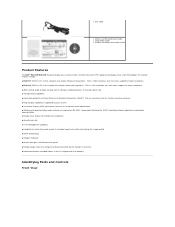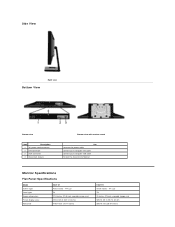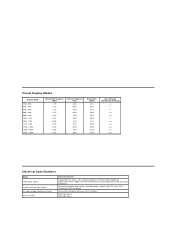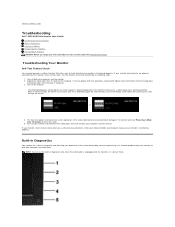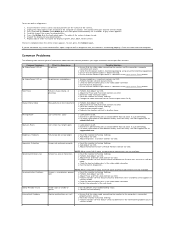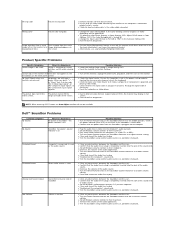Dell E2311H Support Question
Find answers below for this question about Dell E2311H.Need a Dell E2311H manual? We have 2 online manuals for this item!
Current Answers
Answer #1: Posted by prateekk007 on July 9th, 2013 3:47 AM
Hi lcarlin1
Please click on the link mentioned below and refer to page number 32 that might help you:
Hope that helps you.
Thanks & Regards
Prateek K
Related Dell E2311H Manual Pages
Similar Questions
Dell 1702fp Monitor Black Screen
Hi--First, do I pay for this service? The monitor powers up, has two flashing green LED's, but the p...
Hi--First, do I pay for this service? The monitor powers up, has two flashing green LED's, but the p...
(Posted by dawcpbd 10 years ago)
Dell Sr2320l Monitor Shows Fuzzy Picture
I am sure the computer is fine because other monitor works fine , what can I do to fix this monitor ...
I am sure the computer is fine because other monitor works fine , what can I do to fix this monitor ...
(Posted by aameenshoheb 10 years ago)
Monitor Stand Height
Does Dell have a monitor stand that fits the 2001fp that is shorter than the original stand that cam...
Does Dell have a monitor stand that fits the 2001fp that is shorter than the original stand that cam...
(Posted by rpilot2424 11 years ago)
How Do I Adjust This Monitor
I have a hard time seeing the items on the monitor
I have a hard time seeing the items on the monitor
(Posted by ute2204 12 years ago)
Driver Dell E178fpb Monitor
Please, driver with monitor. serial CN-0RY979-74261-812-1HUS
Please, driver with monitor. serial CN-0RY979-74261-812-1HUS
(Posted by yarlequecarlos 12 years ago)