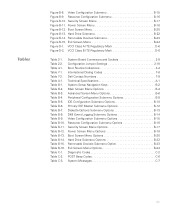Dell Dimension XPS 50 Support Question
Find answers below for this question about Dell Dimension XPS 50.Need a Dell Dimension XPS 50 manual? We have 1 online manual for this item!
Question posted by patraarunk on July 3rd, 2012
Dell Xps502x Does Not Have A Firewire Ieee1934. How To Down Load Video From Came
Current Answers
Answer #1: Posted by NiranjanvijaykumarAtDell on July 13th, 2012 4:43 AM
I am from Dell Social Media and Community.
Items you will need
USB cable
Step 1
Connect the USB cable to your computer and then to you cam.
Step 2
Open My computer to find the new drive (Mass Storage Device or Removable Disk Drive)
Step 3
Double-click on the new drive icon on the computer to open it. Browse for the folder named DCIM and then open it.
Step 4
Drag the video files from the camcorder's folder to a folder on your computer of your wish to copy them.
Let me know if you need any further assistance, I will be glad to help.
Dell-Niranjan
NiranjanAtDell
Dell Inc