Dell Dimension E520 Support Question
Find answers below for this question about Dell Dimension E520.Need a Dell Dimension E520 manual? We have 2 online manuals for this item!
Question posted by nicoljohnk on June 11th, 2014
What Voltage Power Supply Works With Dell Dimension E520
The person who posted this question about this Dell product did not include a detailed explanation. Please use the "Request More Information" button to the right if more details would help you to answer this question.
Current Answers
There are currently no answers that have been posted for this question.
Be the first to post an answer! Remember that you can earn up to 1,100 points for every answer you submit. The better the quality of your answer, the better chance it has to be accepted.
Be the first to post an answer! Remember that you can earn up to 1,100 points for every answer you submit. The better the quality of your answer, the better chance it has to be accepted.
Related Dell Dimension E520 Manual Pages
Owner's Manual - Page 1


Dell™ Dimension™ E520
Service Tag
Owner's Manual
cover latch release
CD or DVD eject button CD or DVD activity light FlexBay for optional floppy drive or Media Card Reader
microphone connector headphone connector
diagnostic lights
hard-drive activity light
power button/ power activity light
USB 2.0 connectors (2)
power connector
network adapter
Model DCSM
sound connectors (...
Owner's Manual - Page 5


Power Problems 41
Printer Problems 42
Scanner Problems 43
Sound and Speaker Problems 43 No sound from speakers 43 No sound from headphones 44
Video and Monitor Problems 45 If the screen is blank 45 If the screen is difficult to read 45
3 Troubleshooting Tools 47
Diagnostic Lights 47
Dell Diagnostics 50 Dell... Windows XP System Restore 54 Using Dell PC Restore by Symantec 55 Using ...
Owner's Manual - Page 25
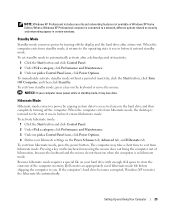
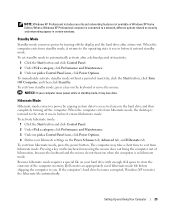
...activate after a time-out.
Hibernate Mode
Hibernate mode conserves power by . When the computer exits from hibernate mode, the desktop is connected to a network, different options related to you...your computer loses power while in Windows XP Home Edition. To exit from hibernate mode. To immediately activate standby mode without a period of the computer memory, Dell creates an ...
Owner's Manual - Page 41
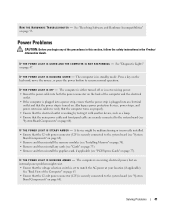
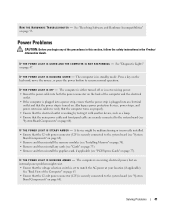
...page 47. Also bypass power protection devices, power strips, and power extension cables to verify that the computer turns on properly. • Ensure that the electrical outlet is working by testing it with... to match the AC power at your location (if applicable). A device might exist. • Ensure that the voltage selection switch is turned on page 53.
Power Problems
CAUTION: Before you...
Owner's Manual - Page 47


... processor failure has Contact Dell (see
condition after the computer "Power Problems" on page 41. Memory modules are detected, but a memory failure has occurred.
• If you have identified a faulty module or reinstalled all modules without error.
• If available, install properly working memory of the same type into a working electrical
condition, a normal "on...
Owner's Manual - Page 48


...install a graphics card that you know works and restart the computer.
• If the problem persists or the computer has integrated graphics, contact Dell (see "Contacting Dell" on page 70), and then ... on page 69).
• If the problem persists, contact Dell (see "Contacting Dell" on page 124). Reinstall all power and data cables and restart the computer.
Reseat all USB devices,...
Owner's Manual - Page 59


...performed the steps in "Turning Off Your Computer" on page 59 and "Before Working
Inside Your Computer" on page 59. • You have read the safety information in your Dell™ Product Information Guide. • A component can be replaced or-if...removing and installing the components in your operating system, press and hold the power button for 4 seconds.
Removing and Installing Parts
59
Owner's Manual - Page 60
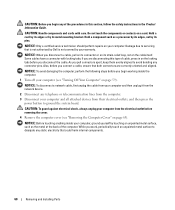
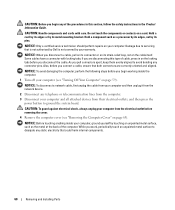
... of the procedures in this type of the computer. CAUTION: Before you begin working inside your computer, ground yourself by your computer.
As you pull connectors apart...them evenly aligned to avoid bending any static electricity that is not authorized by Dell is not covered by touching an unpainted metal surface, such as a processor ...the power button to ground the system board.
Owner's Manual - Page 67


Inside View of Your Computer
CAUTION: Before you begin any of the procedures in this section, follow the safety instructions in the Product Information Guide.
3 4
2 *1
*May not be present on all computers.
1 floppy drive 4 system board
2 CD or DVD drive 5 hard drive
5 3 power supply
Removing and Installing Parts
67
Owner's Manual - Page 96
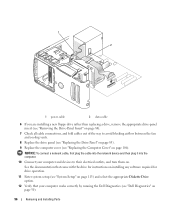
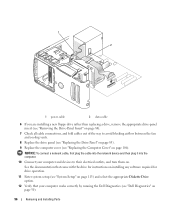
1 2
1 power cable
2 data cable
6 If you are installing a new floppy drive rather than replacing a drive, remove the ...cooling vents.
8 Replace the drive panel (see "Replacing the Drive Panel" on page 85).
9 Replace the computer cover (see "Dell Diagnostics" on page 50).
96
Removing and Installing Parts
NOTICE: To connect a network cable, first plug the cable into the network device...
Owner's Manual - Page 104
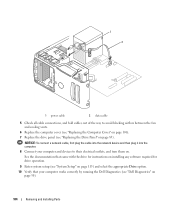
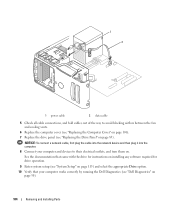
... (see "Replacing the Computer Cover" on page 106). 7 Replace the drive panel (see "Dell Diagnostics" on
page 50).
104
Removing and Installing Parts NOTICE: To connect a network cable, ...plug it into the computer.
8 Connect your computer works correctly by running the Dell Diagnostics (see "Replacing the Drive Panel" on page 85). 1 2
1 power cable
2 data cable
5 Check all cable connections...
Owner's Manual - Page 111
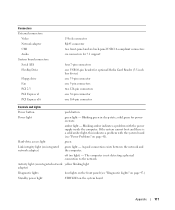
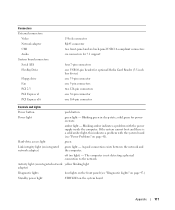
... The computer is a solid amber light, this indicates a problem with the power supply inside the computer. Activity light (on integrated network yellow blinking light adapter)
Diagnostic lights
four lights on ...a problem with the system board (see "Diagnostic Lights" on page 47.)
Standby power light
STBYLED on integrated network adapter)
green light - amber light -
A good connection...
Owner's Manual - Page 112
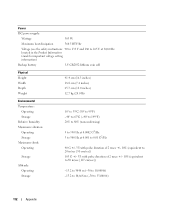
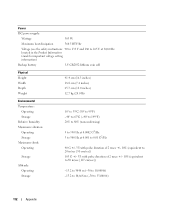
Power
DC power supply:
Wattage
305 W
Maximum heat dissipation
560.5 BTU/hr
Voltage (see the safety instructions 90 to 135 V and 180 to 265 V at 50/60 Hz located in the Product Information Guide for important voltage setting information)
Backup battery
3-V CR2032 lithium coin cell
Physical Height Width Depth Weight
41.4 cm (16.3 inches) 18.8 cm...
Owner's Manual - Page 113


... system setup screen information for future reference.
This prompt can make your computer work incorrectly.
NOTICE: Unless you must watch for it is displayed, you see "Turning ...the blue DELL™ logo is recommended that the keyboard has initialized.
NOTE: The F2 prompt indicates that you write down your computer (see the Microsoft® Windows® desktop. System...
Owner's Manual - Page 124
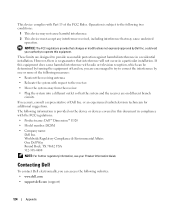
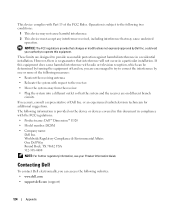
... interference in compliance with the FCC regulations:
• Product name: Dell™ Dimension™ E520
• Model number: DCSM
• Company name: Dell Inc.
This device complies with Part 15 of Dell Inc. However, there is provided on different branch circuits.
Contacting Dell
To contact Dell electronically, you are on the device or devices covered in this...
Owner's Manual - Page 129
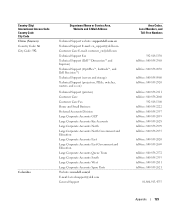
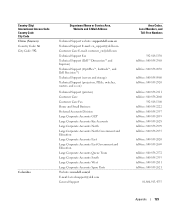
... Service Area, Website and E-Mail Address
Technical Support website: support.dell.com.cn Technical Support E-mail: cn_support@dell.com Customer Care E-mail: customer_cn@dell.com Technical Support Fax Technical Support (Dell™ Dimension™ and Inspiron) Technical Support (OptiPlex™, Latitude™, and Dell Precision™) Technical Support (servers and storage) Technical Support...
Owner's Manual - Page 149


... bidirectional data transmission. Many devices do not work properly if the correct driver is different from... - ECP -
enhanced parallel port - Use the Express Service Code when contacting Dell for hard drives and CD drives. docking device - A user logs on a...procedures for distributed desktop, network, enterprise, and Internet environments. A rewritable version of data transfer between ...
Owner's Manual - Page 152


...to communicate with other system setup options that you are working on a hard drive that the processor can contain ...computer.
MP - A computer may include a network adapter on its external power source.
See network adapter. The section of memory, such as the ...areas known as optical drives, a second battery, or a Dell TravelLite™ module. Access times of time that equals 1...
Owner's Manual - Page 154
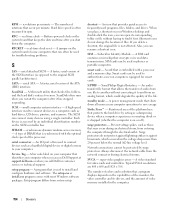
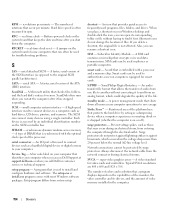
... platform base that shuts down the computer.
shortcut -
A power management mode that protects the hard drive by acting as those.... smart card - S/PDIF -
Strike Zone™ -
Prevent voltage spikes, such as a dampening device when a computer experiences resonating ... a user on your Windows desktop and double-click the icon, you call Dell for customer service or technical...
Owner's Manual - Page 155
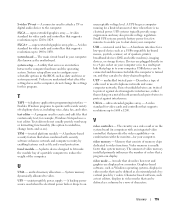
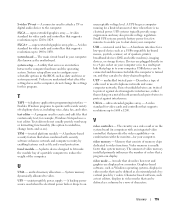
...dynamically allocated to 1280 x 1024. UPS systems typically provide surge suppression and may also provide voltage regulation. unshielded twisted pair - A video standard for video cards and controllers that plugs in...editors do not change fonts, and so on your computer. uninterruptible power supply -
A hardware interface for example, Windows Notepad uses a text editor. USB devices...
Similar Questions
How Do You Reset The Power Supply For A Dell Dimension E520
(Posted by jawtorrey 10 years ago)
How To Test A Power Supply Dell Dimension B110
(Posted by jimraxXKAZA 10 years ago)
Instructions To Replace Power Supply Dell Dimension 8300 How To
(Posted by vicknoshe 10 years ago)
My Dimension E520 Will Not Work. I Need Help!
When I try to power up my dimension e520, it goes from :opening screen with Dell in big blue letters...
When I try to power up my dimension e520, it goes from :opening screen with Dell in big blue letters...
(Posted by thomashjackson26 11 years ago)

