Dell Dimension E520 Support Question
Find answers below for this question about Dell Dimension E520.Need a Dell Dimension E520 manual? We have 2 online manuals for this item!
Question posted by mujBEB on January 13th, 2014
Which Ahci Drivers Do I Use With Dell Dimension E520
The person who posted this question about this Dell product did not include a detailed explanation. Please use the "Request More Information" button to the right if more details would help you to answer this question.
Current Answers
There are currently no answers that have been posted for this question.
Be the first to post an answer! Remember that you can earn up to 1,100 points for every answer you submit. The better the quality of your answer, the better chance it has to be accepted.
Be the first to post an answer! Remember that you can earn up to 1,100 points for every answer you submit. The better the quality of your answer, the better chance it has to be accepted.
Related Dell Dimension E520 Manual Pages
Owner's Manual - Page 1


Dell™ Dimension™ E520
Service Tag
Owner's Manual
cover latch release
CD or DVD eject button CD or DVD activity light FlexBay for optional floppy drive or Media Card...sound connectors (integrated) (6) optional VGA video connector (integrated)
USB 2.0 connectors (6)
PCI Express graphics card
card slots for PCI Express x16 (1), PCI (2), PCI Express x1 (1)
www.dell.com | support.dell.com
Owner's Manual - Page 2


...to hardware or loss of data and tells you make better use of Dell Inc.; Microsoft, Windows, and Outlook are not applicable.
Other trademarks and trade names may be used in this text: Dell, the DELL logo, Inspiron, Dell Precision, Dimension, OptiPlex, Latitude, PowerEdge, PowerVault, PowerApp, DellNet, Dell TravelLite, Strike Zone, and PowerConnect are registered trademarks of Microsoft...
Owner's Manual - Page 5


... Tools 47
Diagnostic Lights 47
Dell Diagnostics 50 Dell Diagnostics Main Menu 50
Drivers 51 What Is a Driver 51 Identifying Drivers 52 Reinstalling Drivers 52
Resolving Software and Hardware Incompatibilities 53
Restoring Your Operating System 53 Using Microsoft Windows XP System Restore 54 Using Dell PC Restore by Symantec 55 Using the Operating System CD 57
4 Removing...
Owner's Manual - Page 10


... If you reinstall the operating system for your Dell computer. support.dell.com
NOTE: Select your computer, you use the customized Dell Premier Support website
• Upgrades - as ...from technicians, and online courses, frequently asked questions
Dell Support Website - Certified drivers, patches, and software updates
• Desktop System Software (DSS)- DSS provides critical updates ...
Owner's Manual - Page 27
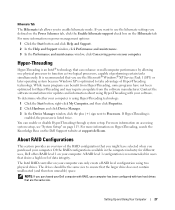
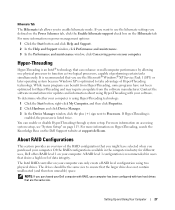
... Microsoft® Windows® XP Service Pack 1 (SP1) or later operating system because Windows XP is listed twice. A RAID level 1 configuration is recommended for different uses, Dell offers RAID level 1 on your computer.
Contact the software manufacturer for Hyper-Threading and may require an update from Hyper-Threading, some programs have selected...
Owner's Manual - Page 51


... of the test and any other programs that only its own set of specialized commands that use the device. The Dell Diagnostics obtains configuration information for more information. The device list may need to you with required drivers already installed-no further installation or configuration is a program that controls a device such as the...
Owner's Manual - Page 52


... or update a driver, use System Restore to return your computer to see "Using Microsoft Windows XP System Restore" on the device icon. If an exclamation point is the source of your computer might not work correctly. Reinstalling Drivers
NOTICE: The Dell Support website at support.dell.com provides approved drivers for which the new driver was installed and...
Owner's Manual - Page 53
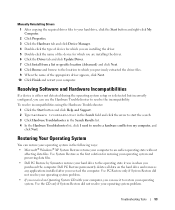
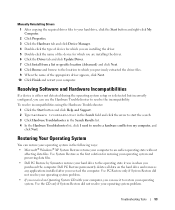
... the location to which you are installing the driver. 5 Double-click the name of the appropriate driver appears, click Next. 10 Click Finish and restart your computer. Restoring Your Operating System
You can use the Hardware Troubleshooter to an earlier operating state without
affecting data files.
Dell PC Restore permanently deletes all data on...
Owner's Manual - Page 54
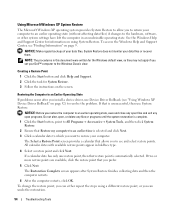
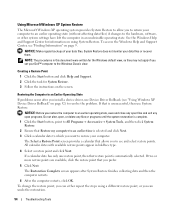
NOTICE: Make regular backups of your Dell™ computer to the Windows Classic view. Restoring the Computer to an ... Click a calendar date to which you want to restore your computer. The Restoration Complete screen appears after you install a device driver, use System Restore. See the Windows Help and Support Center for System Restore. 3 Follow the instructions on page 52) to resolve ...
Owner's Manual - Page 55
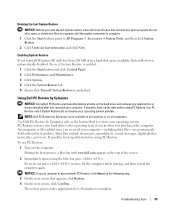
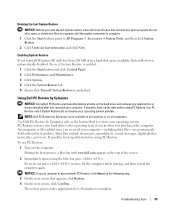
... only as the last method to restore your operating system. Use Dell PC Restore by Symantec is not available in when you do...the next screen, click Confirm.
Using Dell PC Restore by Symantec
NOTICE: Using Dell PC Restore permanently deletes all open files and exit any open programs. Do not alter, open, or delete any applications or drivers installed after you received your computer....
Owner's Manual - Page 57
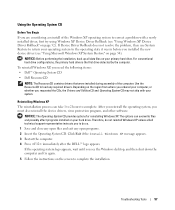
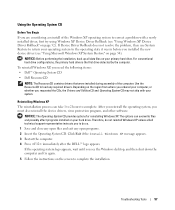
... to do not reinstall Windows XP unless a Dell technical support representative instructs you to complete. To reinstall Windows XP, you requested the CDs, the Drivers and Utilities CD and Operating System CD may not ship with a newly installed driver, first try using Windows XP Device Driver Rollback (see "Using Microsoft Windows XP System Restore" on the...
Owner's Manual - Page 113


... see "Turning Off Your Computer" on (or restart) your computer. 2 When the blue DELL™ logo is recommended that the keyboard has initialized.
If you press before you are an...displayed, you must watch for your computer (see the Microsoft® Windows® desktop.
System Setup
Overview
Use system setup as follows: • To change the system configuration information after you ...
Owner's Manual - Page 123


... and conditions of the operating system, software programs, and hardware drivers to cover all associated cabling are included. Definition of "Third-Party" Software and Peripherals
Third-party software and peripherals include any "Dell-installed" software and peripherals1. Only)
FCC Class B
This equipment generates, uses, and can radiate radio frequency energy and, if not...
Owner's Manual - Page 124
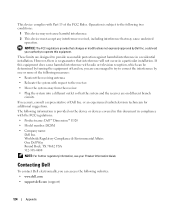
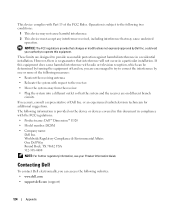
... interference in this equipment does cause harmful interference with Part 15 of Dell Inc. If necessary, consult a representative of the FCC Rules. Operation... Dell™ Dimension™ E520
• Model number: DCSM
• Company name: Dell Inc. The following websites: • www.dell.com
• support.dell.com (support)
124
Appendix
Contacting Dell
To contact Dell ...
Owner's Manual - Page 125
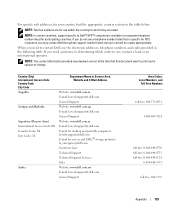
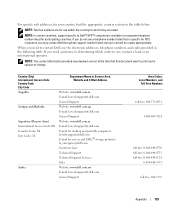
... and E-Mail Address
Website: www.dell.com.ai E-mail: la-techsupport@dell.com General Support Website: www.dell.com.ag E-mail: la-techsupport@dell.com General Support Website: www.dell.com.ar E-mail: la-techsupport@dell.com E-mail for desktop and portable computers: la-techsupport@dell.com E-mail for which codes to contact Dell, use , contact a local or an international...
Owner's Manual - Page 129
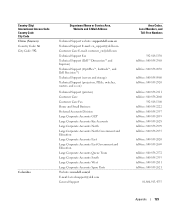
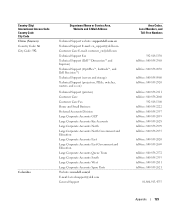
... Service Area, Website and E-Mail Address
Technical Support website: support.dell.com.cn Technical Support E-mail: cn_support@dell.com Customer Care E-mail: customer_cn@dell.com Technical Support Fax Technical Support (Dell™ Dimension™ and Inspiron) Technical Support (OptiPlex™, Latitude™, and Dell Precision™) Technical Support (servers and storage) Technical Support...
Owner's Manual - Page 133
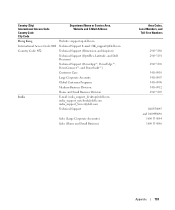
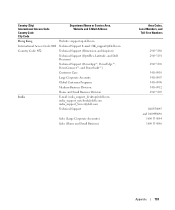
... Name or Service Area, Website and E-Mail Address
Hong Kong
Website: support.ap.dell.com
International Access Code: 001 Technical Support E-mail: HK_support@Dell.com
Country Code: 852
Technical Support (Dimension and Inspiron)
Technical Support (OptiPlex, Latitude, and Dell Precision)
Technical Support (PowerApp™, PowerEdge™, PowerConnect™, and PowerVault™)
Customer...
Owner's Manual - Page 147


...program (or utility) that serves as system setup. Your Drivers and Utilities (or ResourceCD) is damaged or your particular ... damaged or your computer. A CD that you can use to conserve the amount of the faster interface between the...have a bootable CD or floppy disk available.
alternating current -
AHCI - Advanced Host Controller Interface -
alert standards format - basic ...
Owner's Manual - Page 149


...and communications equipment. A rapid discharge of a DVD. expansion card -
Use the Express Service Code when contacting Dell for distributed desktop, network, enterprise, and Internet environments. docking device - DMTF - A... standard.
Glossary
149 Many devices do not work properly if the correct driver is different from DVD-RW technology.)
DVD+RW drive - An improved version...
Owner's Manual - Page 154
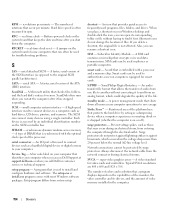
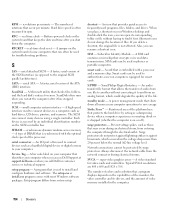
...used to connect devices to save energy. small computer system interface - A high-speed interface used to your computer when you access Dell Support at support.dell...used programs, files, folders, and drives. shortcut - An icon that is accessed by an individual identification number on your Windows desktop...software. Smart cards can open its drivers, and the amount of files. ...
Similar Questions
How Can I Get The Drivers For Dimension 4600 If I Use Windows 7
(Posted by Anonymous-151489 9 years ago)
My Dimension E520 Will Not Work. I Need Help!
When I try to power up my dimension e520, it goes from :opening screen with Dell in big blue letters...
When I try to power up my dimension e520, it goes from :opening screen with Dell in big blue letters...
(Posted by thomashjackson26 11 years ago)

