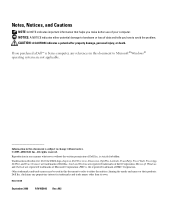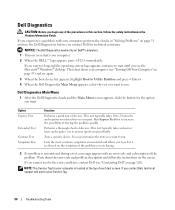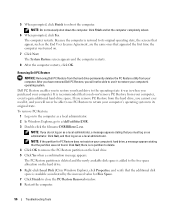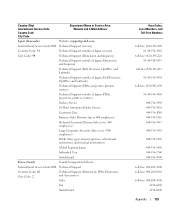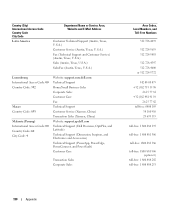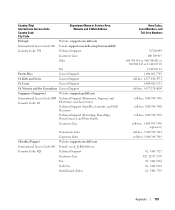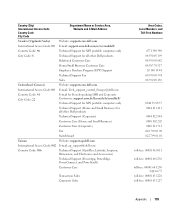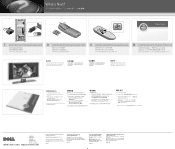Dell Dimension E510 Support Question
Find answers below for this question about Dell Dimension E510.Need a Dell Dimension E510 manual? We have 3 online manuals for this item!
Question posted by reneejohnston974 on June 25th, 2011
Partition
How do I recover my computer from a partition?
Current Answers
Answer #1: Posted by Anonymous-37192 on August 31st, 2011 7:14 PM
if the computer is still in the original factory condition i.e. none of the partitions have been modified, pressing CTRL + F11 at the bios splash screen on startup should activate the built in DSR (Dell Symantec Recovery). It is automated and setup up to recover your original factory shipped hdd image.
Related Dell Dimension E510 Manual Pages
Similar Questions
How Do I Get My Dell Dimension E510 Out Of Sleep Mode
(Posted by Sorlangf 10 years ago)
On My Dell Dimension E510 Motherboard Ord 203 Is There A Molex Connector
(Posted by jimana512 10 years ago)
What Is The Driver For The Dell Dimension E510 Integrated Network Adapter?
What is the driver for the Dell Dimension E510 integrated network adapter?
What is the driver for the Dell Dimension E510 integrated network adapter?
(Posted by hcrum38 11 years ago)
Which Hard Drive Is The Primary In A Dell Dimension E510
I want to replace the primary hard drive in my E510. Which one is the primary
I want to replace the primary hard drive in my E510. Which one is the primary
(Posted by ggts51 12 years ago)