Dell Dimension E510 Support Question
Find answers below for this question about Dell Dimension E510.Need a Dell Dimension E510 manual? We have 3 online manuals for this item!
Question posted by NoKME on February 1st, 2014
How To Perform A Diagnostic Test On My E510 Desktop
The person who posted this question about this Dell product did not include a detailed explanation. Please use the "Request More Information" button to the right if more details would help you to answer this question.
Current Answers
There are currently no answers that have been posted for this question.
Be the first to post an answer! Remember that you can earn up to 1,100 points for every answer you submit. The better the quality of your answer, the better chance it has to be accepted.
Be the first to post an answer! Remember that you can earn up to 1,100 points for every answer you submit. The better the quality of your answer, the better chance it has to be accepted.
Related Dell Dimension E510 Manual Pages
Owner's Manual - Page 1


Dell™ Dimension™ 5150/E510
Owner's Manual
Service Tag
cover latch release
CD or DVD eject button CD or DVD activity light FlexBay for optional floppy drive or Media Card Reader
microphone connector headphone connector diagnostic lights hard-drive activity light power button/ power activity light
USB 2.0 connectors (2)
power connector
sound connectors (integrated...
Owner's Manual - Page 25


...Properties window:
1 Click the Start button and click Control Panel. 2 Under Pick a category, click Performance and Maintenance. 3 Under or pick a Control Panel icon, click Power Options. 4 Define your ...computer exits from standby mode, it entered standby mode. To exit from hibernate mode, the desktop is in before it may take a short time to automatically activate after a time-out...
Owner's Manual - Page 32
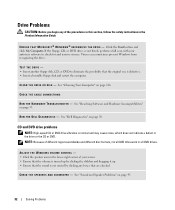
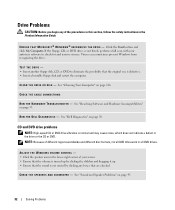
...perform... disc formats, not all DVD titles work in all DVD drives. See "Cleaning Your Computer" on page 50. See "Dell Diagnostics" on page 116.
E N S U R E T H A T M I C R O S O F T ® W I N D O W...Because of the procedures in this section, follow the safety instructions in the Product Information Guide. TEST THE DRIVE - • Insert another floppy disk, CD, or DVD to check for and remove ...
Owner's Manual - Page 50
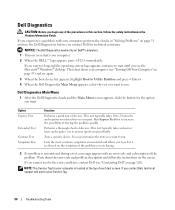
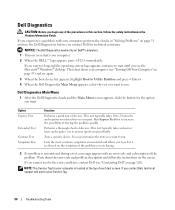
... check of devices. If you cannot resolve the error condition, contact Dell (see the Microsoft® Windows® desktop. Option Express Test
Extended Test Custom Test Symptom Tree
Function
Performs a quick test of devices. Dell Diagnostics Main Menu
1 After the Dell Diagnostics loads and the Main Menu screen appears, click the button for your computer is encountered during...
Owner's Manual - Page 57


...operating state it was in before you installed the new device driver (see the Windows desktop, and then shut down the computer and try using Windows XP Device Driver Rollback (see...Windows XP operating system to correct a problem with your system. Troubleshooting Tools
57 NOTICE: Before performing the installation, back up all data files on page 52).
Therefore, do not reinstall Windows ...
Owner's Manual - Page 62


...ensure that you troubleshoot a computer problem based on the diagnostic code. Use only a dry cloth to clean the ...more information.
Press the power button to turn off the computer. 8
diagnostic lights (4)
9
hard-drive activity light
10 power button, power light... joysticks or cameras, or for bootable USB devices (see "Diagnostic Lights" on page 47. It is on when the computer...
Owner's Manual - Page 111


...the interaction between the System password and the Admin password. • Locked - Appendix
111 Performance Hyper-Threading (On default) SpeedStep (On default)
HDD Acoustic Mode
Determines whether the physical ...protection technology. The hard drive operates at its maximum speed. Your computer does not test or change the current acoustics mode setting.
• Quiet - Displays the current ...
Owner's Manual - Page 141


...screen, 37 CD drive, 32 CD-RW drive, 33 computer crashes, 36-37 computer stops responding, 36-37
problems (continued) Dell Diagnostics, 50 diagnostic lights, 47 drives, 32 DVD drive, 32 e-mail, 33 error messages, 34 general, 36 hard drive, 33 Internet, 33 ...22 connect TV, 21, 23 connect two, 21-22 connect VGA, 21-22 display settings, 23 extended desktop mode, 23 hard to read , 45 motherboard.
Service Manual - Page 1


Dell™ Dimension™ 5150/E510 Service Manual
Before You Begin Technical Overview Specifications Removing the Computer Cover Removing...Intel Corporation; A01 If you how to avoid the problem. Information in this text: Dell, the DELL logo, and Dimension are registered trademarks of your computer. NOTICE: A NOTICE indicates either the entities claiming the marks and names or their...
Service Manual - Page 2


... not automatically turn off when you turn off . A component can be replaced by performing the removal procedure in "Turning Off Your Computer" and "Before Working Inside Your Computer...computer from potential damage and to Contents Page
Before You Begin
Dell™ Dimension™ 5150/E510 Service Manual Getting Started Recommended Tools Turning Off Your Computer Before Working Inside ...
Service Manual - Page 4


... Reader, see your computer when you access the Dell
Service
Support website or call technical support. Back to Contents Page
Technical Overview
Dell™ Dimension™ 5150/E510 Service Manual Front View of the Computer Back View of the Computer Inside View of Your Computer System Board Components Power Supply DC Connector...
Service Manual - Page 13


Back to Contents Page
Specifications
Dell™ Dimension™ 5150/E510 Service Manual
Processor Processor type
Level 1 (L1) cache Level 2 (L2) cache
Memory Type Memory connectors Memory capacities Maximum memory
BIOS address
Computer Information Chipset RAID ...
Service Manual - Page 17


...that sufficient space exists to Contents Page
Removing the Computer Cover
Dell™ Dimension™ 5150/E510 Service Manual CAUTION: Before you are working on which it is resting.
...electrical shock, always unplug your computer on the top panel. NOTICE: Ensure that you begin any of desktop space. Pull back the cover latch release located on its side with the computer cover facing up....
Service Manual - Page 18


... on the system board. DDR2 Memory Overview
DDR2 memory modules should be installed in performance. Your computer supports DDR2 memory. See the label on the system board. For ...speed, and technology. Back to Contents Page
Removing and Installing Parts
Dell™ Dimension™ 5150/E510 Service Manual
Memory
Cards Drive Panel Front Panel Drives Hard Drive Floppy Drive Media...
Service Manual - Page 59


..., rotate the cover downward and press down to electrical outlets, and turn them on. Back to Contents Page
Replacing the Computer Cover
Dell™ Dimension™ 5150/E510 Service Manual CAUTION: Before you begin any of the procedures in this section, follow the safety instructions in the Product Information Guide.
1. Back to...
Service Manual - Page 60


... to Contents Page
Troubleshooting
Dell™ Dimension™ 5150/E510 Service Manual Dell Diagnostics System Lights Diagnostic Lights Beep Codes
Dell Diagnostics
CAUTION: Before you begin . When to Use the Dell Diagnostics
If you experience a problem with all computers. NOTICE: The Dell Diagnostics works only on (or restart) your computer, perform the checks in this section, follow...
Service Manual - Page 61


...desktop. If you want to contact Dell).
Type 2 to start -up, the computer boots according to run a test from the numbered list. Select Run the 32 Bit Dell Diagnostics from the Custom Test... only. If multiple versions are having.
2.
Dell Diagnostics Main Menu
1. Option Function
Express Performs a quick test of the test and any error conditions encountered.
If a problem is...
Service Manual - Page 62


... specific problem is identified. See "Beep Codes" for information on your computer or all devices from or writes data to customize the test by changing the test settings.
4. Check the diagnostic lights to contact Dell. Also, see your computer Owner's Manual for instructions on when the computer reads data from system setup, memory...
Service Manual - Page 65


...too long and the operating system logo appears, continue to Contents Page
System Setup
Dell™ Dimension™ 5150/E510 Service Manual Overview Entering System Setup System Setup Screens System Setup Options Boot Sequence Clearing Forgotten ... Unless you see the Microsoft® Windows® desktop, then shut down the system setup screen information for this program.
Service Manual - Page 68


...valid Admin password from Monday through Friday at its maximum speed.
(Bypass default)
NOTE: Switching to performance mode will appear only when a supported processor is installed.
The system turns on . Last -...Allows the BIOS to verify and assign a new admin password. Your computer does not test or change the current acoustics mode setting. The system returns to automatically turn on ...
Similar Questions
How Do I Get My Dell Dimension E510 Out Of Sleep Mode
(Posted by Sorlangf 10 years ago)
On My Dell Dimension E510 Motherboard Ord 203 Is There A Molex Connector
(Posted by jimana512 10 years ago)
Which Hard Drive Is The Primary In A Dell Dimension E510
I want to replace the primary hard drive in my E510. Which one is the primary
I want to replace the primary hard drive in my E510. Which one is the primary
(Posted by ggts51 12 years ago)

