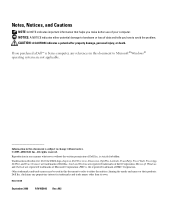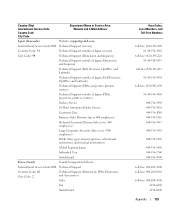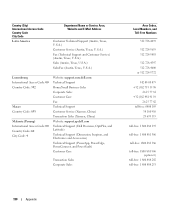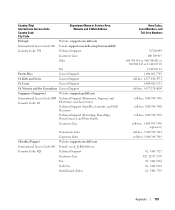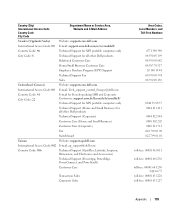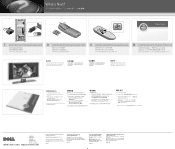Dell Dimension E510 Support Question
Find answers below for this question about Dell Dimension E510.Need a Dell Dimension E510 manual? We have 3 online manuals for this item!
Question posted by martocek on June 23rd, 2014
Dell E510 What Is Recovery Cd
Current Answers
Answer #1: Posted by RathishC on June 23rd, 2014 7:28 AM
A recovery disc contains the image of factory installed Operating System. It comes in handy to restore the computer to factory defaults in case of Windows corruption.
Please respond for further assistance.
To know more about Dell Product Support, Drivers & Downloads, Order & Dispatch status -> choose your region US Customers; India Customers. For Here for Dell support videos.
Thanks & Regards
Rathish C
#iworkfordell
Related Dell Dimension E510 Manual Pages
Similar Questions
I want to replace the primary hard drive in my E510. Which one is the primary