Dell Dimension 8250 Support Question
Find answers below for this question about Dell Dimension 8250.Need a Dell Dimension 8250 manual? We have 2 online manuals for this item!
Question posted by mwoojedda on August 2nd, 2014
How Do Speakers Connect To Dell Dimension 8250 Diagram
The person who posted this question about this Dell product did not include a detailed explanation. Please use the "Request More Information" button to the right if more details would help you to answer this question.
Current Answers
There are currently no answers that have been posted for this question.
Be the first to post an answer! Remember that you can earn up to 1,100 points for every answer you submit. The better the quality of your answer, the better chance it has to be accepted.
Be the first to post an answer! Remember that you can earn up to 1,100 points for every answer you submit. The better the quality of your answer, the better chance it has to be accepted.
Related Dell Dimension 8250 Manual Pages
Dell Dimension 8250 Owner's Manual - Page 1
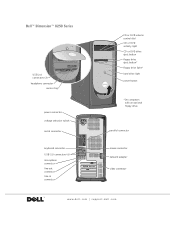
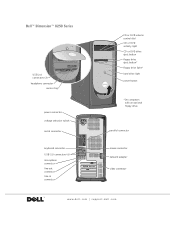
parallel connector
mouse connector network adapter
video connector
www.dell.com | support.dell.com Dell™ Dimension™ 8250 Series
USB 2.0 connectors (2) headphone connector
service tag
power connector voltage selection switch serial connector
keyboard connector USB 2.0 connectors (6) microphone connector line-out connector line-in ...
Dell Dimension 8250 Owner's Manual - Page 2


Reproduction in this text: Dell, the DELL logo, Dimension, Inspiron, Latitude, OptiPlex, Dell Precision, and DellNet are trademarks of Dell Computer Corporation; Other trademarks and trade names may be used in trademarks and trade names other than its own. January 2003
P/N K0004 Rev. Hints, Notices, ...
Dell Dimension 8250 Owner's Manual - Page 5


...Printer Problems 53 Scanner Problems 54 Sound and Speaker Problems 55
No sound from speakers 55 No sound from headphones 56 Video ...and Monitor Problems 56 If the screen is blank 56 If the screen is difficult to read 57
3 Advanced Troubleshooting
Diagnostic Lights 60 Dell Diagnostics 62
When to Use the Dell Diagnostics 62 Starting the Dell...
Dell Dimension 8250 Owner's Manual - Page 12


... metal surface on the computer chassis to avoid bending any devices connected to the computer. 3 Ground yourself by Dell. Also, before disconnecting the cable. Doing so reduces the potential...both connectors are correctly oriented and aligned.
12 When Using Yo ur Computer www.dell.com | support.dell.com
When Using Your Computer (continued)
When Working Inside Your Computer
Before you...
Dell Dimension 8250 Owner's Manual - Page 28


...174;
desktop. 3 Follow the instructions on your local cable TV line. With a DSL connection, you are considerably slower than DSL and cable modem connections.
• DSL connections that...8226; Cable modem connections that provide high-speed Internet access through a phone line. www.dell.com | support.dell.com
HINT: Selecting the connection method This computer connects directly to complete ...
Dell Dimension 8250 Owner's Manual - Page 31


Using Easy CD Creator Basic
See the Easy CD Creator Basic documentation for instructions on the Dell Dimension ResourceCD, which is included with your computer. The Easy CD Creator Basic documentation is also provided on how to your hard drive first, and then ...
Dell Dimension 8250 Owner's Manual - Page 40


... O W S V O L U M E C O N T R O L - TURN OFF STANDBY MODE IN WINDOWS BEFORE WRITING TO A C D -R W D I T H A N O T H E R C D -
www.dell.com | support.dell.com
HINT: High-speed CD drive vibration is not listed, perform a full scan with your antivirus software to check for... boxes that the original CD is interrupted, an error occurs. Click the speaker icon in the drive or the CD. TE S T T H E...
Dell Dimension 8250 Owner's Manual - Page 48


... broken pins and for damaged or frayed
cables. Contact Dell (see page 33).
Straighten bent pins. • Remove keyboard extension cables and connect the keyboard directly to restart the computer. After the... the computer (see page 33), reconnect the keyboard cable as
shown on the setup diagram for at least 8 to the computer. • Shut down the computer through the Start menu...
Dell Dimension 8250 Owner's Manual - Page 55


See the setup diagram supplied with the speakers.
E N A B L E DI G I N T E R F E R E N C E - E L I M I N A T E P O S S I B L E I T AL M O D E - Ensure that you have volume controls, adjust the volume, bass, or treble to eliminate distortion. If your speakers have been listening to MP3 songs, ensure that the speakers are connected to the computer's front-panel headphone connector....
Dell Dimension 8250 Owner's Manual - Page 57


...diagram... removing the cable solves the problem, the cable is available, connect it to determine if the power cable is working by testing ...G N O S T I C L I F U S E D ) -
Eliminate sunlight glare, which can cause the screen image to check for your speaker system includes a subwoofer, ensure that the electrical outlet is defective. S W A P T H E P O W E R C A B L E S -
C H E C K T H E ...
Dell Dimension 8250 Owner's Manual - Page 63


...boot menu. 5 Select the Boot from CD-ROM option from the Dell Dimension ResourceCD (see page 63).
Starting the Dell Diagnostics From Your Hard Drive
1 Shut down and restart the computer....On the next start the ResourceCD menu. Starting the Dell Diagnostics
NOTICE: Only use the Dell Diagnostics to run (see the Windows desktop. • Receive status messages that no Diagnostics utility...
Dell Dimension 8250 Owner's Manual - Page 66


...Dell Support website and your Dell Dimension ResourceCD provide approved drivers for Dell™ computers.
To use Windows XP Device Driver Rollback to reinstall the driver or install a new driver. You may need to install drivers if you:
• Upgrade your operating system • Reinstall your operating system • Connect... Troubleshooting www.dell.com | support.dell.com
Many ...
Dell Dimension 8250 Owner's Manual - Page 67


...) does not resolve the problem, then reinstall the driver from the Dell Dimension ResourceCD: 1 With the Windows desktop displayed, insert the ResourceCD into the CD or DVD drive. Using the Dell Dimension ResourceCD If using Device Driver Rollback or System Restore (see the Windows desktop, reinsert the ResourceCD into the
CD or DVD drive. 3 Click System...
Dell Dimension 8250 Owner's Manual - Page 77


... from or writes data to attach headphones and most kinds of speakers. Attach headphones.Use the headphone connector to the hard drive. ...keyboards.
Use the front USB connectors for devices that you access the Dell Support website or call technical support. Open the door to use the...connected, such as your computer when you connect occasionally, such as joysticks or cameras.
Dell Dimension 8250 Owner's Manual - Page 79


...on the diagnostic code. Dell recommends the use of the UTP cable into the network adapter connector until the cable snaps securely into a USB connector.
Connect a USB device such as...the blue connector. For more information, see page 60.
Connect a parallel device, such as a mouse, keyboard, printer, joystick, or speaker system into the purple keyboard connector.
Use the pink microphone...
Dell Dimension 8250 Owner's Manual - Page 127
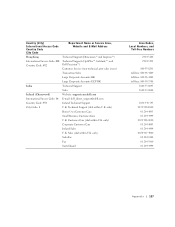
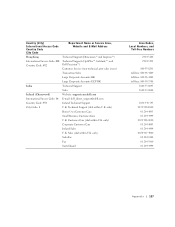
... Code City Code
Department Name or Service Area, Website and E-Mail Address
Hong Kong
Technical Support (Dimension™ and Inspiron™)
International Access Code: 001 Technical Support (OptiPlex™, Latitude™, and
Country Code: 852
Dell Precision™)
Customer Service (non-technical, post-sales issues)
Transaction Sales
Large Corporate Accounts HK
Large...
Dell Dimension 8250 Owner's Manual - Page 129
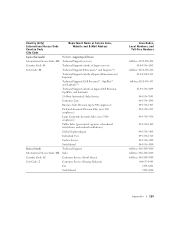
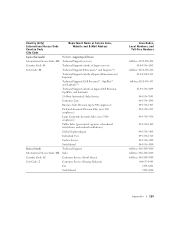
...: 81
Technical Support outside of Japan (servers)
City Code: 44
Technical Support (Dimension™ and Inspiron™)
Technical Support outside of Japan (Dimension and Inspiron)
Technical Support (Dell Precision™, OptiPlex™, and Latitude™)
Technical Support outside of Japan (Dell Precision, OptiPlex, and Latitude)
24-Hour Automated Order Service
Customer Care
Business...
Dell Dimension 8250 Owner's Manual - Page 131
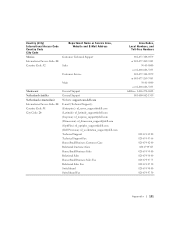
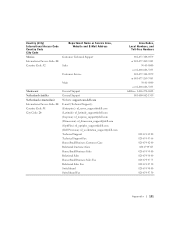
...
General Support General Support Website: support.euro.dell.com E-mail (Technical Support): (Enterprise): nl_server_support@dell.com (Latitude): nl_latitude_support@dell.com (Inspiron): nl_inspiron_support@dell.com (Dimension): nl_dimension_support@dell.com (OptiPlex): nl_optiplex_support@dell.com (Dell Precision): nl_workstation_support@dell.com Technical Support Technical Support Fax Home/Small...
Dell Dimension 8250 Owner's Manual - Page 154


...
finding information, 15
finding solutions, 36
fixing problems battery, 38 Dell Diagnostics, 62 drive, 39 e-mail, 41 general, 44 hardware, 47 IEEE 1394, 47 Internet connection, 41 keyboard, 48 modem, 41 mouse, 49 network, 50 power, 51 printer, 53 scanner, 54 sound and speakers, 55 video and monitor, 56
floppy drive adding, 103...
Dell Dimension 8250 Owner's Manual - Page 155


...regulatory information, 138 reinstalling
drivers, 66 Windows XP, 71 ResourceCD, 66 Dell Diagnostics, 62 returning items, 141
S
safety instructions, 9 scanner
fixing problems... program, 114 setup diagram, 17 shutdown, 34 software
fixing problems, 44-45 Hyper-Threading, 33 incompatibility, 70 reinstalling software, 66 sound adjusting volume, 55 fixing problems, 55 speaker adjusting volume, 55 fixing...
Similar Questions
How To Connect A Dell Dimension 8250 To A Wireless Printer
(Posted by ladyacar 9 years ago)
Video Card For Dell Dimension 8250
I need to replace the video card an can not find the exact match. will another card work or do I nee...
I need to replace the video card an can not find the exact match. will another card work or do I nee...
(Posted by yanowsky 12 years ago)

