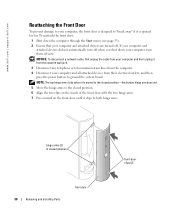Dell Dimension 4700C Support Question
Find answers below for this question about Dell Dimension 4700C.Need a Dell Dimension 4700C manual? We have 2 online manuals for this item!
Question posted by pujolslung on November 18th, 2011
Stand By Inactive
I have a Dell Dimension 4700C desktop. When I go to the start menu and click "turn off computer" there are three options: Stand By, Turn Off, and Restart. However, the stand by option is faded and cannot be clicked. It also used to work but now it does not. Why is this and how can I fix it? Any help is appreciated. Thanks.
Current Answers
Related Dell Dimension 4700C Manual Pages
Similar Questions
How To Remove Hard Drive From Dell Dimension 4700c
(Posted by casokie 9 years ago)
Where Is The Harddrive On A Dell Dimension 4700c
(Posted by sweetbelfag 10 years ago)
My Dell Dimension T3500 Wont Start An Amber Light Is Flashing
(Posted by azertGodo 10 years ago)
My Dimension E520 Will Not Work. I Need Help!
When I try to power up my dimension e520, it goes from :opening screen with Dell in big blue letters...
When I try to power up my dimension e520, it goes from :opening screen with Dell in big blue letters...
(Posted by thomashjackson26 11 years ago)