Dell Dimension 4550 Support Question
Find answers below for this question about Dell Dimension 4550.Need a Dell Dimension 4550 manual? We have 2 online manuals for this item!
Question posted by zhouchi on April 20th, 2014
Where Are Dimension 4550 Motherboard Numbers
The person who posted this question about this Dell product did not include a detailed explanation. Please use the "Request More Information" button to the right if more details would help you to answer this question.
Current Answers
There are currently no answers that have been posted for this question.
Be the first to post an answer! Remember that you can earn up to 1,100 points for every answer you submit. The better the quality of your answer, the better chance it has to be accepted.
Be the first to post an answer! Remember that you can earn up to 1,100 points for every answer you submit. The better the quality of your answer, the better chance it has to be accepted.
Related Dell Dimension 4550 Manual Pages
Dell Dimension 4550 Owner's Manual - Page 1


Dell™ Dimension™ 4550 Series
USB 2.0 connectors (2) headphone connector
service tag
power connector voltage selection switch keyboard connector USB 2.0 connectors (2) serial connector parallel connector diagnostic lights (4) USB 2.0 connectors (2) microphone ...
Dell Dimension 4550 Owner's Manual - Page 2


Abbreviations and Acronyms
For a complete list of abbreviations and acronyms, see page 38. Trademarks used in this text: Dell, the DELL logo, Dimension, Inspiron, Latitude, OptiPlex, Dell Precision, and DellNet are not applicable.
A00 Use of this document to avoid the problem. NOTICE: A NOTICE indicates either the entities ...
Dell Dimension 4550 Owner's Manual - Page 7


...
Index 149
Contents 7 Only 114 Definition of "Dell-Installed" Software and Peripherals . . . . . 115 Definition of "Third-Party" Software and Peripherals 115 Contacting Dell 116 Contact Numbers and Addresses 116 Returning Items for Warranty Repair or Credit 133 Regulatory Information 133 NOM Information (Mexico Only 135 Limited Warranties and Return Policy 137...
Dell Dimension 4550 Owner's Manual - Page 15
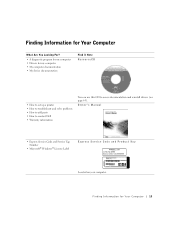
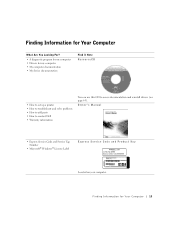
...; Warranty information
You can use this CD to access documentation and reinstall drivers (see page 65).
Owner's Manual
• Express Service Code and Service Tag Number
• Microsoft® Windows® License Label
Express Service Code and Product Key
Located on your computer. Fi nding Infor m at ion fo r Yo ur...
Dell Dimension 4550 Owner's Manual - Page 31


... when you want to play in the Microsoft® Windows® XP Help and Support Center (see the Roxio documentation for instructions on the Dell Dimension ResourceCD, which is located in most home or car stereos.
• If you want to copy files from the Internet or files from a floppy or...
Dell Dimension 4550 Owner's Manual - Page 62


... Use the Dell Diagnostics
If you experience a problem with other computers can provide important information for technical assistance. Start the Dell Diagnostics from the Dell Dimension ResourceCD (see page 35) and run . • Display test results. • Suspend testing if an error is run the Dell Diagnostics before you contact Dell...
Dell Dimension 4550 Owner's Manual - Page 63


... you want to start the ResourceCD menu.
7 Type 2 to run the Dell Diagnostics from the numbered list. If you wait too long and the Microsoft® Windows® logo appears, continue to... the Dell Diagnostics Main Menu appears, select the test you want to wait until you see the Windows desktop. HINT: If you receive a message stating that appears.
6 Type 1 to start the Dell Diagnostics...
Dell Dimension 4550 Owner's Manual - Page 66


... a problem occurs on the device icon.
If an exclamation point is next to the device name, you install drivers obtained from other sources, your Dell Dimension ResourceCD provide approved drivers for which the new driver was installed, and then
click Properties. 7 Click the Drivers tab. 8 Click Roll Back Driver.
66 Advanced...
Dell Dimension 4550 Owner's Manual - Page 67


..., then that came on the screen. For drivers information, see page 69) does not resolve the problem, then reinstall the driver from the Dell Dimension ResourceCD:
1 With the Windows desktop displayed, insert the ResourceCD into the CD or DVD drive.
5 At the Welcome Dell System Owner screen, click Next.
Using the Dell...
Dell Dimension 4550 Owner's Manual - Page 111


... configuration information for information on the option that you see the Microsoft® Windows® desktop. Fields to access a pop-up menu of the BIOS. • Options -
The ...8482; logo appears, press immediately.
A scrollable box listing options that displays
your computer's model number. • Computer data - If you wait too long and the operating system logo appears...
Dell Dimension 4550 Owner's Manual - Page 116


... Customer Care Sales Tech Support Fax Customer Care Fax General Support
Area Codes, Local Numbers, and
Toll-Free Numbers
toll-free: 800-335-0031 1-800-805-5924
toll-free: 0-800-444-0733...in the table below.
www.dell.com | support.dell.com
HINT: Toll-free numbers are for use the electronic addresses, telephone numbers, and codes provided in the following websites:
• www.dell.com
•...
Dell Dimension 4550 Owner's Manual - Page 118


..., education, and medical)
Cayman Islands
General Support
Chile (Santiago)
Sales, Customer Support, and Technical Support
Country Code: 56
City Code: 2
Area Codes, Local Numbers, and
Toll-Free Numbers
1-800-342-0671 toll-free: 800-10-0238
0800 90 3355 51 481 5470 51 481 5480 0800 90 3390 toll-free: 1-866-278...
Dell Dimension 4550 Owner's Manual - Page 120
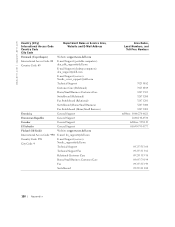
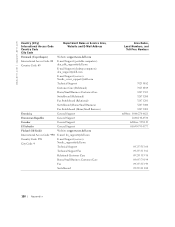
...Country Code: 45
E-mail Support (portable computers): [email protected]
E-mail Support (desktop computers): [email protected]
E-mail Support (servers): [email protected]
Technical Support
Customer...Customer Care
Home/Small Business Customer Care
Fax
Switchboard
Area Codes, Local Numbers, and
Toll-Free Numbers
7023 0182 7023 0184 3287 5505 3287 1200 3287 1201 3287 5000 ...
Dell Dimension 4550 Owner's Manual - Page 122
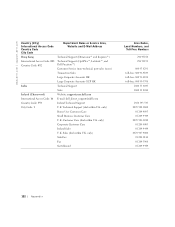
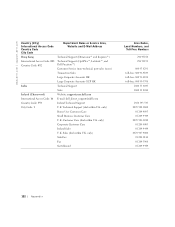
...Care
Small Business Customer Care
U.K. only)
SalesFax
Fax
Switchboard
Area Codes, Local Numbers, and
Toll-Free Numbers
296 93188 296 93191
800 93 8291 toll-free: 800 96 4109 toll... Code
Department Name or Service Area, Website and E-Mail Address
Hong Kong
Technical Support (Dimension™ and Inspiron™)
International Access Code: 001 Technical Support (OptiPlex™, Latitude...
Dell Dimension 4550 Owner's Manual - Page 124
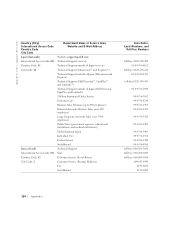
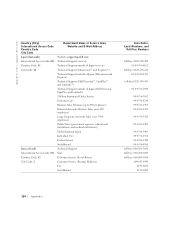
... outside of Japan (servers)
City Code: 44
Technical Support (Dimension™ and Inspiron™)
Technical Support outside of Japan (Dimension and Inspiron)
Technical Support (Dell Precision™, OptiPlex™, ...City Code: 2
Customer Service (Penang, Malaysia)
Fax
Switchboard
Area Codes, Local Numbers, and
Toll-Free Numbers
toll-free: 0120-198-498 81-44-556-4162
toll-free: 0120-198...
Dell Dimension 4550 Owner's Manual - Page 126
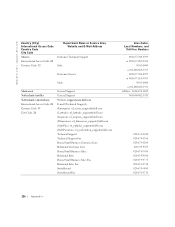
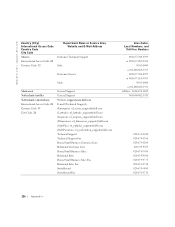
... [email protected] (Latitude): [email protected] (Inspiron): [email protected] (Dimension): [email protected] (OptiPlex): [email protected] (Dell Precision): nl_workstation_support@dell... Sales Fax Relational Sales Fax Switchboard Switchboard Fax
Area Codes, Local Numbers, and
Toll-Free Numbers
001-877-384-8979 or 001-877-269-3383
50-81-8800...
Dell Dimension 4550 Owner's Manual - Page 127
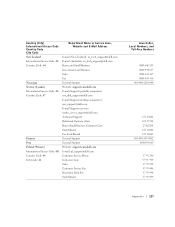
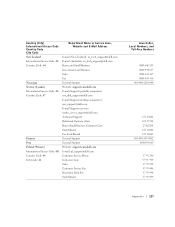
... E-mail Support (portable computers):
Country Code: 47
[email protected]
E-mail Support (desktop computers):
[email protected]
E-mail Support (servers):
[email protected]
Technical Support
Relational...Care
Sales
Customer Service Fax
Reception Desk Fax
Switchboard
Area Codes, Local Numbers, and
Toll-Free Numbers
0800 446 255 0800 444 617 0800 441 567 0800 441 566 ...
Dell Dimension 4550 Owner's Manual - Page 130
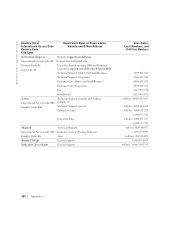
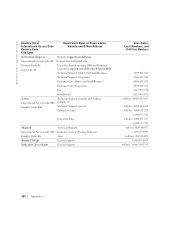
...Switchboard
Taiwan International Access Code: 002 Country Code: 886
Technical Support (portable and desktop computers)
Technical Support (servers)
Transaction Sales
Corporate Sales
Thailand
Technical Support
International Access ...
General Support
Turks and Caicos Islands
General Support
Area Codes, Local Numbers, and
Toll-Free Numbers
0844 811 411 0844 822 844 0848 802 202 0848 821 721...
Dell Dimension 4550 Owner's Manual - Page 132


... Code City Code
Department Name or Service Area, Website and E-Mail Address
Area Codes, Local Numbers, and
Toll-Free Numbers
U.S.A. (Austin, Texas)
Automated Order-Status Service
toll-free: 1-800-433-9014
International Access Code: 011 AutoTech (portable and desktop computers)
toll-free: 1-800-247-9362
Country Code: 1
Consumer (Home and Home Office)
Technical...
Dell Dimension 4550 Owner's Manual - Page 147


... Customer Service Representative may contact Intel.
How to provide: (1) your name, address, and telephone numbers; (2) proof of purchase; (3) this Limited Warranty, fails during normal business hours (Pacific Time...and exclusions for your Pentium or Celeron processor, you may contact your system's motherboard.
Lomas Altas 11950 México, D.F. This limited warranty is subject to repair...
Similar Questions
What Motherboard Is Used For Dell Dimension 4550 Driver
(Posted by pifqayeh 10 years ago)
How To Clear Bios Setup Password Dell Dimension 4550
(Posted by agroeper 10 years ago)
How To Identify Ethernet Controller On Dimension 4550 Motherboard
(Posted by warrbar 10 years ago)

