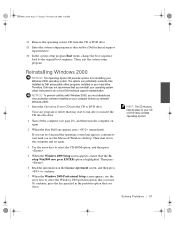Dell Dimension 4300 Support Question
Find answers below for this question about Dell Dimension 4300.Need a Dell Dimension 4300 manual? We have 1 online manual for this item!
Question posted by JenniGig on August 28th, 2014
Want To Go Wireless On My Dell Dimension 4300 What Do I Need
The person who posted this question about this Dell product did not include a detailed explanation. Please use the "Request More Information" button to the right if more details would help you to answer this question.
Current Answers
Related Dell Dimension 4300 Manual Pages
Similar Questions
How Do I Remove And Replace The Dell D-4300 Motherboard?
i need to remove the Dell Dimension 4300 motherboard from the metal carrier.
i need to remove the Dell Dimension 4300 motherboard from the metal carrier.
(Posted by maryellenrichard 2 years ago)
Error While Installing
I'm Gettiing An Error Message Whil Trying To Reinstall Windows From Boot Cd
I'm Gettiing An Error Message Whil Trying To Reinstall Windows From Boot Cd
(Posted by Anonymous-147727 9 years ago)
Wireless Network Card Does Not Install On Dell Dimension 4300
(Posted by isamplsle 9 years ago)
Dell Xps 410 Desktop
I changed my hard drive and my dell has worked for several weeks. However, now my monitor goes to sl...
I changed my hard drive and my dell has worked for several weeks. However, now my monitor goes to sl...
(Posted by dili500 12 years ago)