Dell Dimension 3000 Support Question
Find answers below for this question about Dell Dimension 3000.Need a Dell Dimension 3000 manual? We have 2 online manuals for this item!
Question posted by Suanpapa on June 29th, 2014
Video How To Install A New Modem In A Dell Dimension 3000
The person who posted this question about this Dell product did not include a detailed explanation. Please use the "Request More Information" button to the right if more details would help you to answer this question.
Current Answers
There are currently no answers that have been posted for this question.
Be the first to post an answer! Remember that you can earn up to 1,100 points for every answer you submit. The better the quality of your answer, the better chance it has to be accepted.
Be the first to post an answer! Remember that you can earn up to 1,100 points for every answer you submit. The better the quality of your answer, the better chance it has to be accepted.
Related Dell Dimension 3000 Manual Pages
Owner's Manual - Page 1


Dell™ Dimension™ 3000
Owner's Manual
service tag
CD or DVD drive activity light
CD or DVD eject button
floppy drive light
power light power button USB 2.0 connectors (2)
floppy drive eject button hard-drive activity light
headphone connector
Model DMC
power connector voltage selection switch serial connector integrated video connector keyboard connector line-out...
Owner's Manual - Page 2
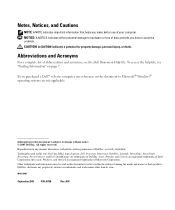
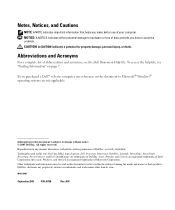
... are registered trademarks of Microsoft Corporation. To access the help file, see the Dell Dimension Help file. A04
Model DMC
September 2005
P/N J6758
Rev. Trademarks used in this document to refer to either potential damage to avoid the problem. Dell Inc. CAUTION: A CAUTION indicates a potential for property damage, personal injury, or death.
Abbreviations...
Owner's Manual - Page 7


...information • Ergonomics information • End User License Agreement • Terms and Conditions
Find It Here Dell™ Product Information Guide
• How to set up my computer
Setup Diagram
• Tips on ...How to change my display resolution • How to clean my computer
Dell Dimension Help File 1 Click the Start button and click Help and Support. 2 Click User and system ...
Owner's Manual - Page 11


... of your printer. See the documentation that it to a network device. Insert the cable until it clicks into the modem connector on the computer.
If the Add New Hardware Wizard window
appears, click Cancel. 5 Install the printer driver if necessary.
parallel connector on computer
screws (2)
connector on printer clips (2)
notches (2)
parallel printer cable...
Owner's Manual - Page 13


...click the MSN Explorer or AOL icon on the Microsoft® Windows® desktop. 3 Follow the instructions on your desktop or if you want to set up your computer and to the telephone ...If you do you are having problems connecting to the Internet, see "E-Mail, Modem, and Internet Problems" on page 19. The New Connection Wizard appears.
3 Click Connect to the Internet. 4 In the next window...
Owner's Manual - Page 17
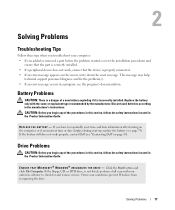
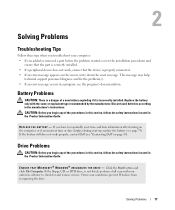
...or date displays during start-up, replace the battery (see page 73). CAUTION: Before you begin any of a new battery exploding if it is properly connected. • If an error message appears on page 89).
Solving Problems
..., review the installation procedures and
ensure that the part is correctly installed. • If a peripheral device does not work properly, contact Dell (see the ...
Owner's Manual - Page 18


... all programs before you write to the CD/DVD-RW. See "Sound and Speaker Problems" on power management modes.
18
Solving Problems
TU R N O F F S T A N D B Y M O D E I N W I N D O W S B E F O R E W R I T I C S - See the Dell Dimension Help file (see page 7) or search for information on page 29. ADJUST THE WINDOWS VOLUME CONTROL - • Click the speaker icon in Windows Help (see...
Owner's Manual - Page 20


... more information, go to the Internet.
If all commands receive responses, the modem is not listed, see the documentation for the operating system or the program ...has a checkmark next to it, click the checkmark to remove it and connect to support.dell.com and search for installation instructions.
20
Solving Problems Use an antivirus program that you have subscribed to the Internet, ...
Owner's Manual - Page 25
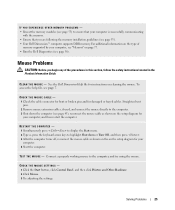
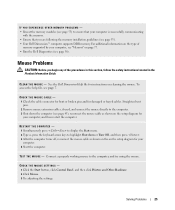
... settings. Mouse Problems
CAUTION: Before you are following the memory installation guidelines (see page 53). • Your Dell Dimension™ computer supports DDR memory. CHECK THE MOUSE CABLE - ... of the procedures in this section, follow the safety instructions located in the Product Information Guide. See the Dell Dimension Help file for damaged or frayed cables. TE S T T H E M O U S E -...
Owner's Manual - Page 38


... Properties window, click the Hardware tab. 5 Click Device Manager. 6 Scroll down the list to reinstall the driver or install a new driver. Reinstalling Drivers
NOTICE: The Dell Support website at support.dell.com provides approved drivers for Dell™ computers. Drivers
What Is a Driver? A driver is the source of your Microsoft® Windows® operating system...
Owner's Manual - Page 43


...
If you need the following items: • Dell™ Operating System CD • Dell ResourceCD
NOTE: The ResourceCD contains drivers that the additional disk space is available as indicated by the computer. Use the ResourceCD to complete. After you reinstall the operating system, you installed the new device driver. 5 Click Yes when a confirmation message...
Owner's Manual - Page 44


...Hardware Troubleshooter to complete the installation.
Resolving Software and Hardware Incompatibilities
If a device is either not detected during the operating system setup or is detected but incorrectly configured, you see the Windows desktop, and then shut down ... hardware conflict on the screen to resolve the incompatibility. 4 Press immediately after the DELL™ logo appears.
Owner's Manual - Page 54


...
NOTICE: If you remove your computer may have, even if you should install your computer warranty.
54
Removing and Installing Parts NOTE: Memory purchased from Dell.
Memory Installation Guidelines
matched pair of memory, you purchased the new modules from Dell is covered under your new memory modules in performance. This means that if you purchased your computer...
Owner's Manual - Page 71


... wall jack and then plug it for information).
See the documentation that came with the drive for installation.
Check the documentation that accompanied the drive to the system board
(see page 53). 8 If you are installing a new drive, unpack the drive and prepare it into place in the drive bay. 4 After the drive...
Owner's Manual - Page 84


...however, system memory remains active.
BIOS Update
After downloading a new version of the BIOS, use this option to On (...attempt to power up when a NIC or Remote Wakeup-capable modem receives a wake up time by pressing the right- Auto Power...computer. Maintenance
CMOS Defaults
This setting restores the computer's factory-installed default settings.
When Low Power Mode (in both the ...
Owner's Manual - Page 87
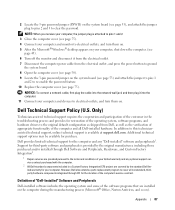
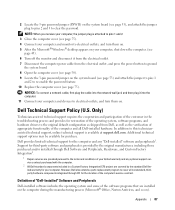
...cable into the computer.
11 Connect your computer and devices to cover all Dell-installed hardware. Only)
Technician-assisted technical support requires the cooperation and participation of ... 5 After the Microsoft® Windows® desktop appears on your limited warranty and any "Dell-installed" software and peripherals1.
Dell provides limited technical support for restoration of the ...
Owner's Manual - Page 88


... have determined your authority to operate this equipment in a residential area is considered to Part 15 of the FCC Rules.
Dell-installed peripherals include any Dell-branded monitors, keyboards, mice, speakers, microphones for telephonic modems, docking stations/port replicators, networking products, and all FCC registration labels located on the bottom, side, or back panel...
Owner's Manual - Page 107


... serial, 50 sound, 49-50 USB, 47, 49 video, 50
copying CDs general information, 14 helpful tips, 15 how to, 14
copying DVDs general information, 14 helpful tips, 15 how to, 14
cover cover latch, 49 removing, 50 replacing, 75
D
Dell contacting, 89 Dell Diagnostics, 36 Dell Dimension Help file, 7 support policy, 87 support site...
Owner's Manual - Page 108


... drive activity light, 47 installing, 66 problems, 19 removing, 64
hardware Dell Diagnostics, 36
Hardware Troubleshooter, 44 headphone
connector, 47 Help and Support Center, 8 help file
Dell Dimension Help, 7 Windows Help and... activity, 48 hard drive activity, 47 power, 48
I
IEEE 1394 problems, 21
installing parts before you begin, 45 recommended tools, 45 turning off your computer, 45
Internet...
Owner's Manual - Page 109


... 86 jumper, 86
PC Restore, 41 PCI cards
installing, 57 removing, 59 power button, 48 connector, ... crashes, 22-23 computer stops responding, 22 Dell Diagnostics, 36 diagnostic lights, 33 drives, 17... Internet, 19 keyboard, 22 memory, 24 modem, 19 monitor is blank, 30 monitor is... 29 technical support policy, 87 troubleshooting tips, 17 video and monitor, 30 volume adjusting, 29
Product Information...
Similar Questions
How To Install A Cd-r Writeable Drive On My Dell Dimension 3000?
CD-R drive to write
CD-R drive to write
(Posted by vhope260 9 years ago)
Can Windows 7 Be Installed Onto A Dell Dimension 3000
(Posted by tecnboby 10 years ago)
Video Card For Dell Dimension 8250
I need to replace the video card an can not find the exact match. will another card work or do I nee...
I need to replace the video card an can not find the exact match. will another card work or do I nee...
(Posted by yanowsky 12 years ago)

