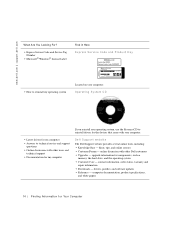Dell Dimension 2300C Support Question
Find answers below for this question about Dell Dimension 2300C.Need a Dell Dimension 2300C manual? We have 2 online manuals for this item!
Question posted by rickymaivia on June 17th, 2013
Dell Vostro 230. Question About Media Card
Current Answers
Answer #1: Posted by RathishC on June 17th, 2013 7:39 AM
The system model you are using supports Dell 19-in-1 Media Card Reader. The optional 19-in-1 media card reader allows you to transfer data directly to your computer similar to a floppy drive.
This card reader supports 19 types of card format available in the market as below:
- CompactFlash Type I card (CF I)
- Compact Flash Type II Card (CF II)
- IBM® MicroDrive (MD)
- SmartMedia card (SMC)
- MultiMediaCard (MMC)
- MultiMediaCard Micro(MMC Micro)
- MultiMediaCard Plus (MMC 4)
- Memory Stick card (MS)
- Memory Stick PRO card (MS PRO, including 8GB)
- Memory Stick Duo (MS Duo)
- Memory Stick PRO Duo (MS Pro Duo)
- Memory Stick micro (MS micro, requires adapter)
- Secure Digital (SD) card
- Secure Digital High-Capacity (SD–HC)
- Mini Secure Digital (miniSD)
- Micro Secure Digital (micro-SD, requires adapter)
- Reduced Size MultiMediaCard (RS-MMC)
- Reduced Size MultiMediaCard Plus(RS-MMC 4)
- xD-Picture Card (xD)
Hope this helps.
Thanks & Regards
Rathish C
#iworkfordell
Related Dell Dimension 2300C Manual Pages
Similar Questions
Hi, my Dell Inspiron screen blacked out while watching a movie. Ther is still sound and the pc still...
The SDHC media card reader is not reconized and does not funtion on my new dell all in one inspiron ...