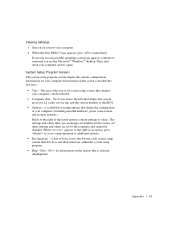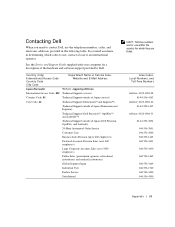Dell Dimension 2300C Support Question
Find answers below for this question about Dell Dimension 2300C.Need a Dell Dimension 2300C manual? We have 2 online manuals for this item!
Question posted by willemplaisier on June 21st, 2012
Dell Inspiron 2300 Screen Black But Computer Still Works
Current Answers
Answer #1: Posted by NiranjanvijaykumarAtDell on July 12th, 2012 4:07 AM
I am from Dell Social Media and Community.
It may be possible for the screen to go on sleep mode, try to change the power settings on your system.
If this does not help, try to connect a known good working monitor to verify if the issue is with the monitor or the video card.
Let me know if you need any further assistance, I will be glad to help you.
Dell-Niranjan
NiranjanAtDell
Dell Inc
Related Dell Dimension 2300C Manual Pages
Similar Questions
Sometimes the system boots and you can use it, and other times the power button is amber. Leave the ...