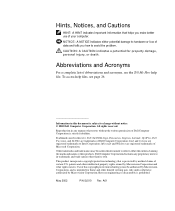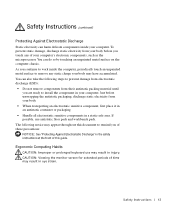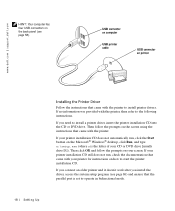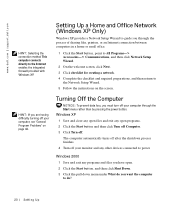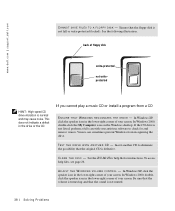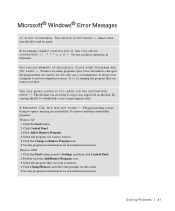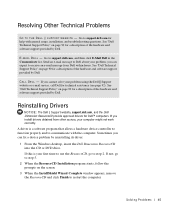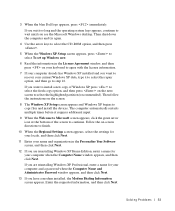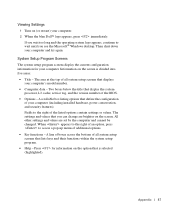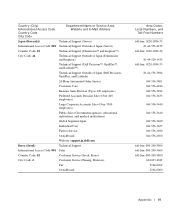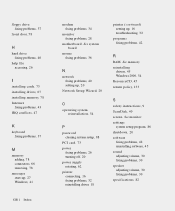Dell Dimension 2200 Support Question
Find answers below for this question about Dell Dimension 2200.Need a Dell Dimension 2200 manual? We have 1 online manual for this item!
Question posted by ervinrj on February 21st, 2014
My Motherboard Is Given A Blank Screen
I installed a motherboard in my dell dimension 2200 when I cut it on the beeps and a blank screen. D" is only diagnostic light that is green. what is my problem?
Current Answers
Answer #1: Posted by TommyKervz on February 21st, 2014 11:32 PM
Hi. Beep codes indicates hardware failure or improper intallations. See page 37 of the Service Manual to obtain a discription on the particular beep code you are receiving.
Related Dell Dimension 2200 Manual Pages
Similar Questions
Dell Desktop Monitor
My computer turns on but is stuck on a black screen
My computer turns on but is stuck on a black screen
(Posted by Klaws95 9 years ago)
How Do I Read The Diagnostic Lights On My Dell Dimension 3000 ?
(Posted by jabju 9 years ago)
Dell Dimension 8300 Will Not Turn On Flashing Yellow Light Power Supply
(Posted by petabull 10 years ago)
No Lights Turn On Dell Dimension 2400 Wont Power Up Diagnostic Lights Do Not
turn on
turn on
(Posted by romansh 10 years ago)
Dell Dimension E310 Will Not Power On Solid Orange Light On Board
(Posted by jangoTys 10 years ago)