Dell Dimension 3000 Support Question
Find answers below for this question about Dell Dimension 3000.Need a Dell Dimension 3000 manual? We have 2 online manuals for this item!
Question posted by jabju on June 27th, 2014
How Do I Read The Diagnostic Lights On My Dell Dimension 3000 ?
The person who posted this question about this Dell product did not include a detailed explanation. Please use the "Request More Information" button to the right if more details would help you to answer this question.
Current Answers
There are currently no answers that have been posted for this question.
Be the first to post an answer! Remember that you can earn up to 1,100 points for every answer you submit. The better the quality of your answer, the better chance it has to be accepted.
Be the first to post an answer! Remember that you can earn up to 1,100 points for every answer you submit. The better the quality of your answer, the better chance it has to be accepted.
Related Dell Dimension 3000 Manual Pages
Owner's Manual - Page 1


...dell.com | support.dell.com
Dell™ Dimension™ 3000
Owner's Manual
service tag
CD or DVD drive activity light
CD or DVD eject button
floppy drive light
power light power button USB 2.0 connectors (2)
floppy drive eject button hard-drive activity light...microphone connector*
USB 2.0 connectors (4)
parallel connector
diagnostic lights (4) mouse connector
line-in connector* cover latch...
Owner's Manual - Page 2
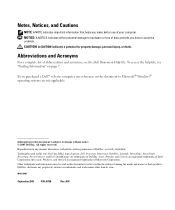
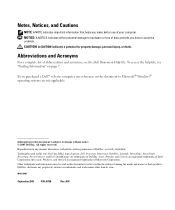
.... CAUTION: A CAUTION indicates a potential for property damage, personal injury, or death. Abbreviations and Acronyms
For a complete list of Dell Inc.; A04 To access the help file, see the Dell Dimension Help file.
Other trademarks and trade names may be used in trademarks and trade names other than its own. Microsoft, Windows, and Outlook...
Owner's Manual - Page 4


... from speakers 29 No sound from headphones 30
Video and Monitor Problems 30 If the screen is blank 30 If the screen is difficult to read 31
3 Advanced Troubleshooting
Diagnostic Lights 33
Dell Diagnostics 36 Dell Diagnostics Main Menu 36
Drivers 38 What Is a Driver 38 Identifying Drivers 38 Reinstalling Drivers 38
4
Contents
Owner's Manual - Page 7


...information • Ergonomics information • End User License Agreement • Terms and Conditions
Find It Here Dell™ Product Information Guide
• How to set up my computer
Setup Diagram
• Tips on ...How to change my display resolution • How to clean my computer
Dell Dimension Help File 1 Click the Start button and click Help and Support. 2 Click User and system ...
Owner's Manual - Page 18


...all DVD drives. To access help files, see page 8) for information on page 29. See the Dell Dimension Help file (see page 7) or search for the keyword standby in all programs before you write to the ...CD/DVD-RW. See the Dell Dimension Help file. See page 36. CD and DVD drive problems
NOTE: High-speed CD or DVD ...
Owner's Manual - Page 25
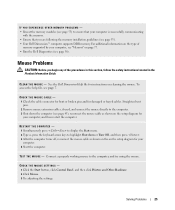
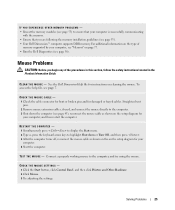
... the on page 77. • Run the Dell Diagnostics (see page 7. Mouse Problems
CAUTION: Before you are following the memory installation guidelines (see page 53). • Your Dell Dimension™ computer supports DDR memory.
TE S ..., reconnect the mouse cable as shown on cleaning the mouse. See the Dell Dimension Help file for instructions on the setup diagram for your computer, and then...
Owner's Manual - Page 26


... the person who set up your network to resume normal operation.
26
Solving Problems See "Diagnostic Lights" on the keyboard, move the mouse, or press the power button to verify that your...Press a key on page 33. Power Problems
CAUTION: Before you begin any of network lights, see "Controls and Lights" on the back of the procedures in this section, follow the safety instructions located ...
Owner's Manual - Page 33
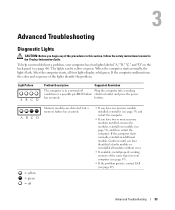
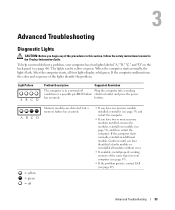
... Troubleshooting
Diagnostic Lights
CAUTION: Before you begin any of the same type into a working memory of the procedures in this section, follow the safety instructions located in a normal off
• If you have identified a faulty module or reinstalled all four lights display solid green. If the computer starts normally, reinstall an additional module.
Light...
Owner's Manual - Page 36


...174; desktop.
Option Express Test
Extended Test
Function
Performs a quick test of tracing the problem quickly. Suggested Resolution None.
= yellow = green = off
Dell Diagnostics
CAUTION... DELL™ logo appears, press immediately. Dell Diagnostics Main Menu
1 After the Dell Diagnostics loads and the Main Menu screen appears, click the button for technical assistance. Light Pattern...
Owner's Manual - Page 48
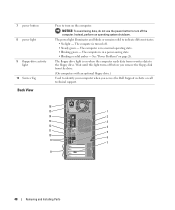
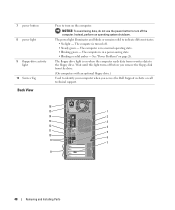
The computer is on page 26. 7 power button 8 power light
9 floppy-drive activity light
10 Service Tag
Back View
Press to turn off the computer.
The power light illuminates and blinks or remains solid to turn on the computer. See "Power Problems" on when the computer reads data from the drive.
(On computers with an...
Owner's Manual - Page 49


... to attach a record/playback device such as joysticks or cameras, or for devices that the network cable has been securely attached.
For more information, see "Diagnostic Lights" on your network. Turn off the computer and any installed PCI cards (three slots).
9 USB 2.0 connectors (4) Use the back USB connectors for bootable USB devices...
Owner's Manual - Page 79


... 100-Mb operation
Activity light (on integrated network Yellow blinking light adapter)
Diagnostic lights
Four lights on integrated network adapter)
No light for important voltage setting information)
Backup battery
3-V CR2032 lithium coin cell
Physical Height x width x depth
Weight
41.9 x 18.1 x 36.8 cm (16.5 x 7.13 x 14.50 inches) ...
Owner's Manual - Page 93


...
Department Name or Service Area, Website and E-Mail Address
Technical Support website: support.dell.com.cn Technical Support E-mail: cn_support@dell.com Technical Support Fax Technical Support (Dimension™ and Inspiron™) Technical Support (OptiPlex™, Latitude™, and Dell Precision™) Technical Support (servers and storage) Technical Support (projectors, PDAs, printers...
Owner's Manual - Page 97


... Name or Service Area, Website and E-Mail Address
Hong Kong
Website: support.ap.dell.com
International Access Code: 001 E-mail: apsupport@dell.com
Country Code: 852
Technical Support (Dimension™ and Inspiron™)
Technical Support (OptiPlex™, Latitude™, and Dell Precision™)
Technical Support (PowerApp™, PowerEdge™, PowerConnect™, and PowerVault...
Owner's Manual - Page 99
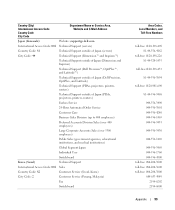
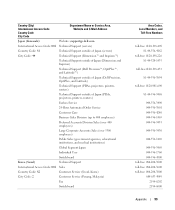
...: 81
Technical Support outside of Japan (servers)
City Code: 44
Technical Support (Dimension™ and Inspiron™)
Technical Support outside of Japan (Dimension and Inspiron)
Technical Support (Dell Precision™, OptiPlex™, and Latitude™)
Technical Support outside of Japan (Dell Precision, OptiPlex, and Latitude)
Technical Support (PDAs, projectors, printers, routers...
Owner's Manual - Page 100


...Care (Brussels, Belgium) Fax (Brussels, Belgium) Switchboard (Brussels, Belgium) Technical Support Customer Service (Penang, Malaysia) Transaction Sales Technical Support (Dell Precision, OptiPlex, and Latitude) Technical Support (Dimension and Inspiron) Technical Support (PowerEdge and PowerVault) Customer Service Transaction Sales Corporate Sales
Area Codes, Local Numbers, and
Toll-Free Numbers...
Owner's Manual - Page 107


... tips, 15 how to, 14
cover cover latch, 49 removing, 50 replacing, 75
D
Dell contacting, 89 Dell Diagnostics, 36 Dell Dimension Help file, 7 support policy, 87 support site, 8
diagnostic lights, 33
diagnostics Dell, 36 lights, 33, 49
display. See monitor
documentation Dell Dimension Help file, 7 End User License Agreement, 7 ergonomics, 7 finding information, 7 online, 8 Product Information Guide...
Owner's Manual - Page 108


... button, 47 installing, 68 removing, 67
front panel insert, 61 removing, 60
H
hard drive activity light, 47 installing, 66 problems, 19 removing, 64
hardware Dell Diagnostics, 36
Hardware Troubleshooter, 44 headphone
connector, 47 Help and Support Center, 8 help file
Dell Dimension Help, 7 Windows Help and Support
Center, 8 Hyper-Threading, 16
internet connection, about, 12 connection...
Owner's Manual - Page 109


...18 computer crashes, 22-23 computer stops responding, 22 Dell Diagnostics, 36 diagnostic lights, 33 drives, 17 DVD drive, 18 e-mail,...read, 31 network, 26 power, 26
problems (continued) power light conditions, 26 printer, 27 program crashes, 23 program stops responding, 23 programs and Windows compatibility, 23 restore to previous state, 39-40 scanner, 28 screen is blank, 30 screen is hard to read...
Owner's Manual - Page 110
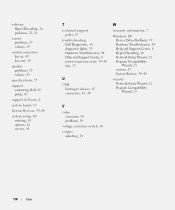
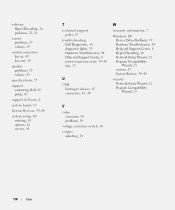
..., 8
system board, 53
System Restore, 39-40
system setup, 80 entering, 81 options, 82 screens, 81
T
technical support policy, 87
troubleshooting Dell Diagnostics, 36 diagnostic lights, 33 Hardware Troubleshooter, 44 Help and Support Center, 8 restore to previous state, 39-40 tips, 17
U
USB booting to devices, 85 connectors, 47, 49
W
warranty ...
Similar Questions
How To Turn On And Off Wifi Dell Dimension 3000 Desktop
(Posted by graiBN 9 years ago)
How To Install A Cd-r Writeable Drive On My Dell Dimension 3000?
CD-R drive to write
CD-R drive to write
(Posted by vhope260 9 years ago)
No Lights Turn On Dell Dimension 2400 Wont Power Up Diagnostic Lights Do Not
turn on
turn on
(Posted by romansh 10 years ago)
Diagnostic Light
the machine will not start and I have tried to restart. All I get is diagnostic lights 1 & 3 are...
the machine will not start and I have tried to restart. All I get is diagnostic lights 1 & 3 are...
(Posted by bjhoward 11 years ago)

