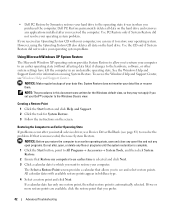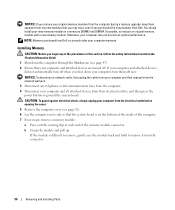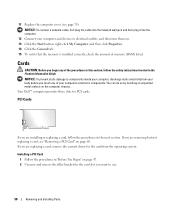Dell Dimension 1000 Support Question
Find answers below for this question about Dell Dimension 1000.Need a Dell Dimension 1000 manual? We have 2 online manuals for this item!
Question posted by dhyat3 on July 20th, 2011
I Want To Upgrade The Cpu What Socket Is It ? L1000r Dell
The person who posted this question about this Dell product did not include a detailed explanation. Please use the "Request More Information" button to the right if more details would help you to answer this question.
Current Answers
Related Dell Dimension 1000 Manual Pages
Similar Questions
Can I Upgrade Cpu E6850 By Cpu Q9650?
can I upgrade cpu e6850 by cpu q9650?
can I upgrade cpu e6850 by cpu q9650?
(Posted by gelberhoum 8 years ago)
Can I Upgrade My Socket Am2 Cpu?
Was wondering what other faster CPUs are supported by my motherboard. Please list all. I presently h...
Was wondering what other faster CPUs are supported by my motherboard. Please list all. I presently h...
(Posted by Larryd14 10 years ago)
What Is The Maximum Upgrade Cpu For A Dell Dimension 1100 Desktop
(Posted by janpietp 10 years ago)