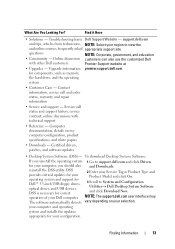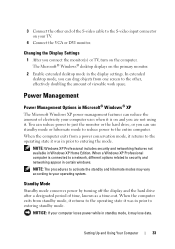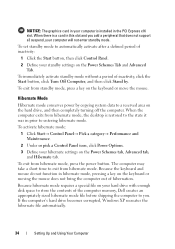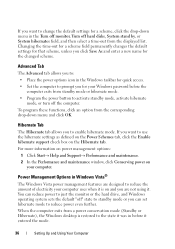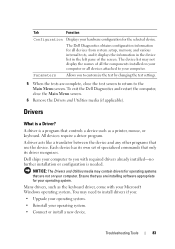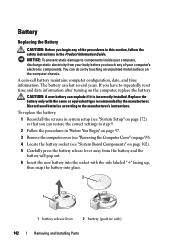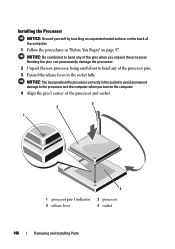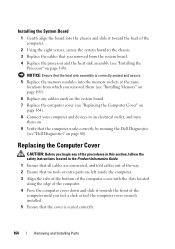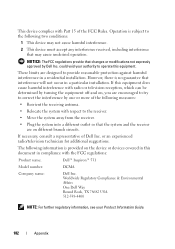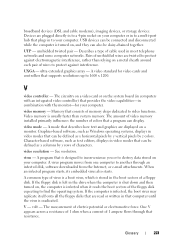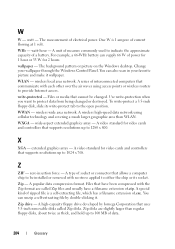Dell Inspiron 531 Support Question
Find answers below for this question about Dell Inspiron 531.Need a Dell Inspiron 531 manual? We have 2 online manuals for this item!
Question posted by Larryd14 on February 28th, 2014
Can I Upgrade My Socket Am2 Cpu?
Current Answers
Answer #1: Posted by TheWiz on March 1st, 2014 9:13 AM
Athlon 64 X2 5400+ 2.7Ghz 65W Brisbane
Athlon 64 X2 5600+ 2.8Ghz 89W Windsor
Athlon 64 X2 5600+ 2.9Ghz 65W Brisbane
Athlon 64 X2 6000+ 3.0Ghz 89W Windsor
Athlon 64 X2 6000+ 3.1Ghz 89W Brisbane
Athlon 64 X2 4050e 2.1Ghz 45W Brisbane
Athlon 64 X2 4450e 2.3Ghz 45W Brisbane
Related Dell Inspiron 531 Manual Pages
Similar Questions
For RAM upgrade.