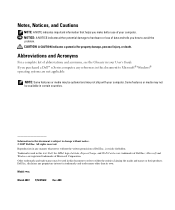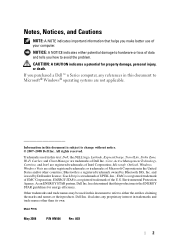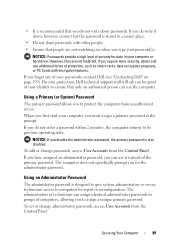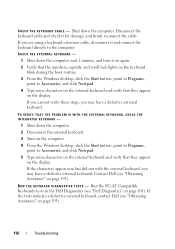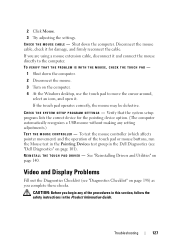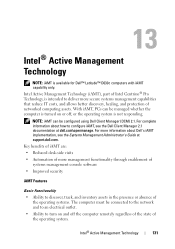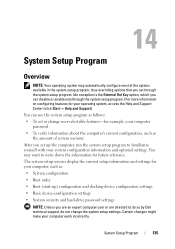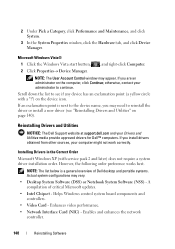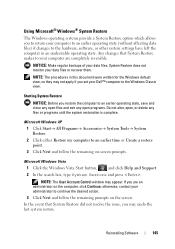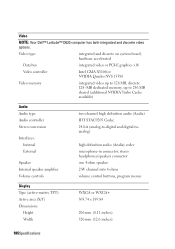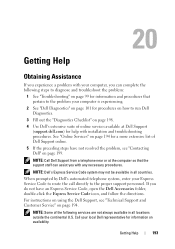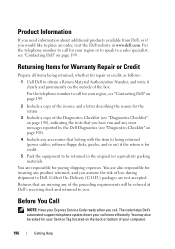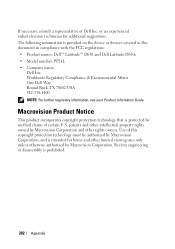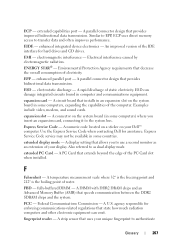Dell D630 Support Question
Find answers below for this question about Dell D630 - LATITUDE ATG NOTEBOOK.Need a Dell D630 manual? We have 3 online manuals for this item!
Question posted by pjcate83 on July 24th, 2012
From Dell Homepage There Are No Directions To Get To My Account, I Recently Boug
Current Answers
Answer #1: Posted by dellAnanthaR on July 24th, 2012 5:24 PM
My name is Ananth and I work for work for the Social Media and Community Team at Dell. With regards to your question, you can login to your dell MY ACCOUNT by logging onto the www.dell.com website. Please find the picture attached to click on the link to access the MY ACCOUNT on the dell website. If you have not created a dell account before you can create a new dell account by clicking on the option “Create an account”. If you specifically want to check the warranty details of your dell computer please log onto to the website provided below and enter the service tag of your computer.
Web Link: http://www.dell.com/support/troubleshooting/us/en/19/ProductSelector
If you still face any issues please reply to the post.
Thanks and Regards
Dell Anantha_R
Social Media Responder
Supporting Images
You can click the images below to enlargeRelated Dell D630 Manual Pages
Similar Questions
Anyone know if there's an aftermarket backlit keyboard option and, if so, who might supply it?
Hi , webmaster ,i can't type some character on keyboard Dell Latitude CPx H500GT, what do for resolv...
how to solve the problem with usb ports ,USB device has malfunction and exeeded the power limits of ...