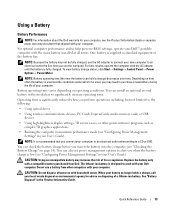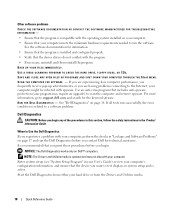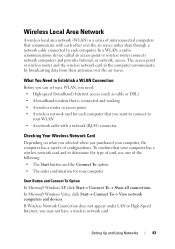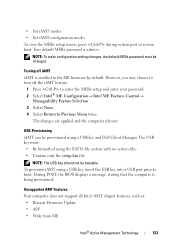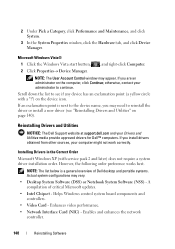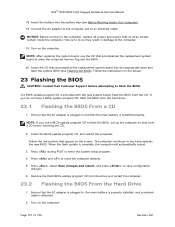Dell D630 Support Question
Find answers below for this question about Dell D630 - LATITUDE ATG NOTEBOOK.Need a Dell D630 manual? We have 3 online manuals for this item!
Question posted by Umisaleem on September 18th, 2013
How To Update Bios ?. My Friend Says I Need To Update So That It Can Work
Current Answers
Answer #1: Posted by prateekk007 on September 18th, 2013 11:36 AM
Click on the link below and follow the guidelines to download and install the latest version of the BIOS (system setup) for your Dell computer:
You may also watch an online video on updating the BIOS:
Please reply if you have further queries.
To know more about Dell Product Support, Drivers & Downloads, Order & Dispatch status -> choose your region US Customers; India Customers. For Here for Dell support videos.
Thanks & Regards
Prateek K
Related Dell D630 Manual Pages
Similar Questions
Whats the issue??
How can I doo it?
Problem is an intermitent loss of video to both LCD and external video port. All connections have be...