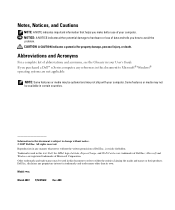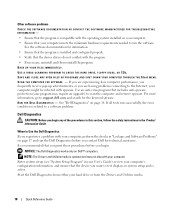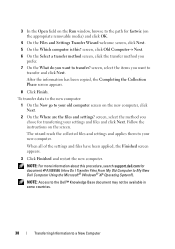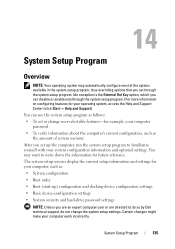Dell D630 Support Question
Find answers below for this question about Dell D630 - LATITUDE ATG NOTEBOOK.Need a Dell D630 manual? We have 3 online manuals for this item!
Question posted by jamessper on May 27th, 2013
Where To Get Skype On My Dell Computer...i Want To Call Some One Dont Know
Current Answers
Answer #1: Posted by RathishC on May 27th, 2013 1:14 AM
Would request you to first download Skype software on your computer from the link below, so that you would have the dial pad and you can dial phone numbers:
To call a phone you can click on the link below and follow the screen instruction:
Hope this helps
Thanks & Regards
Rathish C
#iworkfordell
Related Dell D630 Manual Pages
Similar Questions
i would like more information on the sim card slot and how it's used for dell latitude E6430
I want to activate TouchStrip dell d630